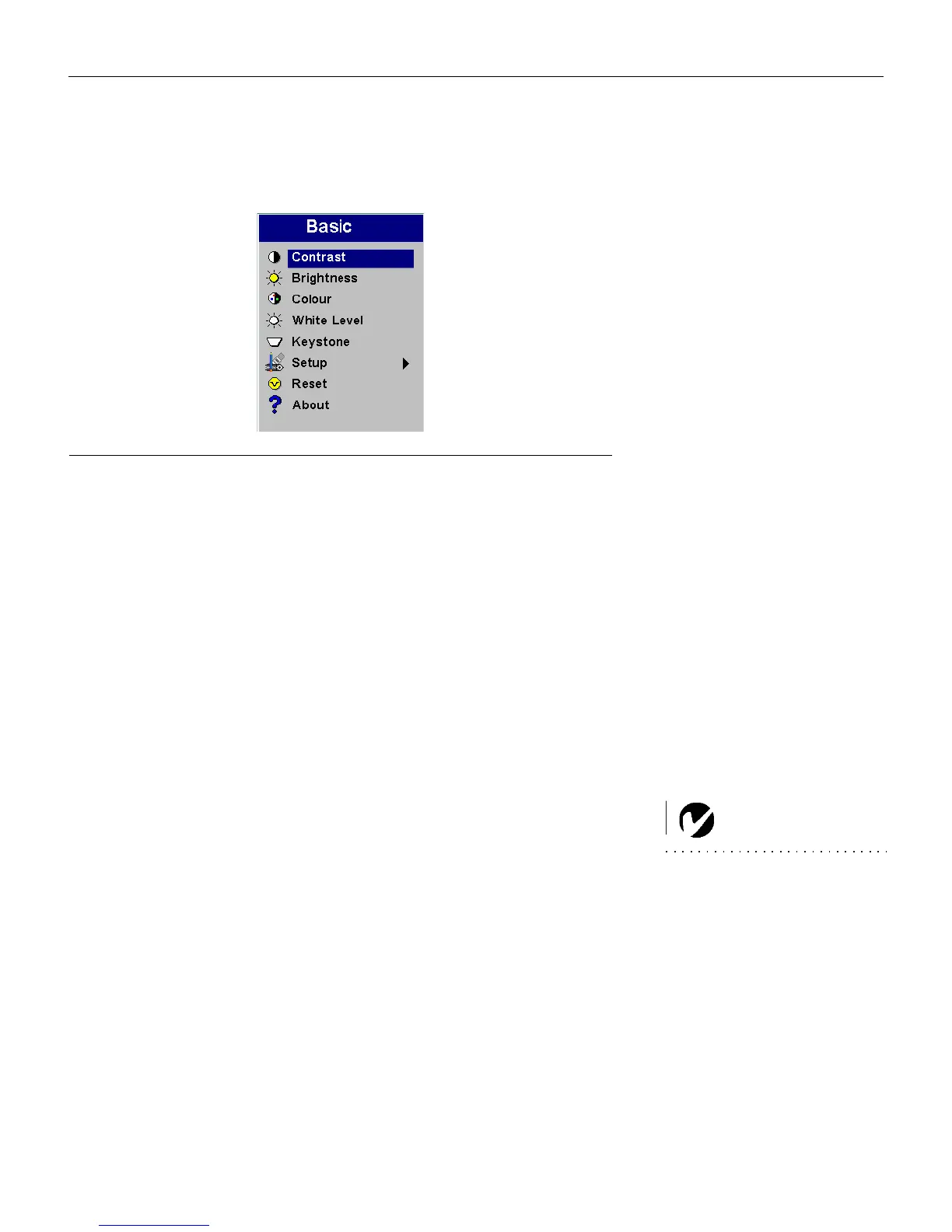21
Basic Menu
FIGURE 16
Basic menu
Contrast
The contrast controls the degree of difference between the lightest
and darkest parts of the picture. Adjusting the contrast changes
the amount of black and white in the image.
1 Use the up and down arrows to highlight Contrast, press
Select, use the arrows to adjust the contrast from 0 to 100 in
the slider bar, then press
Select to accept your changes.
Brightness
Adjusting the brightness changes the intensity of the image.
1 Use the up and down arrows to highlight Brightness, press
Select, use the arrows to adjust the brightness from 0 to 100 in
the slider bar, then press
Select to accept your changes.
NOTE: The color setting applies
to video sources only.
Color
The color setting adjusts a video image from black and white to
fully saturated color.
1 Use the up and down arrows to highlight Color, press
Select, use the arrows to adjust the color from 0 to 100 in the
slider bar, then press
Select to accept your changes.
White Level
White Level increases the brightness of whites that are near 100%.
The default is 100% for computer sources and 20% for video
sources. Changes are saved per source when the projector is pow-
ered down.
LP70.book Page 21 Friday, February 13, 2004 7:39 AM