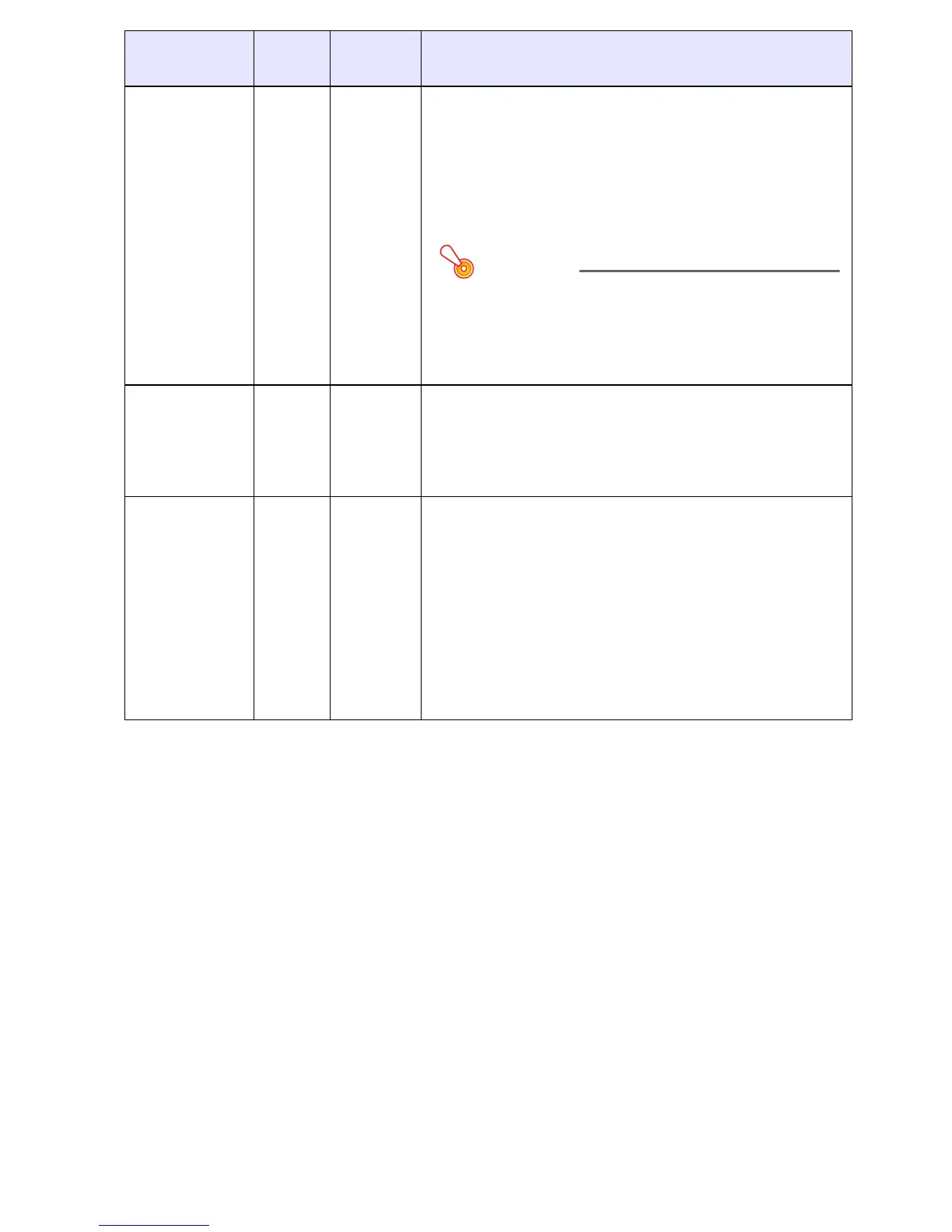21
Direct Power
On
RCVUN Single Use this sub-menu to turn Direct Power On on or off.
See “Direct Power On” in the “User’s Guide” for more
information.
On:
Select this option to turn on Direct Power On.
Off*:
Select this option to turn off Direct Power On.
While Direct Power On is enabled, the projector
will turn off automatically if no key operation is
performed and no signal input is received within
about 10 minutes after it is turned on. This is true
regardless of the current Auto Power Off setting.
Language RCVUN Single Use this sub-menu to specify the language to use for
messages, setup menus, etc.
English / French / German / Italian / Spanish / Swedish /
Chinese (Simplified) / Chinese (Traditional) / Korean /
Japanese
Restore Menu
Defaults
RCVUN Single This sub-menu returns all of the sub-menu items on the
Option Settings 1 main menu to their initial default
settings.
z Restoring menu defaults when there is no input signal
will restore defaults for the currently selected input
source.
z The “Auto Adjust” item is returned to its initial default
only when RGB input is selected for the input source.
All of the other items are returned to their initial
defaults regardless of the currently selected input
source.
Setting Name Input
Setting
Unit
Description
