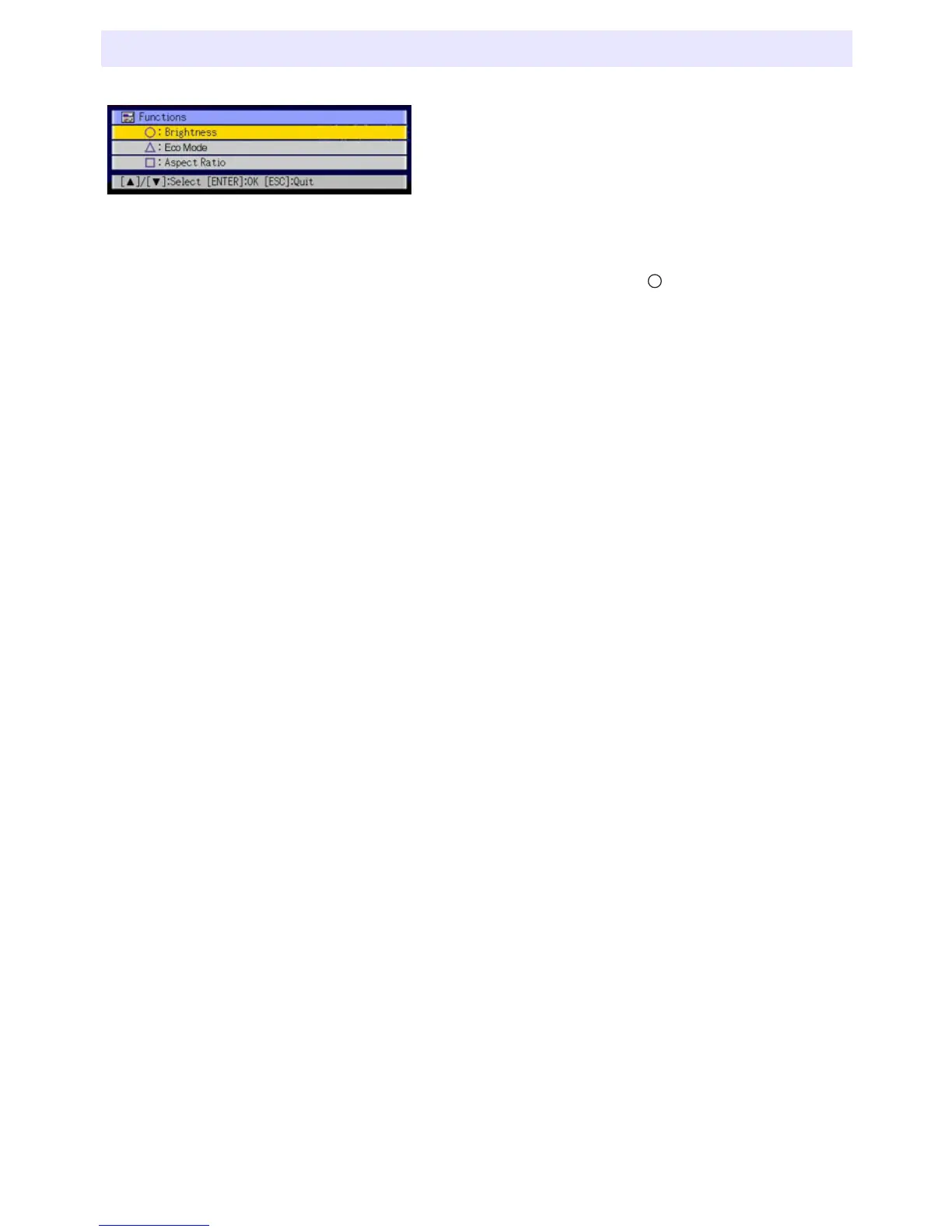8
Pressing the [FUNC] key displays the menu shown below.
You can use this menu to perform the operations described below.
z Adjust image brightness
Highlight “Brightness” and then press the [ENTER] key.
• This performs the same operation as pressing the [BRIGHT] key ( key) described on
page 3.
z Turn the Eco Mode on or off
Highlight “Eco Mode” and then press the [ENTER] key.
• This performs the same operation as pressing the [ECO] key (
U
key) described on
page 7.
z Select the aspect ratio of the projected image
Highlight “Aspect Ratio” and then press the [ENTER] key.
• This performs the same operation as pressing the [ASPECT] key (
key) described on
page 7.
Using the [FUNC] Key
