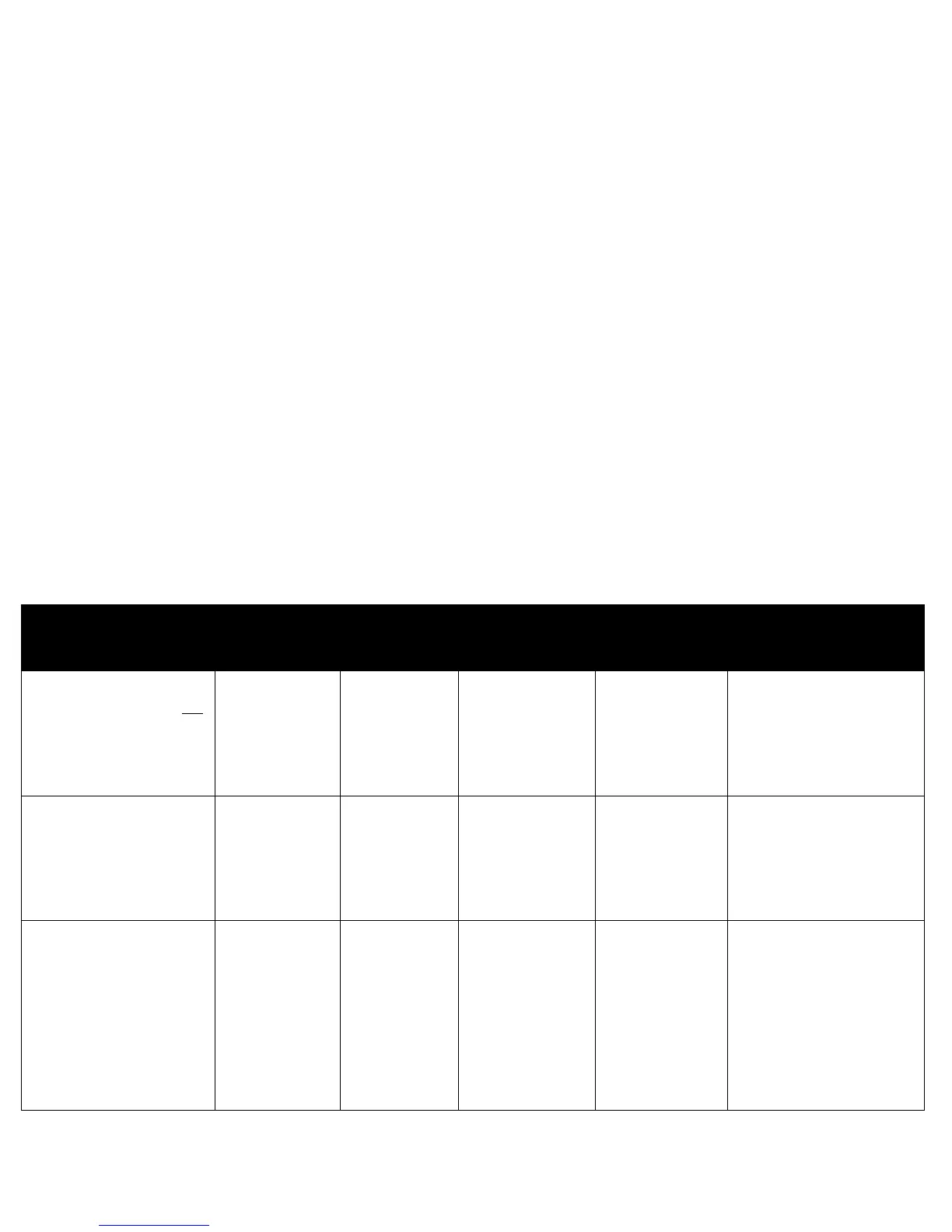7
Video Device
Video
Compatibility
If Your Device
Connector Is
Attach to this
Labeled Connector
on Projector
Comments For Setup Instructions, see
Standard Broadcast TV (not
HDTV) via: cable, digital
cable, satellite TV, DVD, or
VCR
NTSC, PAL, and
SECAM formats
Component 480i
Composite video
or S-video
Component Video
Composite video
or S-video
S-video via the
optional Component
to S-video adapter
Not for progressive
(i.e. HDTV) sources.
See next page.
Composite video connection on
page 15.
S-video connection on page 15
Component video connection on
page 16
Standard Video Camera
NTSC, PAL, and
SECAM formats
Component 480i
Composite video
or S-video
Component Video
Composite video
or S-video
S-video via the
optional Component
to S-video adapter
Not for progressive
(i.e. HDTV) sources
See next page.
Composite video connection on
page 15.
S-video connection on page 15
Component video connection on
page 16
Standard Video Game
NTSC, PAL, and
SECAM formats
Component 480i
Composite video
or S-video
Component Video
Composite video
or S-video
S-video via the
optional Component
to S-video adapter
Not for progressive
(i.e. HDTV) sources
See next page.
Composite video connection on
page 15.
S-video connection on page 15
Component video connection on
page 16
