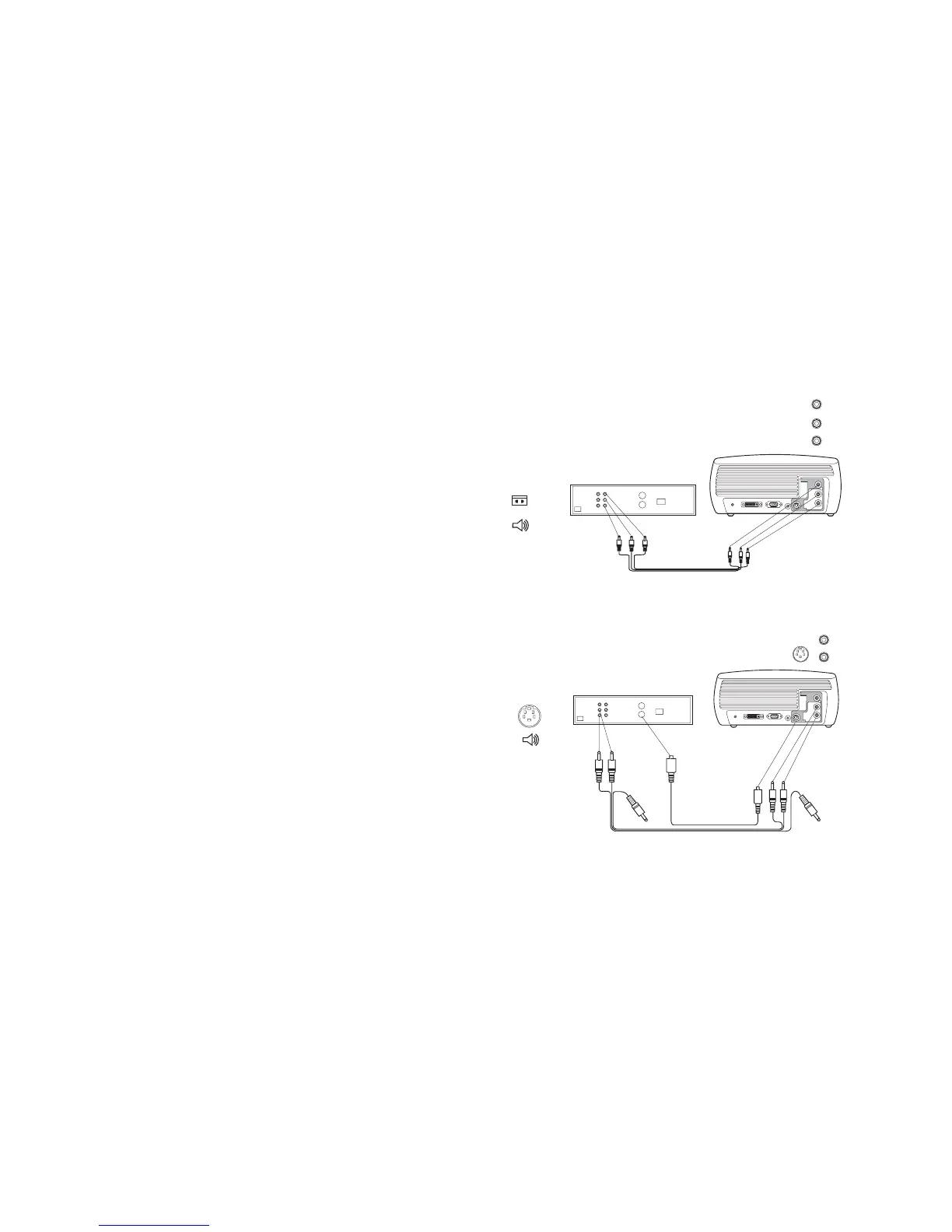17
Video device connections
Composite video connection
Plug the provided A/V cable’s yellow connector into the video-out connec-
tor on the video device. Plug the other yellow connector into the yellow
Video 2 connector on the projector.
Plug a white connector into the left audio out connector on the video device
and plug a red connector into the right audio out connector on the video
device. Plug the remaining white connector into the white audio in connec-
tor on the projector, and plug the remaining red connector into the red
audio in connector on the projector.
Keep in mind that video output from composite connections is not as high
quality as S-video.
S-video connection
If your video device uses a round, four-prong S-video connector, plug an
S-video cable (available as an optional accessory) into the S-video connector
on your video device and into the S-video connector on the projector. Use
the A/V cable’s red and white audio connectors as described directly above
(the yellow connectors on the A/V cable are not used).
Keep in mind that S-video delivers higher quality video output than com-
posite.
connect A/V cable
connect S-video and A/V cables
