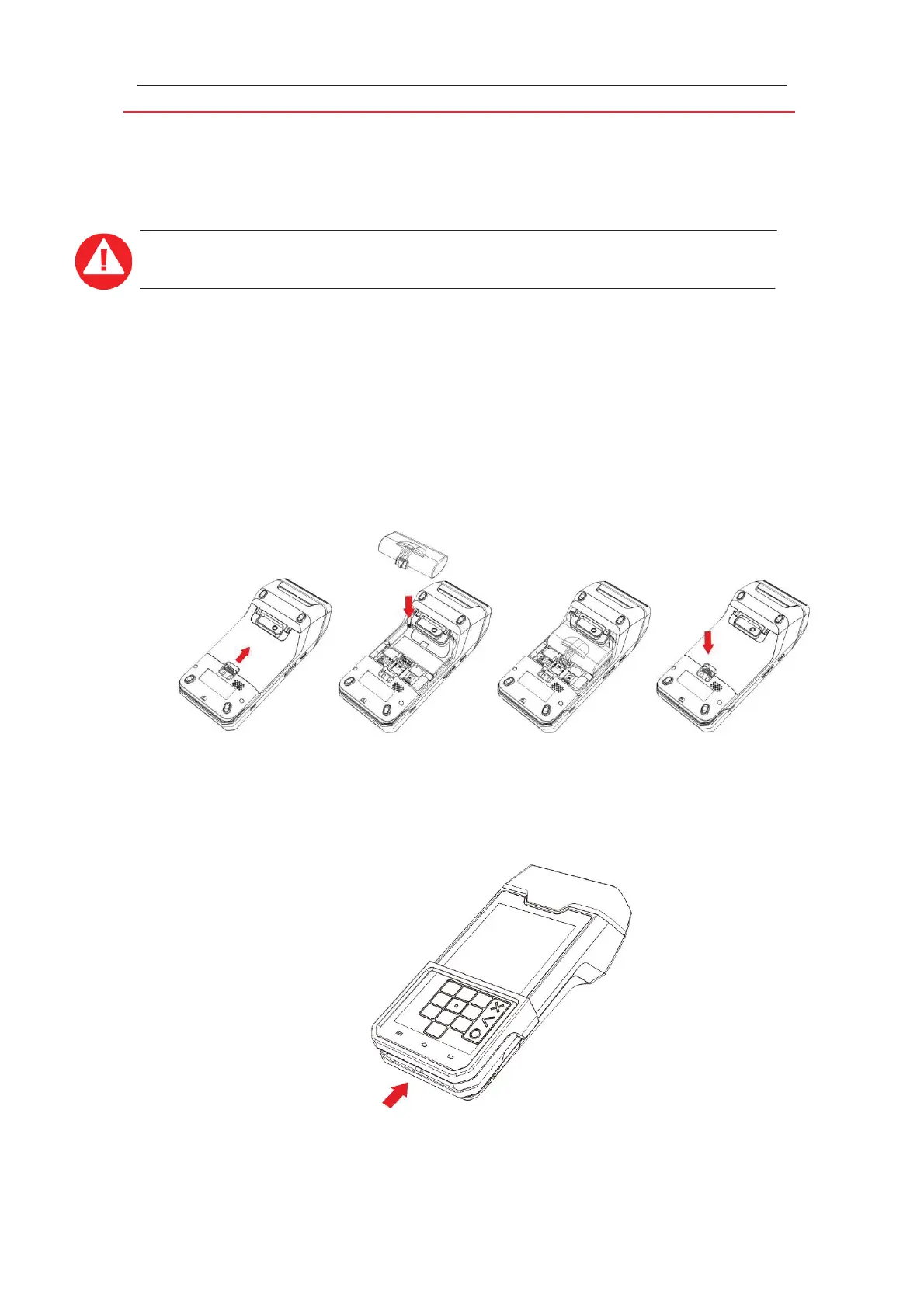11
z Connect the power adapter to the power supply mains network.
z Check the charging status on the top of the screen(it means battery charging).
4.4.2 Installing the battery
WARNING
Check that the terminal is not connected to the main electric network.
¾ Turn your terminal and unclip the battery trapdoor by pushing the clips as shown
with the arrow on the picture.
¾ Disengage the trapdoor.
¾ Take the battery pack included in the box
¾ Locate the battery pack connector beside the battery compartment
¾ Plug the battery pack connector according to the connector locating system.
¾ Place the battery pack in its compartment
¾ Close the battery trapdoor.
4.5 Visual Impaired Accessory
¾ Install the VI accessory on the screen.
¾ Take out the VI accessory.
