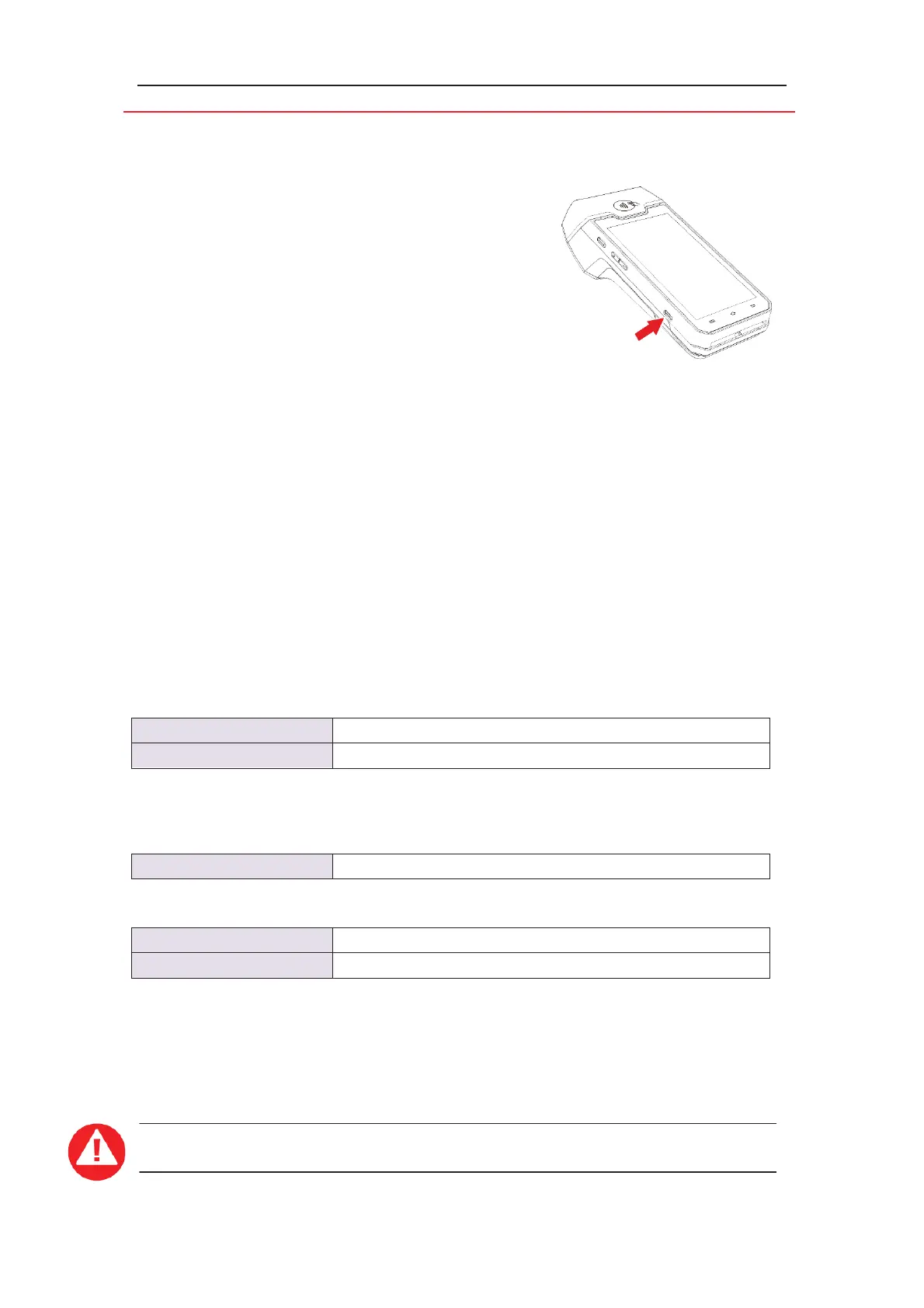7
3.3 USBtype-C
There is a USB type-C connector on the left side of the
terminal.
The connector manages Host and Slave connections.
4. Installation
4.1 Recommendations
Operating conditions
(*)Excluding battery charging
Battery charging conditions
Storage conditions
4.2 Installing modules
4.2.1 SAM/SIM1/SIM2
WARNING
Switch off the terminal before opening the trapdoor.
ć
ć
From 10%to 90%, Non-condensing
ć
ć
ć
ć
From 5% to 90%, Non-condensing
