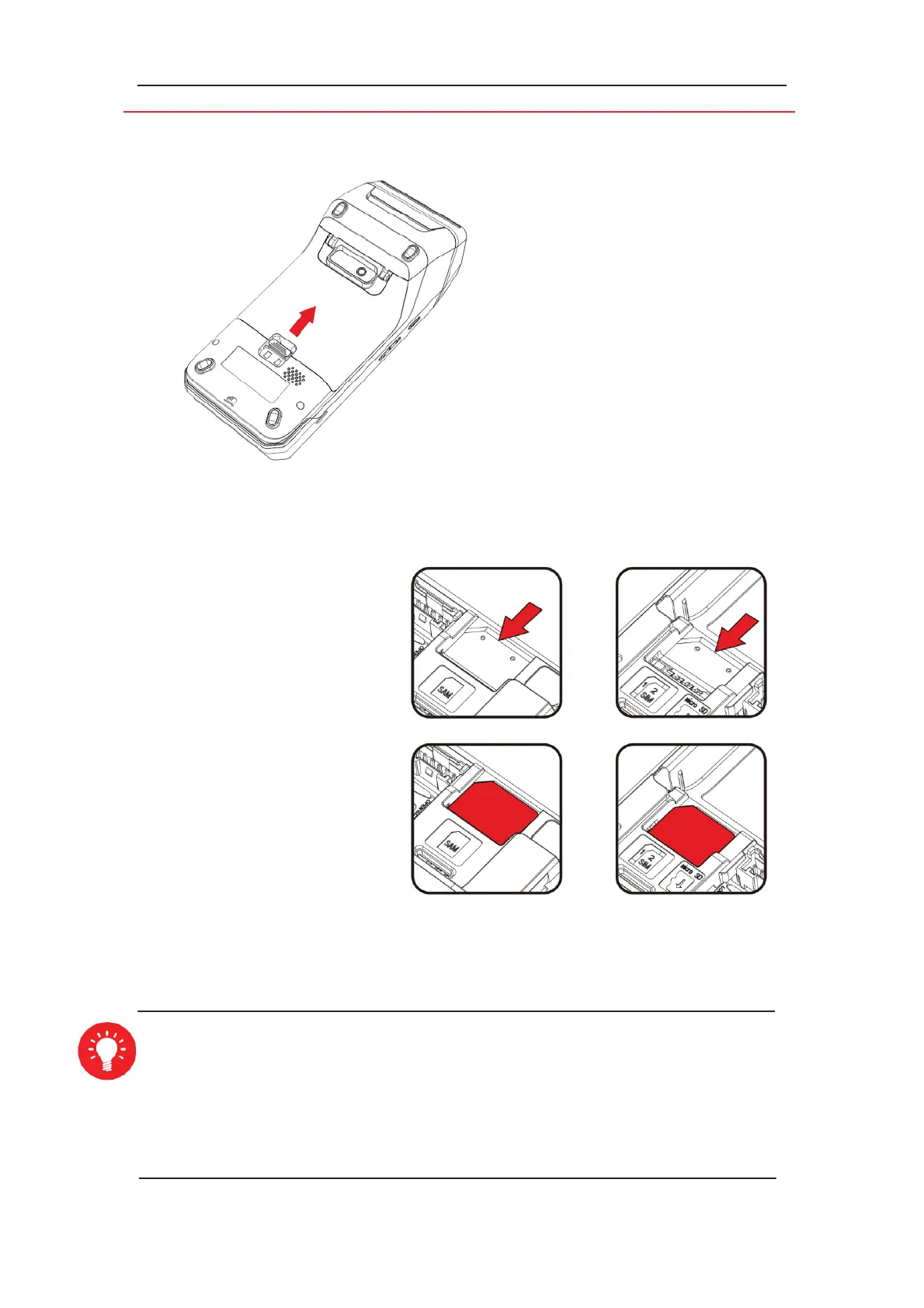8
The SAM/SIM connectors are located inside the terminal, in a closed compartment.
¾ Turn the terminal and remove the trapdoor.
¾ SAM and SIM1,SIM2 are identified by the engraved marks on the lower housing.
¾ When introducing a SAM/SIM in its slot, be sure to put the cut corner as indicated on
the picture.
¾ Close the trapdoor.
ADVICE
AXIUM DX4000 is equipped with a dual SIM slot.
When using two SIM cards,it is recommended to insert the bottom one first,then the top
one.
When using only one SIM card, it is recommended to insert SIM1 slot (bottom).
