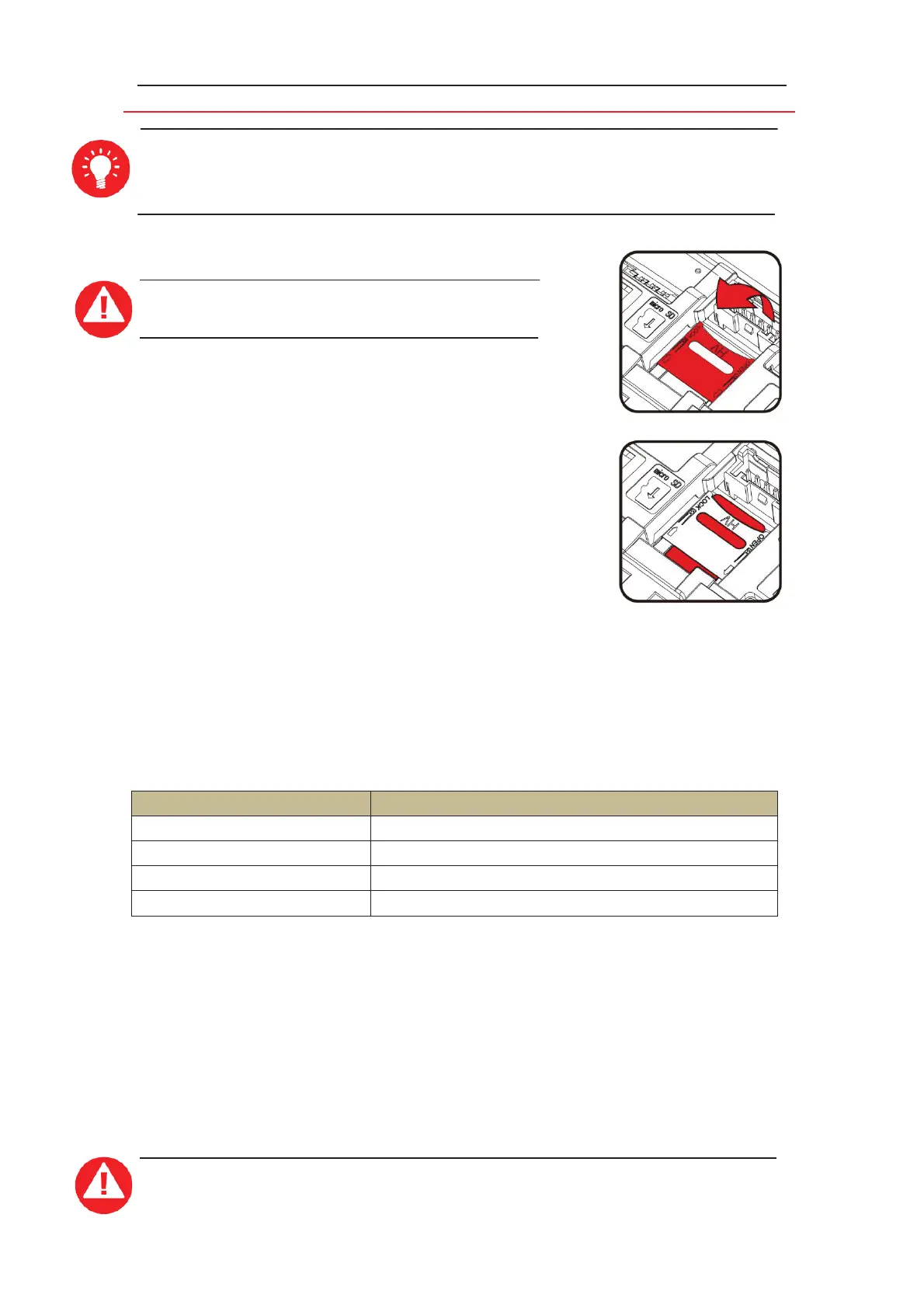9
ADVICE
SIM and SAM cards share the same form factor , please do be careful to the SIM card
socket position.
4.2.2 MicroSD Memory Card
WARNING
Switch off the terminal before opening the trapdoor.
MicroSD connector is located inside the terminal, in a closed
compartment.
¾ Turn the terminal and remove the trapdoor.
¾ MicroSD are identified by the engraved marks on the
lower housing.
¾ Slide the cover to the end and pull to open it. Insert
MicroSD card,push the cover to close and slide it to the
top to lock it.Be sure to put the MicroSD card contacts
downside and the cut corner as indicated on the figure.
¾ Close the trapdoor.
The terminal supports MicroSD up to 32GB.
4.3 Paper roll
4.3.1 Main characteristics of INGENICO paper roll
The thermal paper can be deteriorated by poor storage conditions,so we recommend you to
avoid:
¾ Storage in hot wet places(near air-conditioner,humidityhigher than 85%).
¾ Exposure to sunlight or ultraviolet for long periods.
¾ Contact with organic solvents(solvent type adhesive).
¾ Direct contact with materials containing plasticizers (PVC transparent folders or envelopes).
¾ Direct contact with <<diazo>>papers.
¾ Direct contact with water.
¾ Rubbing or pressing the paper too strongly.
WARNING
R40 paper roll characteristics
