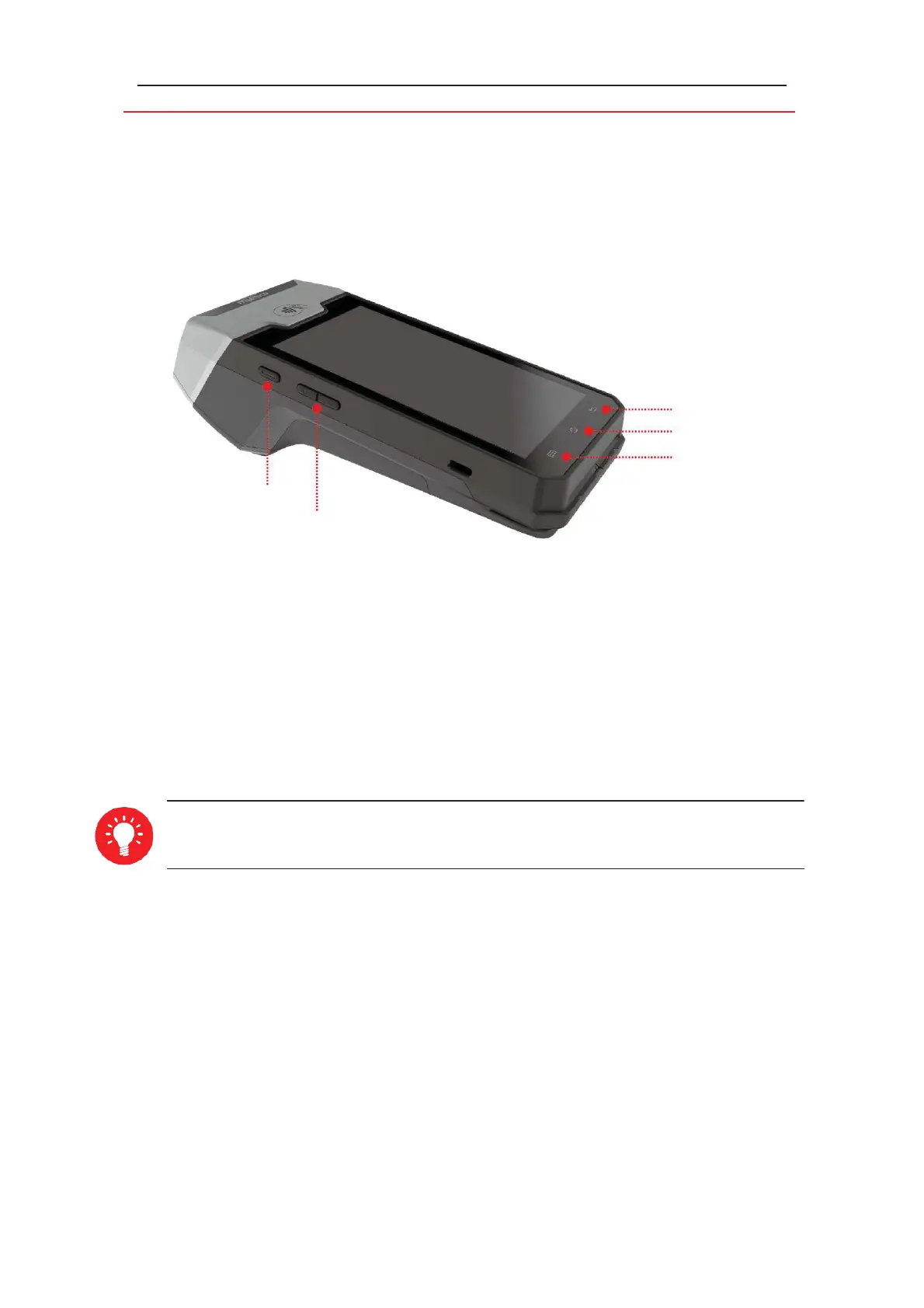5
2.3 Keypad Functions
The terminal has three physical keys on the left side of the terminal, a power button and
two volume keys.
There are three capacitive keys at the bottom of the screen,Menu,Homeand Back keys.
2.4 Touch Panel
The AXIUM DX4000 is equipped with touch panel that allows you capture functions and
menus by your finger.
3. Use of the terminal
ADVICE
Before using the terminal, always check if the roll of paper is present
3.1 Power on/Power off the terminal
To power on: Make sure the terminal battery is correctly installed and Press <Power>
button for about 1s until the display is turned up.
To power off: Press <Power> button for more than 2s until the display show the following
figure, then press <Power off>.
