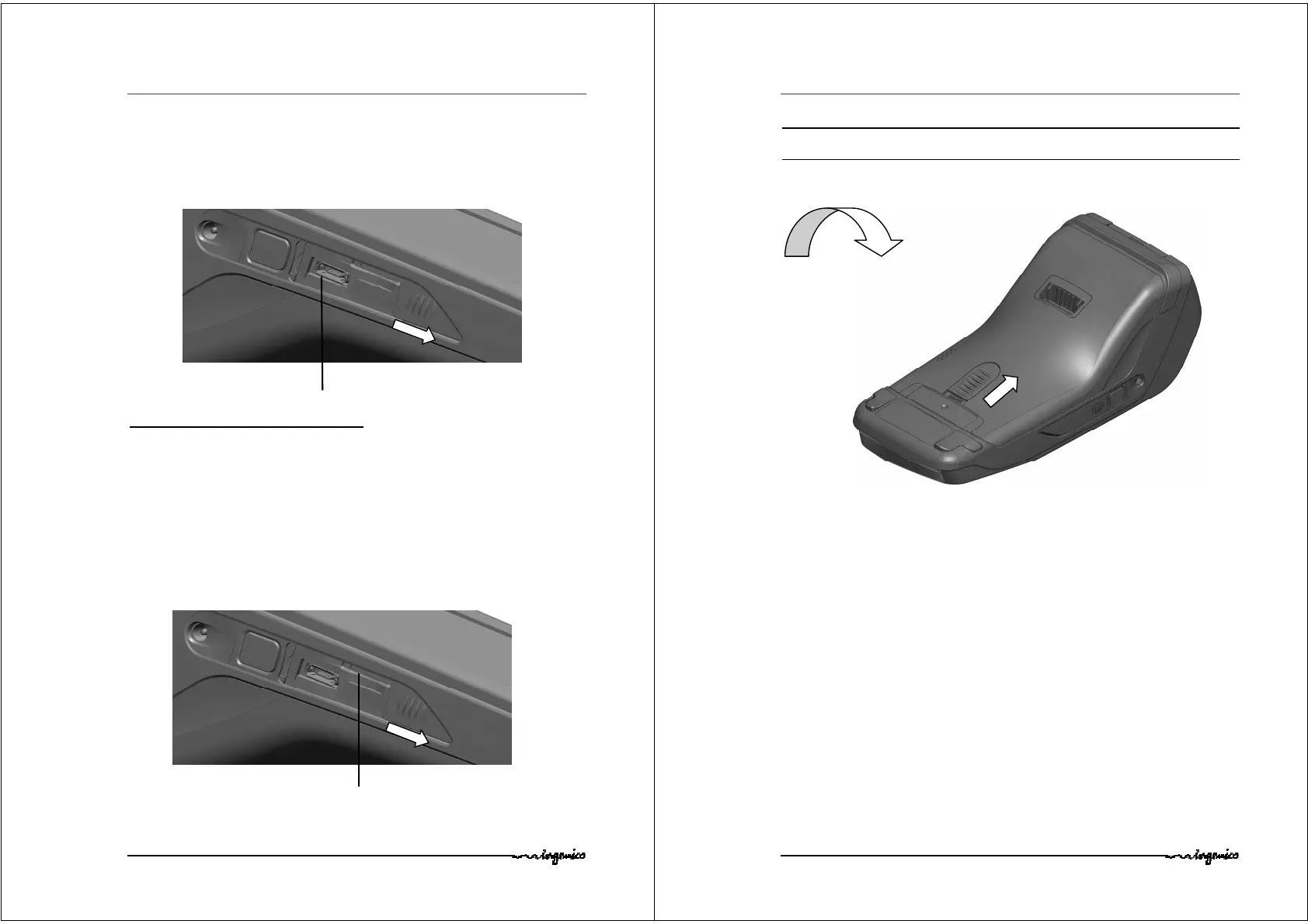USER GUIDE
• 13/28 Copyright © 2012 Ingenico
R11 900017771 000 02 All rights reserved
4.2. USB Terminal connections
4.2.1.
uUSB
• There is an USB connector (microAB) on the left side of the Move/5000 Wireless
terminal (see below picture). This connector manages Host and Slave connexions.
• The terminal supports USB Keys with FAT16 or FAT32
• The USB Key has to be used with an USB adapter (refers to accessories section)
*MicroAB connector durability : up to 10 000 mating cycles
4.2.2.
MicroSD Memory Card
• Insert the MicroSD Memory Card into the
connector slot as shown on the figure.
• MicroSD connector is located on terminal side.
• The terminal supports MicroSD up to 32GB
USER GUIDE
• 14/28 Copyright © 2012 Ingenico
R11 900017771 000 02 All rights reserved
4.3. Opening trap door
CAUTION :
Switch off the terminal before opening the trapdoor.
• Turn the terminal and unclip the trapdoor by pushing on the clip
with as shown with the arrows on the picture
