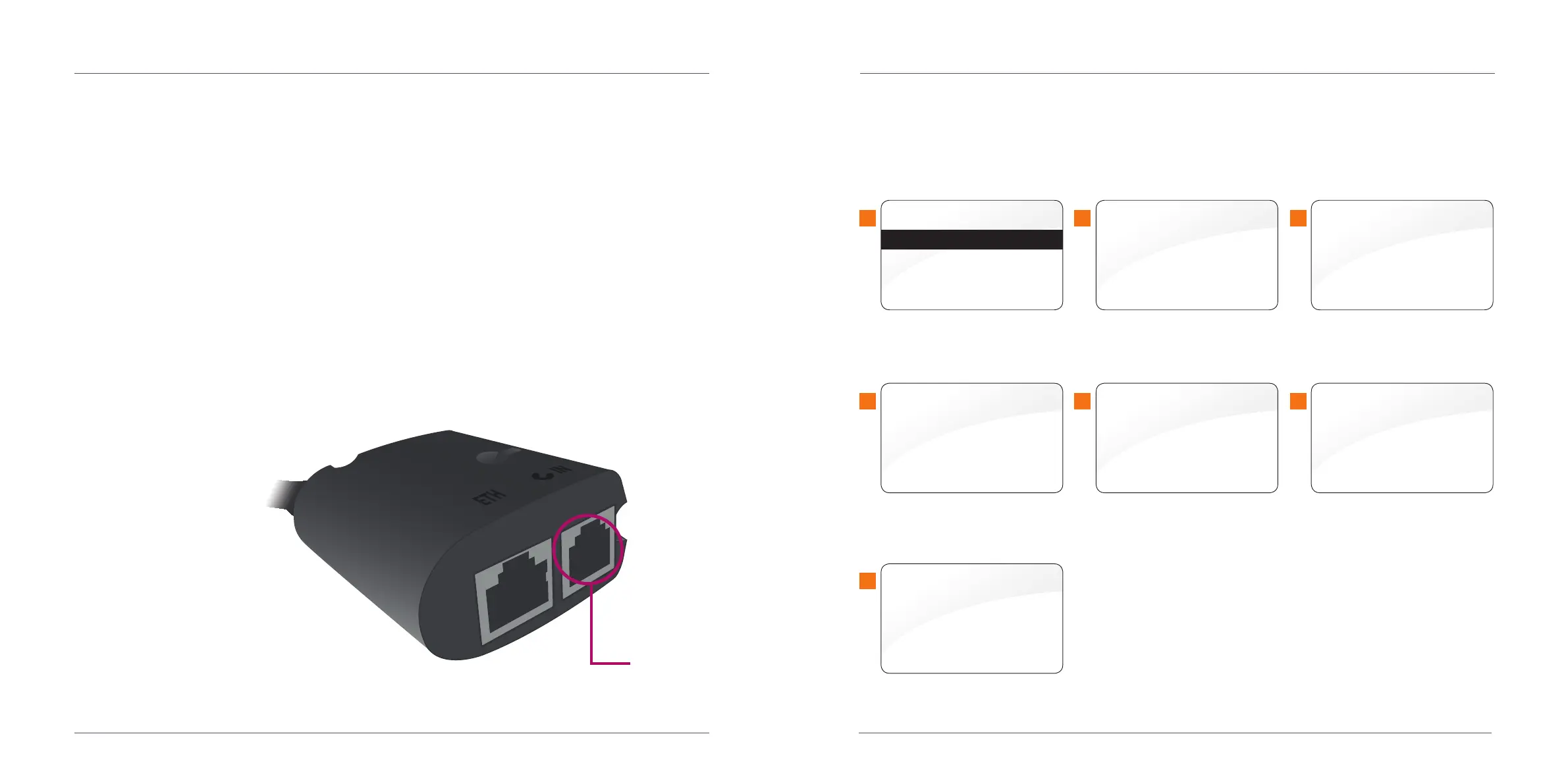Connection method
Telephone (PPP)
Local Network
Connecting your terminal
through a phoneline.
Take the black phone cable that came with your terminal
and plug it into the port shown below, labelled 'IN' with a
phone symbol.
Plug the other end of the cable into your phone socket.
How to install.
Once the terminal has powered up, it’ll show the first screen shown below.
Follow the steps to install your terminal.
Once completed, the terminal screen will display a READY prompt
and show your merchant number.
To make sure the terminal is fully installed, we recommend doing
a test transaction of 1p. You can find out how to do this in your
Ingenico ICT250 Quick-Start Guide.
Turn the power on and the terminal will start automatically.
2.
Phone line
iCT250
and then press ENTER
Please Wait…
and then press ENTER
and then press ENTER
Enter=Yes Clear=No
and then press ENTER
Terminal Installation
Plug in Phone Line
Key in the number used to
get an Outside Line
Dialing GEMS
Tel: 08431 786527
DPP 100 Prefix NONE
Does the Tel. Line have
Call Waiting or 1571?
Dial Prefix Required?
Terminal Installation
Key In Merchant No.
(6 digit number)
Select ‘Telephone (PPP)’ and then
press ‘Enter’.
This screen will show as the installation
begins.
Type in ‘9’ and press ‘Enter’, then go
to
step 3b.
This screen will show. Press ‘Enter’
to continue.
Choose the relevant option and go to
step 4.
If you dial 9 for an outside line, press
‘Enter’ and go to step 3a. If not, press
‘Clear' and go to step 3b.
Type in your merchant number and
press ‘Enter’. You can find it in your
welcome email.
3a 3b 4
1
5
2 3
54
