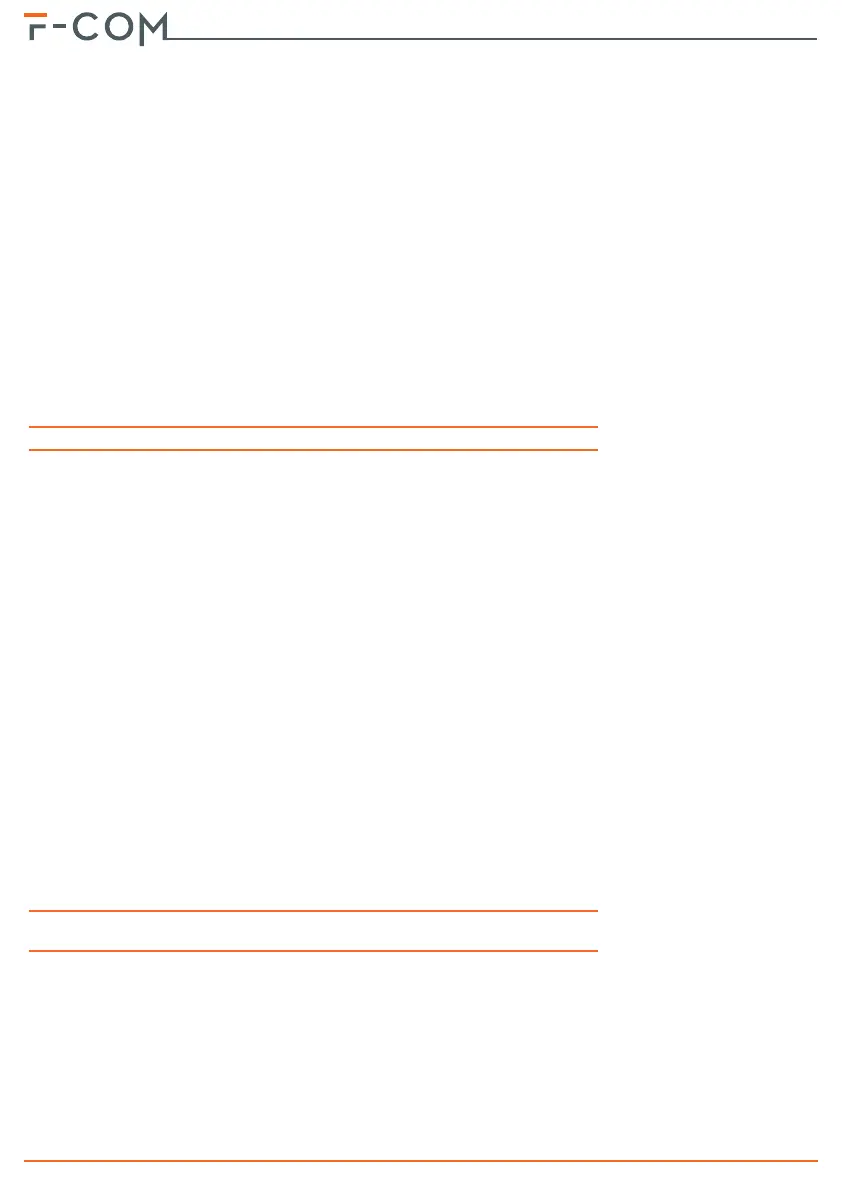10 Installation
Telephone communicator
Chapter 3
INSTALLATION
3-1Wall-mounting
The installation must be carried out in full compliance with local fire regulations,
with the laws and provisions in force, and in accordance with the relative
instructions and guidelines.
The communicator should be located in a place that is:
•Dry
• Away from electromagnetic interference (electrical equipment, heating units,
air-conditioning units, radio transmitters, etc.) and metal objects.
ATTENTION!
Check that the GSM network signal of the selected provider is adequate.
1. Remove the securing screws and frontplate (table 1, P).
2. Using the back of the enclosure (table 1, Q), mark the anchor screw loca-
tions on the wall. Be sure not to drill in the vicinity of electrical wiring or
plumbing/gas pipes, etc.
3. Insert the screw anchors (recommended size 6mm).
4. Pull the connection wires through the wire entry (table 1, O).
5. Using the respective screws, attach the box to the wall.
6. Complete the connections with the terminals.
7. Replace the frontplate.
3-2Connecting the switching
power supply
The F-COM must be powered via the 230V~ mains power supply, with necessary
use of the two backup batteries.
3-2-1Mains power 230V~
For the power supply from the network, it is necessary to provide a separate line
deriving from the electrical distribution panel. The line must be protected by a
safety-standards compliant circuit breaker (trip switch).
The Grounding system of the site must be made in accordance with the current
regulations in force.
ATTENTION!
Use extreme caution when connecting to the primary power source. Danger of
electric shock.
