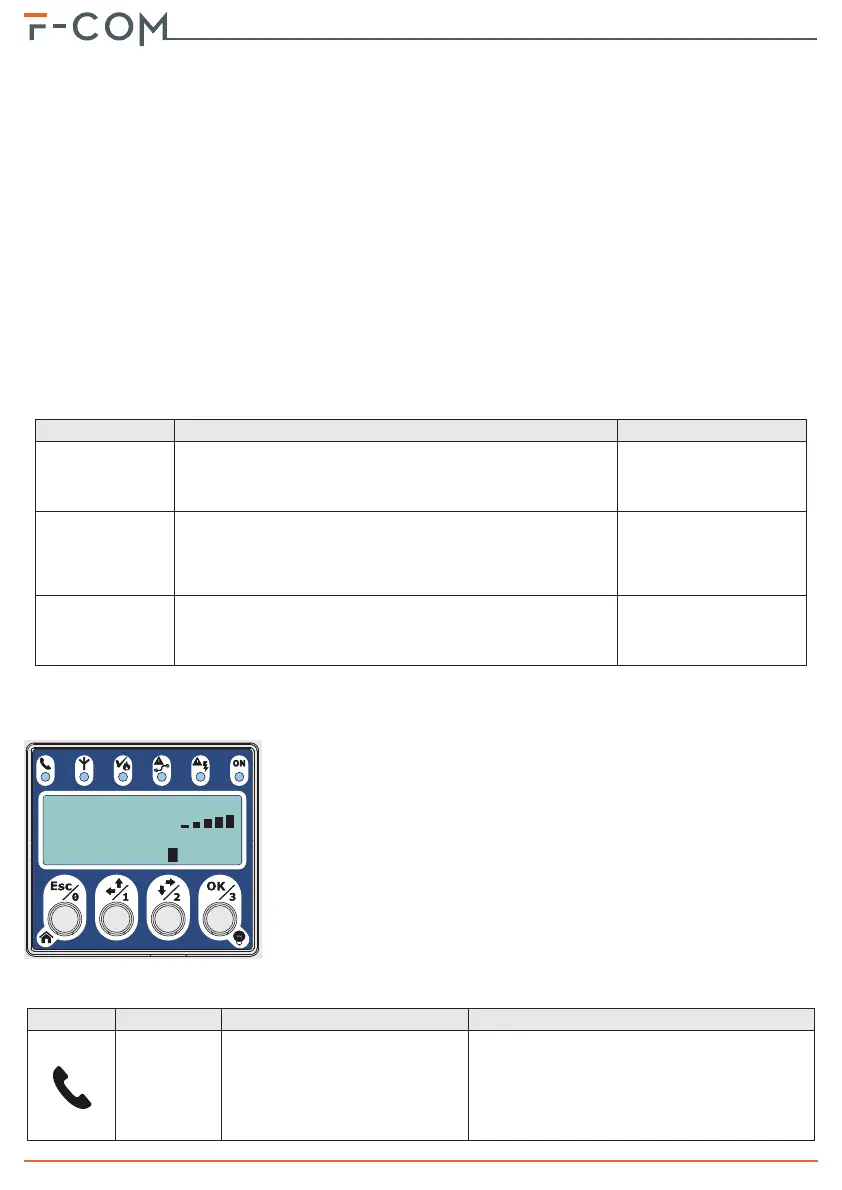20 Using the communicator
Telephone communicator
Chapter 5
USING THE
COMMUNICATOR
5-1Users
The F-COM communicator manages different access levels to the device, distinct
from the system usability limitations.
Each user must have an access PIN the first digit of which characterizes the
typology and cannot be changed:
5-2User interface
Table 7: Access levels
description permissions access mode
Standard user
Access to the viewing of:
- diagnostic information
- fault details
-events log
User PIN
Default 000000
Advanced user
The same permissions as the standard user, plus the possibility to
change some programming options relating to the contacts:
- telephone numbers
- communication protocol
- IP address, port, account code
Advanced user PIN
Default 111111
Installer
The same permissions as the standard user, plus the possibility to
carry out the battery test.
By means of the programming software, change all the
programming options.
Installer PIN
Default 222222
F-COM inim.biz
CARRIER
20/05/2019 18:23:00
ENTER PIN: [ ]
Table 8: Signalling LEDs
Icon description activation signal
Telephone
line
Indicates that the communicator is
engaged in an ongoing call on the
PSTN channel or the presence of a
PSTN fault.
- Flashing green, indicates an ongoing
communication on the PSTN, different from an
alarm communication.
- Flashing red, indicates an ongoing alarm
communication on the PSTN.
- Solid yellow, indicates a fault on the PSTN line
(line down on “L.E. terminals”)
