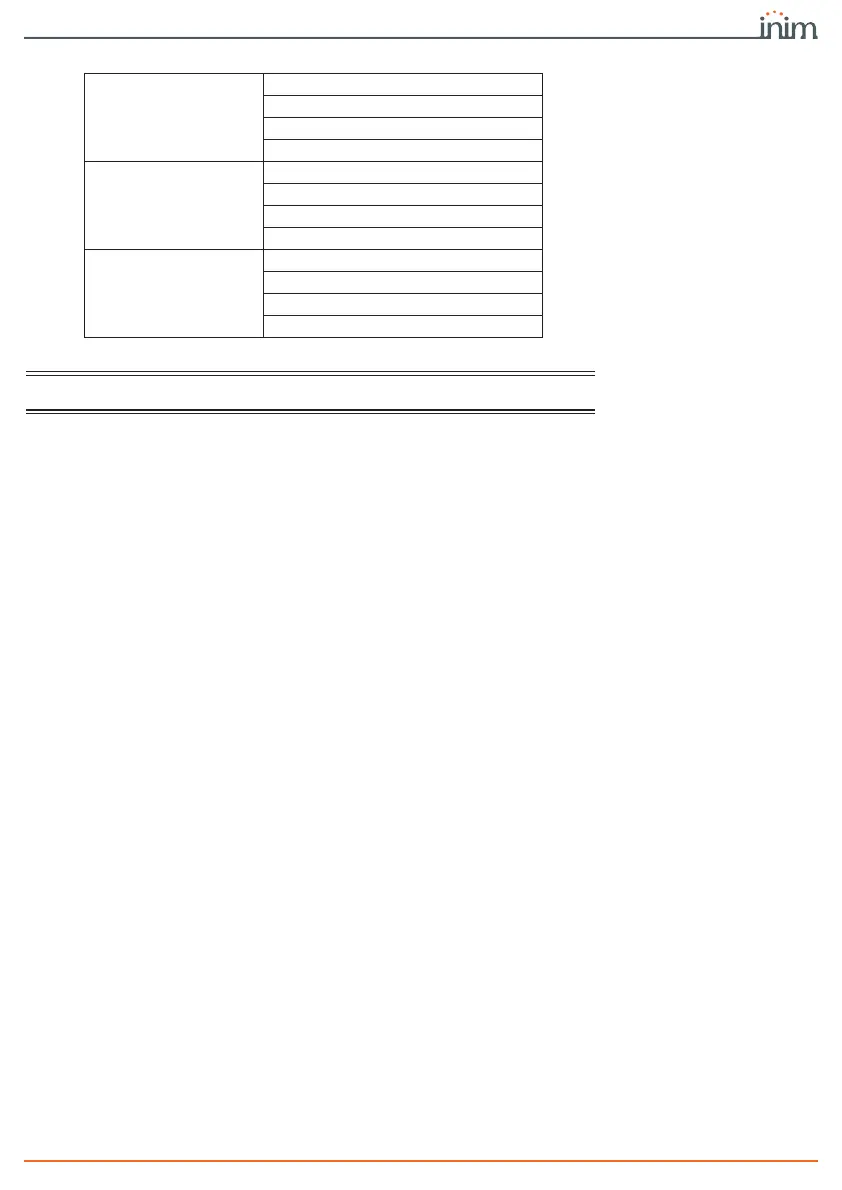First startup 19
Installation and User manual
EN54In order to guarantee compliance with the EN 54-21 standard, supervision must
be enabled and the maximum period must be 24 hours.
5. Configuration of access to the mobile data network.
The last step is implemented only when the type of one of the set contacts is SIA-
IP or IP2RX. APN, username and password will be requested.
After entering this data the communication channel of the mobile data network
will be enabled.
Contact ID
Telephone number
Preferential channel (PSTN or mobile)
Account code
Supervision period
SIA-IP
IP address
Port
Account code
Supervision period
IP2RX
IP address
Port
Account code
Supervision period
Table 6: Fast configuration of contacts