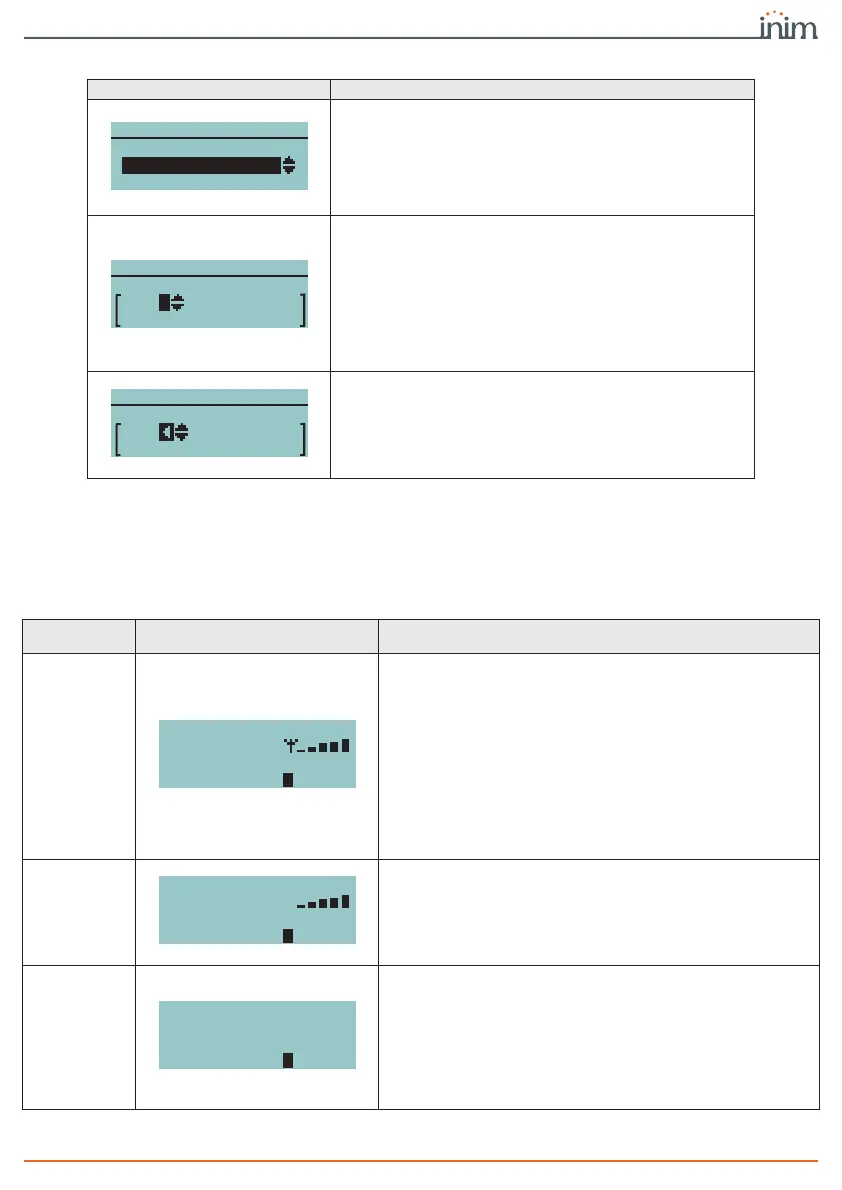Using the communicator 23
Installation and User manual
5-4Signals on the display
During normal operating conditions of the F-COM communicator, the LCD display
shows the status of the communicator and any faults.
Table 13: Editable lists and fields on the display
Display Conventions
A text in round brackets indicates a list of items. The text
indicates the item.
The highlighted text (in negative) indicates that the selected list
is in edit mode.
In this mode the arrow keys can be used to move to the
previous/next item and the
OK
key to select the current item
and exit edit mode.
A text in square brackets indicates an editable field.
The highlighted text (in negative) indicates that the editable field
is selected and in edit mode.
The highlighted character is the new character that will be
entered when the
OK
button is pressed.
In this mode the arrow keys can be used to select the character
to be entered from a list which depends on the type of field
(number, text, IP address, date/time, etc.).
Pressing the
Esc
key the editable field exits the edit mode.
Typically the last item in the list of characters that can be entered
is an arrow to the left.
Pressing
OK
when this symbol is selected deletes the last
character entered.
PHONEBOOK (01 )
(TYPE:)
()
MOBILE DATA NET
(APN PASSWORD: )
(PAS )
MOBILE DATA NET
(APN PASSWORD: )
(PAS )
Table 14: Signalling LEDs
Communica-
tor status
display line
Stand-by
During stand-by conditions the communicator shows basic
information:
1° line: Product name and manufacturer
2° line: Service provider, GSM signal strength and radio ac-
cess technology:
- G) GSM / GPRS (2G / 2.5G)
-E: EDGE (2.75G)
- 3G: UMTS (3G)
- H) HSPA (3.5G)
3° line: Date / Time
4° line: Access PIN field
Ongoing
faults
In the presence of one or more faults, the third line shows the fault
description.
Ongoing com-
munication
When the communicator is carrying out a communication, the
respective details are shown on the display:
1° line: Wording “EVENT COMMUNICAT:”
2° line: Event description
3° line: Index of telephone contact recipient of the communi-
cation
4° line: Access PIN field
F-COM inim.biz
CARRIER H
20/05/2019 18:23:00
ENTER PIN: [ ]
F-COM inim.biz
CARRIER
INTERCONN. FAULT
ENTER PIN: [ ]
EVENT COMMUNICAT:
FIRE ALARM
CONTACT: 01
ENTER PIN: [ ]