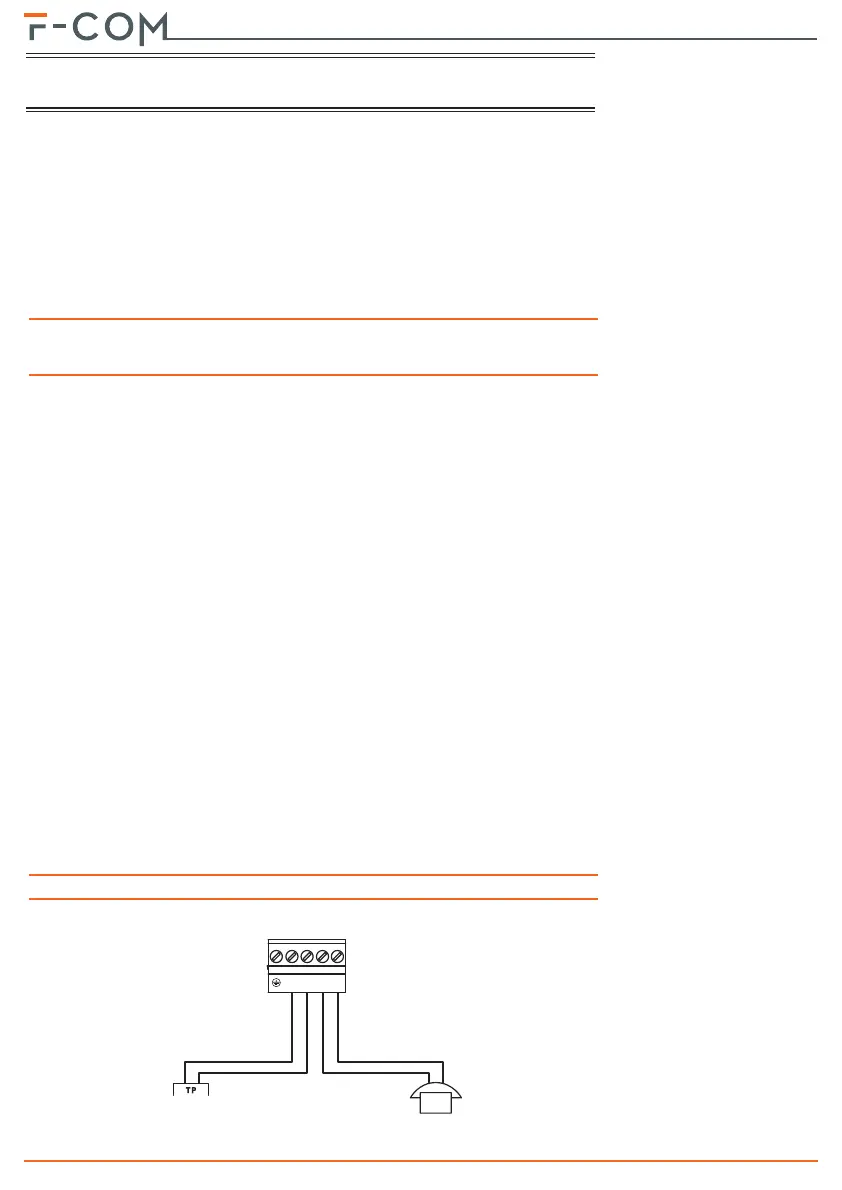12 Installation
Telephone communicator
EN54To satisfy EN 54 standard requirements, when the communicator is not used with
an INIM control panel, it is necessary to insert the E-FAULT jumper of the power
supply.
3-2-2Connecting the batteries
The metal enclosure of the communicator is capable of housing two 12V 1.3Ah
lead batteries. The two batteries must be connected in series, in such a way as to
supply 24V.
1. Place the batteries into the battery compartment inside the enclosure (table
1, R).
2. Using the battery wire ([H]), connect the batteries together.
3. Connect the wire coming from the power supply ([I] table 1, M) to the bat-
tery terminals ([D]).
ATTENTION!
Ensure that the polarity is correct.
Red - positive
Black - negative
The connection of the batteries before the mains voltage is present will not
activate the system. Once the mains voltage is supplied, the power-supply module
will connect the batteries automatically and initialize the circuits which manage
them.
4. Position the thermal probe ([K], table 1, N). The thermal probe must be
positioned on the side of the battery and held in place by a strip of tape.
The lead batteries provide the secondary power source that will power the F-COM
and the devices connected to its outputs when the primary power source is not
present.
3-3Mounting the Antenna
1. Remove the antenna from the bag.
2. From above the enclosure, insert the antenna cable into its appropriate
placement (table 1, O).
3. Fit the antenna in the placement adapted for network reception using the
magnetic base or by attaching it to the wall by means of the two anchor
screws.
4. Using the ancillary wire, connect the antenna wire to appropriate connector
on the main board (table 1, F).
3-4Telephone connections
Connect the PSTN line (Public Switched Telephone Network) to the “L.E.”
terminals. (2 and 3, tabella 2 "Terminal board").
Note
The F-COM is protected against damage caused by lightening strikes.
Connect any telephone apparatus to the “L.I.” terminals. (4 and 5).
43215
L.E. L.I.