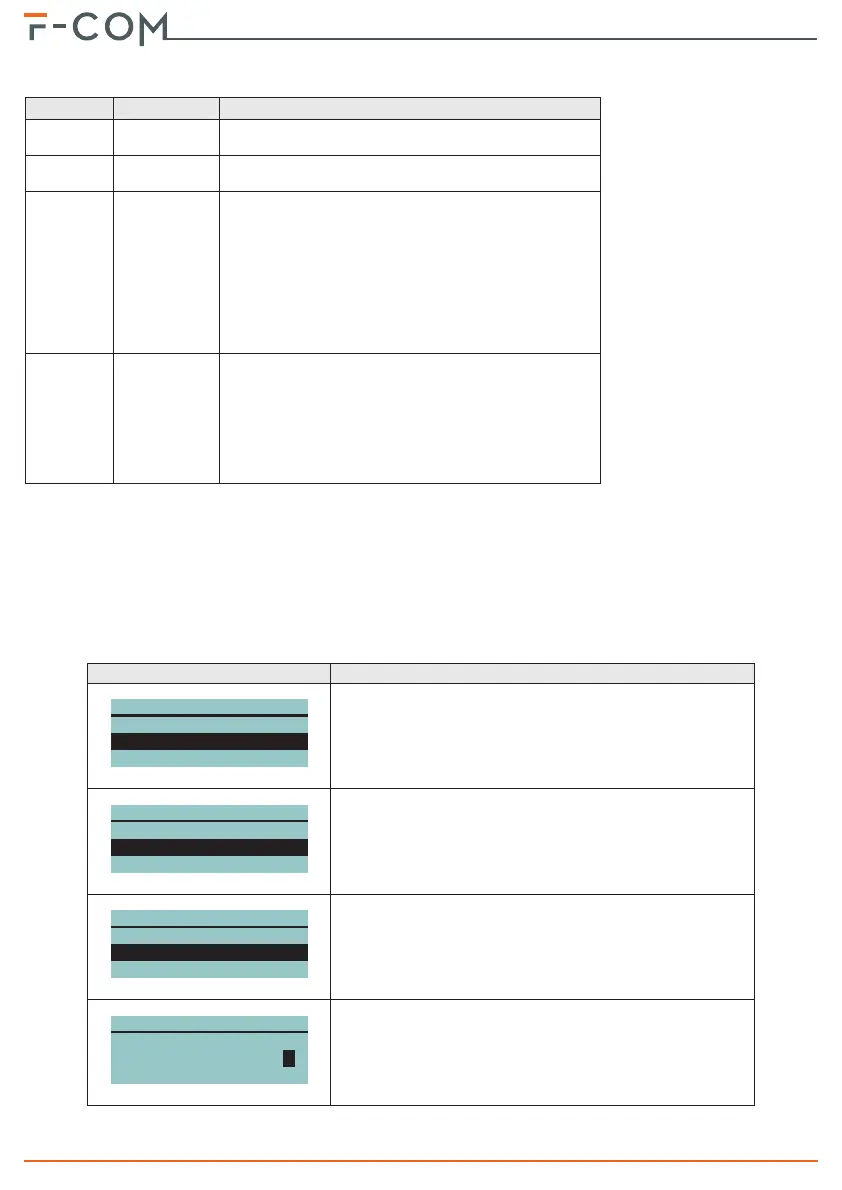22 Using the communicator
Telephone communicator
The “Sound on event” option (disabled at default) enables audible alarm and fault
signals on the buzzer.
The audible “confirm” or “deny” operation signals (“beep” or “bop” emitted by the
buzzer) are enabled by the “Keys audio feedback” option (enabled at default).
5-3 Language used by the user
interface
Table 11: Audible signalling from buzzer
Tone description signal
Reject
“bop”
500Hz, 200ms Operation on user interface rejected
Confirm
“beep”
3kHz, 50ms Operation confirmed on user interface
Alarm
2kHz
On 200s
Off 200s
• It will activate upon activation of the ALARM CALL
terminal.
• It will deactivate:
- on the pressing of
OK
,
Esc
,
Up
or
Down
- on communicator rearm
- on receipt of an alarm ACK
- on restore of the ALARM CALL terminal, if the
“Alarm restore follows the input” option is
enabled.
The alarm signal has priority over the fault signal.
Fault
2kHz
On 1s
Off 1s
• It will activate:
- on detection of an internal communicator fault
- on activation of the FAULT CALL terminal
• It will deactivate:
- on the pressing of
OK
,
Esc
,
Up
or
Down
- on communicator rearm
- upon restore of all internal communicator
faults and the FAULT CALL terminal
Table 12: Navigating on the display
Display Conventions
The line highlighted in negative (black background and white
writing) indicates the current selection.
The arrow buttons are used to move to the previous/next
element.
An arrow pointing to the right indicates that pressing the
OK
button accesses a sub-menu.
Pressing the
Esc
key steps back from the sub-menu.
An exclamation mark indicates that pressing the
OK
button
immediately activates the selected action.
The symbol in square brackets indicates the enablement of the
option:
-[X] option enabled
- [ ] option disabled
the
OK
button changes the status of the option.
INFO
PROG. V.: 1
FW. V.: 1.00.00.00
SN: SNSNSNSNSNSN
MAIN MENU
FAULTS >
ACTIONS >
OPTIONS >
ACTIONS
REARM !
STOP ALARM COM. !
STOP FAULT COM. !
OPTIONS
SOUND ON EVENT [X]
AUDIO FEEDBACK [ ]
PSTN [ ]