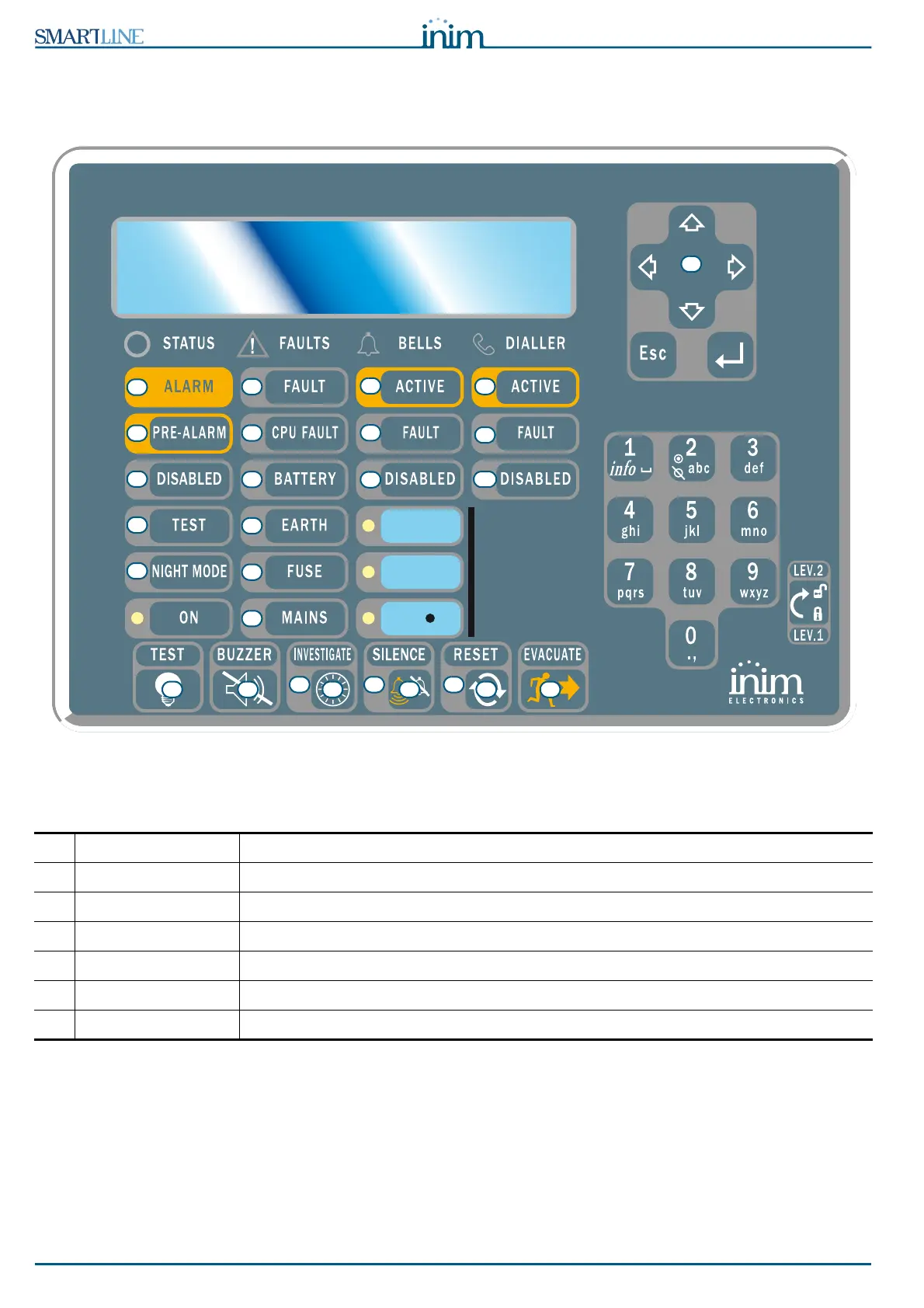24 User interface
Conventional fire detection control panel
5.2 Repeater (add-on panel)
Up to four repeater panels can be connected to the RS485 bus. Connected repeater panels replicate all the
information provided by the control panel and allow access to all level 1 and 2 functions (view active
events, reset, silence, etc. access to the main menu is not possible).
Figure 9 - Front view of the repeater panel
The SmartLetUSee/LCD-Lite repeater is supported by most control panel models. If connected to a
SmartLine panel, not all the keys/buttons are active. The following keys/buttons are active:
Repeaters provide the following signals.
5.2.1 Display
The display provides same active event data as the control panel. For further details refer to paragraph 2.5
- Signaling on display in the User manual.
[A] Navigation keys Navigation keys for scrolling active signals
[B] EVACUATE As per paragraph 5.1
[C] SILENCE As per paragraph 5.1
[D] RESET As per paragraph 5.1
[E] INVESTIGATE As per paragraph 5.1
[F] BUZZER Silences the panel beeper
[G] TEST Turns on all the LEDs to verify functionality.
C DEFG
H I
A
B
L
M
K
J
T
N
O
S
P
Q
W
R
U
X
V
Y
Z
Z1