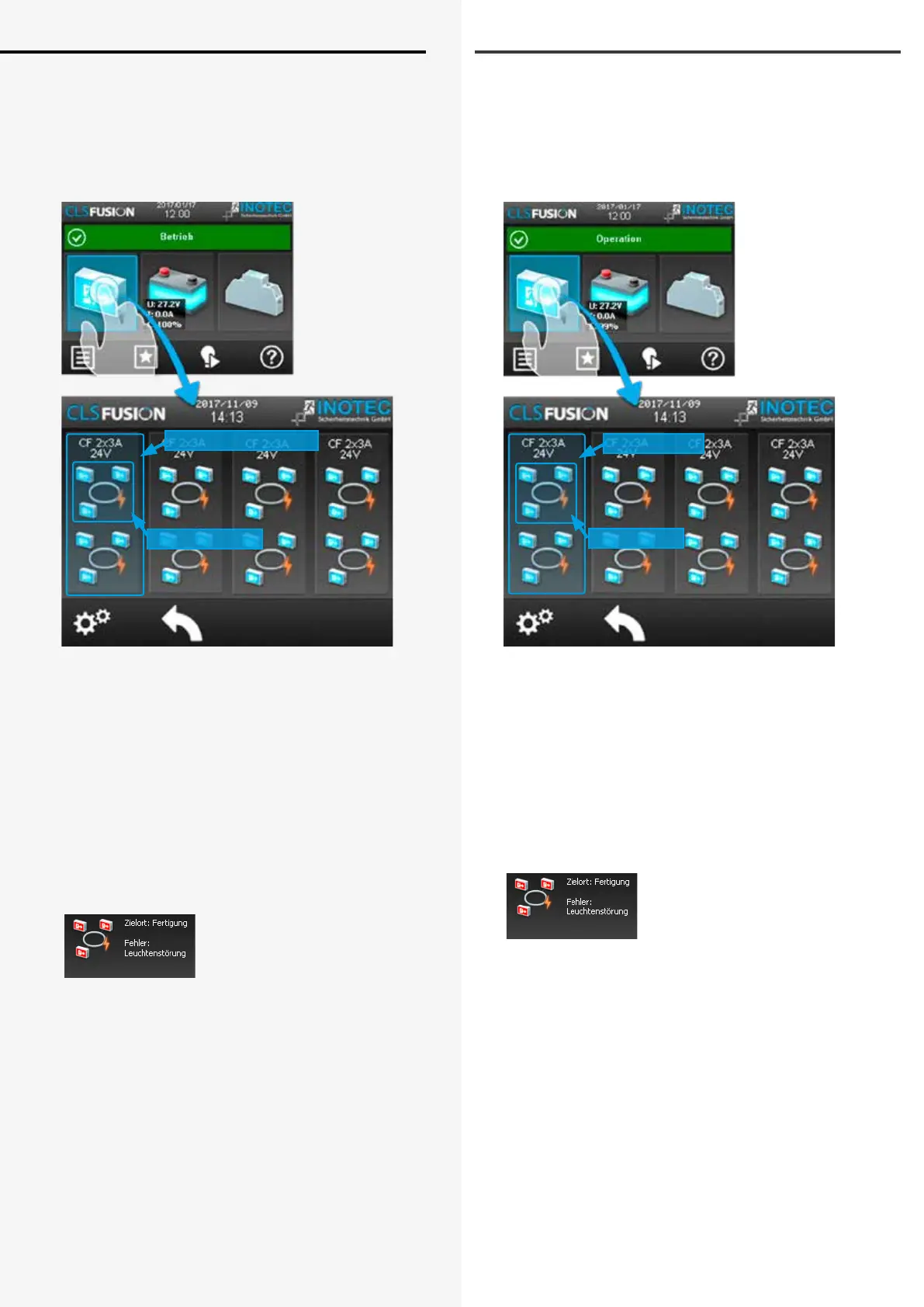CLS FUSION Montage- und Betriebsanleitung
CLS FUSION Mounting and Operating Instructions
50
8.4.4. Luminaires
Selecting the luminaire button guides you to the BUS
level. Information about the activated changeover
devices and the associated nal circuits can be found
here. It is also possible to call up more detailed informa-
tion, right down to luminaire level.
Circuit cards
Final circuit
The circuit insertions subordinated to CLS FUSION get
displayed plotted depending on their function status.
Specications such as the number of individual nal cir-
cuits get displayed clearly. The nal circuits are divided
into 4 elds (Picture 2). Each eld visualises an insertion of
2 nal circuits. When a circuit insertion exists within a unit
and without conguration, the eld borderd. When there
is not circuit insertion in a slot, the space is free. Registered
and failure-free insertions are highlighted with blue.
In case a nal circuit has a failure, it is highlighted com-
pletely with red. By conrming the
button “Circuit insertion” a subor-
dinated menu opens up with the
according individual nal circuits.
By conrming the button of the according circuit a sub-
ordinated menu of the luminaires opens up.
8.4.4. Leuchten
Durch Auswahl der Leuchtenschaltäche gelangen Sie
in die Stromkreisebene. Hier lassen sich Informationen
der angemeldeten Stromkreiseinschübe, sowie den
zugehörigen Endstromkreisen anzeigen. Weiterhin ist es
möglich, detaillierte Informationen heruntergebrochen
bis zur Leuchtenebene abzurufen.
Endstromkreis
Stromkreiseinschub
Der CLS FUSION untergeordnete Stromkreiseinschübe
werden je nach Funktionszustand entsprechend grasch
dargestellt. Spezikationen wie zum Beispiel die Anzahl
einzelnes Endstromkreise werden übersichtlich visua-
lisiert. Die Endstromkreise sind in 4 Bereiche aufgeteilt
(Bild 2). Jeder Bereich visualisiert einen Stromkreisein-
schub mit 2 Endstromkreisen. Ist ein Stromkreiseinschub
in der Anlage vorhanden und ohne Konguration, wird
eine Umrandung dargestellt. Ist kein Stromkreiseinschub
im Slot vorhanden, ist der Platz leer. Angemeldete und
störungsfreie Stromkreiseinschübe werden in „hellblau“
angezeigt.
Sofern ein Endstromkreis mit
einer Störung behaftet ist, wird
dieser komplett in Rot hinterlegt.
Durch Betätigen der Schaltäche
“Stromkreiseinschub” önet sich
ein untergeordnetes Menü mit den zugehörigen einzel-
nen Endstromkreisen.
Durch Betätigen der Schaltäche des jeweiligen End-
stromkreises önet sich ein untergeordnete Menü der
Leuchten.
