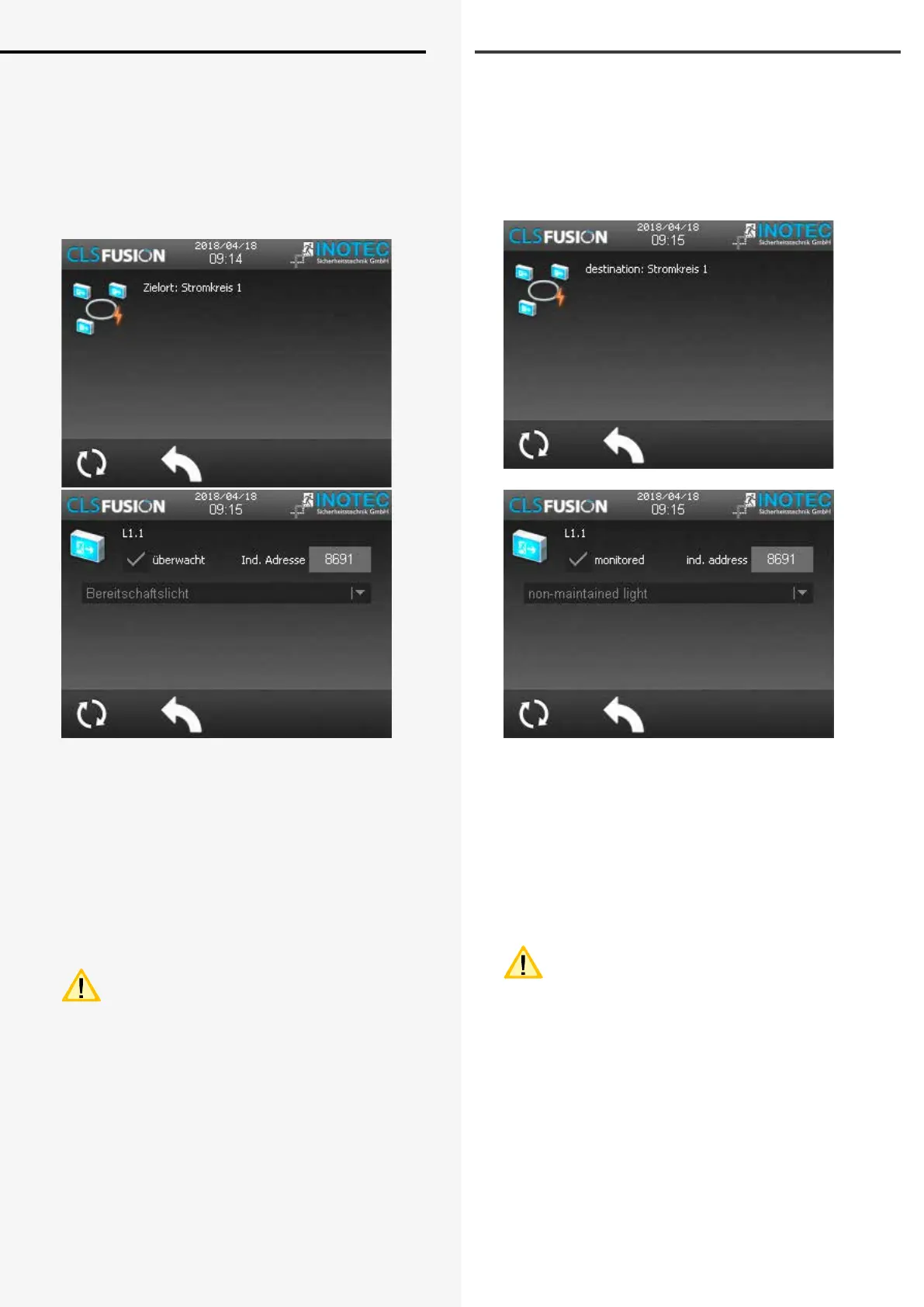CLS FUSION Montage- und Betriebsanleitung
CLS FUSION Mounting and Operating Instructions
56
8.4.7. Leuchtenaktualisierung
Über den Aktualisierungsbotton kann eine fehlerhaft
übertragende Leuchtenkonguration erneut gesendet
werden. Es ist zu einem möglich bei dem gesamten
Stromkreis die Konguration neu zu laden, sowie bei
jeder einzelnen Leuchte. Der Aktualisierungsbotton
bendet sich beim Stromkreis in der rechten unteren
Ecke, sowie bei jeder Leuchte.
8.4.8. Batterie
Durch Auswahl der Batterieschaltäche auf dem Haupt-
bildschirm werden in Untermenüs Daten der Batterie
und dem BCS System dargestellt. Um das Menü vor
unbefugtem Zugri zu schützen, ist eine Passwortab-
frage eingebaut. Das Passwort ist „0000”. Aktuelle Werte
wie Spannung, Strom, Kapazität und Temperatur der
Batterie sind direkt im Hauptbildschirm zu erkennen.
Durch Betätigen der Batterieschaltäche wird folgendes
Untermenü aufgerufen.
Bei Starkladung wird neben dem Batteriesymbol
ein Blitz angezeigt. Der Temperaturwert auf dem
Hauptbildschirm dient lediglich zur Information
und generiert keine weiteren Meldungen. Je nach Höhe
der Temperatur färbt sich die Anzeige unterschiedlich
ein. 0°C-25°C wird grün, 25°C-30°C gelb und >30°C und
<0°C rot dargestellt. Diese Anzeige soll dem Anwender
bewusstmachen, dass die Temperatur der Batterie zu
beachten ist!
8.4.7. luminaire update
An incorrectly transmitted luminaire conguration can
be resent via the update button. It is possible to reload
the conguration for the entire circuit as well as for each
separate luminaire. The update button is located on the
lower right corner of the circuit and on each lamp.
8.4.8. Battery
Data of the battery and the BCS system get presented in
sub-menus by choosing the battery switch area on the
main monitor. A password request is installed to protect
the menu from unauthorised access. The password is
“0000”. Current values such as voltage, power, capacity
and temperature of the batteries are directly visible in
the main monitor. The following sub-menu gets called
up by conrming the battery switch area.
During boost charging, a lightning icon is dis-
played beside the battery icon. The temperature
on the display is only for information and does
not generate any other messages. The colour of the dis-
play varies with the level of the temperature. 0°C-25°C is
green, 25°C-30°C is yellow and >30°C and <0°C is red.
This display is meant as a reminder to the user that the
temperature of the battery must be monitored!
