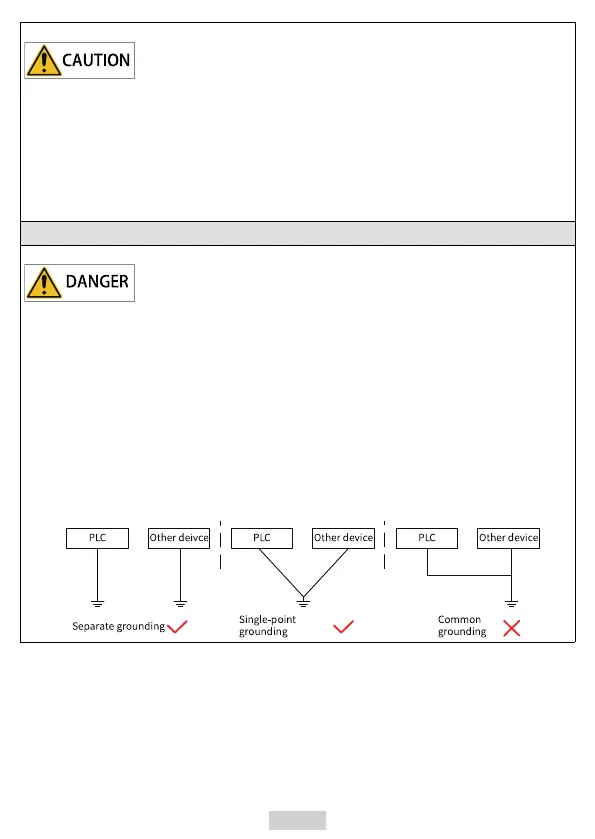‑7‑
● During installation, use a piece of cloth or paper to cover the top of the product to
prevent metal chippings, oil, and water from entering into the product when drilling
holes. Failure to comply will cause product malfunctions. After installation, remove the
cloth or paper for effective ventilation and cooling.
● If the device running at a constant speed begins to run at variable speeds, resonance
may occur. In this case, install the vibration‑proof rubber under the motor frame or use
the vibration suppression function to reduce resonance.
Wiring
● Only professionals are allowed to perform installation, wiring, maintenance, inspection
or parts replacement on the equipment.
● Before wiring, cut off all the power supplies of the equipment. Wait as specified on the
product warning sign before further operations because residual voltage exists after
power‑off. Measure the DC voltage of the main circuit and make sure that it is below the
safety voltage. Failure to comply will result in an electric shock.
● Never perform wiring, remove the product cover, or contact the PCB at power‑on. Failure
to comply will result in an electric shock.
● Check that the equipment is grounded properly. Failure to comply will result in an
electric shock.Separate grounding or single‑point grounding, other than common
grounding, is recommended.