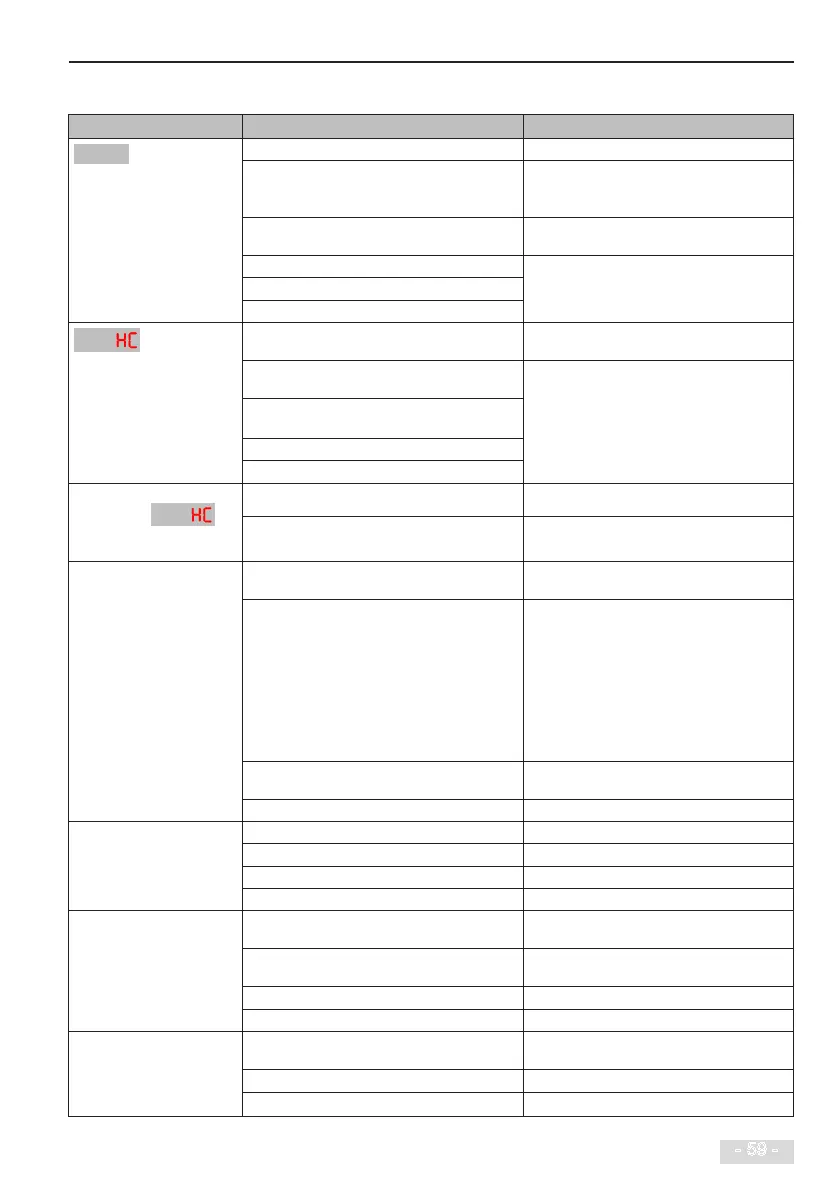6 Troubleshooting
- 59 -
6�2 Servo Common Symptoms and Diagnostics
Fault Name Possible Causes Solutions
There is no display at power-
on�
The Mains voltage is not input or too low� Check the power supply�
The switching power supply on drive board of the
servo drive is faulty�
Check bus voltage�
Check that the 24v output and +10v output on
the control board are normal�
Wires between control board and drive board and
between control board and operating panel break�
Re-connect the 8-pin wire and 40-pin wire�
Pre-charge resistor of the servo drive is damaged� Contact Inovance�
Control board or operating panel is faulty�
Rectier bridge is damaged.
is displayed at
power-on�
Wire between drive board and control board is in
poor contact�
Re-connect the 8-pin wire and 28-pin wire�
Related components on control board are
damaged
Contact Inovance�
The motor or motor cable is short circuited to
ground�
The hall is damaged�
The Mains voltage is too low�
The display is normal upon
power-on, but is
displayed after start and the
motor stops immediately�
The cooling fan is damaged or locked-rotor occurs� Replace the fan�
Short circuit exists in wiring of control terminals� Eliminate short circuit fault in control circuit
wiring�
The motor does not rotate
after the servo drive runs�
It is motor or motor cable problem� Check that wiring between servo drive and motor
is normal�
Related servo drive and motor parameters are set
improperly�
Restore the factory parameters and re-set the
following parameters properly:
•
Encoder parameters
•
Motor ratings, such as rate motor frequency
and rated motor speed
•
Motor 1 control mode (F0-01) and command
source selection (F0-02)
•
F3-01 (torque boost) in V/F control under
heavy-load start�
Cable connection between drive board and control
board is in poor contact�
Re-connect wirings and ensure secure
connection�
The drive board is faulty� Contact Inovance�
The DI terminals are Disabled� Related parameters are set incorrectly� Check and set parameters in group f4 again�
External signals are incorrect� Re-connect external signal cables�
Jumper across op and +24 v becomes loose� Re-conrm the jumper bar across op and +24 v.
The control board is faulty� Contact Inovance�
Motor speed Does not rise in
FVC control�
Encoder is faulty� Replace encoder and re-conrm cable
connection�
Encoder connection is incorrect or in poor contact� Reconnect the encoder to ensure in good
contact�
PG card is faulty� Replace the PG card�
Drive board is faulty� Contact Inovance�
The servo drive detects
overcurrent and overvoltage
frequently�
Motor parameters are set improperly� Set motor parameters or perform motor auto-
tuning again�
Acceleration/deceleration time is improper� Set proper acceleration/deceleration time�
Load uctuates. Contact Inovance�
