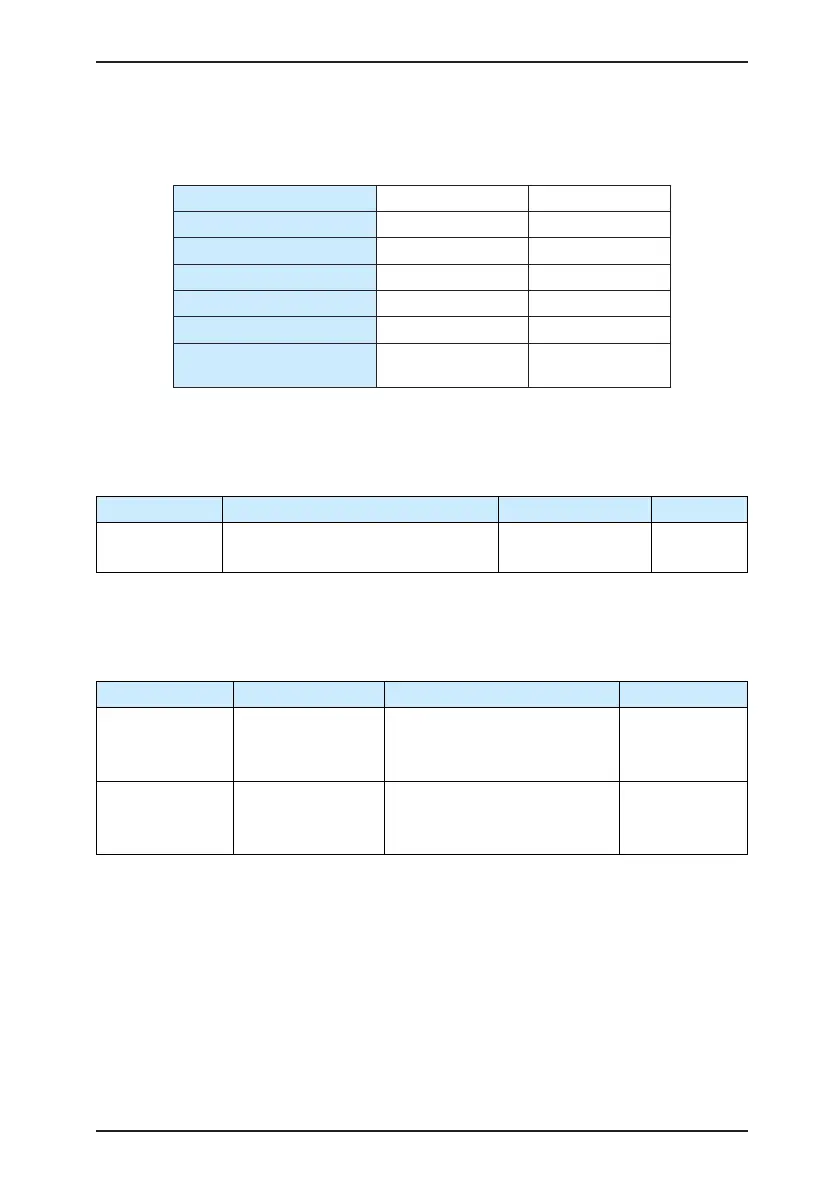Description of Function Codes
MD380 User Manual
- 144 -
Adjusting the carrier frequency will exert inuences on the aspects listed in the following
table.
Table 6-1 Inuences of carrier frequency adjustment
Carrier frequency Low High
Motor noise Large Small
Output current waveform Bad Good
Motor temperature rise High Low
AC drive temperature rise Low High
Leakage current Small Large
External radiation
interference
Small Large
The factory setting of carrier frequency varies with the AC drive power. If you need to modify
the carrier frequency, note that if the set carrier frequency is higher than factory setting, it
will lead to an increase in temperature rise of the AC drive's heatsink. In this case, you need
to de-rate the AC drive. Otherwise, the AC drive may overheat and alarm.
Function Code Parameter Name Setting Range Default
F0-16
Carrier frequency adjustment with
temperature
0: No
1: Yes
1
It is used to set whether the carrier frequency is adjusted based on the temperature. The
AC drive automatically reduces the carrier frequency when detecting that the heatsink
temperature is high. The AC drive resumes the carrier frequency to the set value when the
heatsink temperature becomes normal. This function reduces the overheat alarms.
Function Code Parameter Name Setting Range Default
F0-17 Acceleration time 1
0.00–650.00s (F0-19 = 2)
0.0–6500.0s (F0-19 = 1)
0–65000s (F0-19 = 0)
Model
dependent
F0-18 Deceleration time 1
0.00–650.00s (F0-19 = 2)
0.0–6500.0s (F0-19 = 1)
0–65000s (F0-19 = 0)
Model
dependent
Acceleration time indicates the time required by the AC drive to accelerate from 0 Hz to
"Acceleration/Deceleration base frequency" (F0-25), that is, t1 in Figure 6-2.
Deceleration time indicates the time required by the AC drive to decelerate from
"Acceleration/Deceleration base frequency" (F0-25) to 0 Hz, that is, t2 in Figure 6-2.
