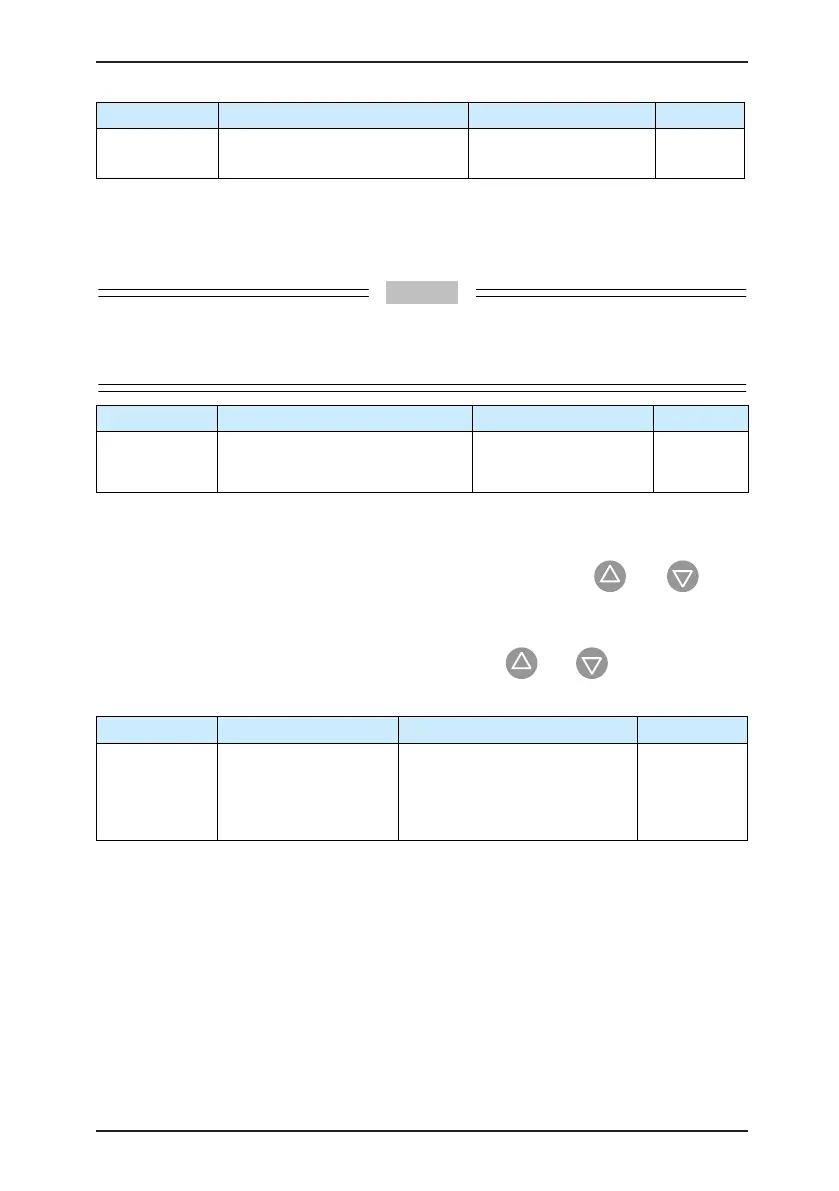Description of Function Codes
MD380 User Manual
- 146 -
Function Code Parameter Name Setting Range Default
F0-22 Frequency reference resolution
1: 0.1 Hz
2: 0.01 Hz
2
It is used to set the resolution of all frequency-related parameters.
If the resolution is 0.1 Hz, the MD380 can output up to 3200 Hz. If the resolution is 0.01 Hz,
the MD380 can output up to 600.00 Hz.
• Modifying this parameter will make the decimal places of all frequency-related parameters
change and corresponding frequency values change.
• This parameter is not resumed when factory setting is resumed.
Function Code Parameter Name Setting Range Default
F0-23
Retentive of digital setting
frequency upon power failure
0: Not retentive
1: Retentive
0
This parameter is valid only when the frequency source is digital setting.
If F0-23 is set to 0, the digital setting frequency value resumes to the value of F0-08 (Preset
frequency) after the AC drive stops. The modication by using keys and or the
terminal UP/DOWN function is cleared.
If F0-23 is set to 1, the digital setting frequency value is the set frequency at the moment
when the AC drive stops. The modication by using keys and or the terminal UP/
DOWN function remains effective.
Function Code Parameter Name Setting Range Default
F0-24
Motor parameter group
selection
0: Motor parameter group 1
1: Motor parameter group 2
2: Motor parameter group 3
3: Motor parameter group 4
0
The MD380 can drive four motors at different time. You can set the motor nameplate
parameters respectively, independent motor auto-tuning, different control modes, and
parameters related to running performance respectively for the four motors.
Motor parameter group 1 corresponds to groups F1 and F2. Motor parameter groups 2, 3
and 4 correspond to groups A2, A3 and A4 respectively.
You can select the current motor parameter group by using F0-24 or perform switchover
between the motor parameter groups by means of a DI terminal. If motor parameters
selected by means of F0-24 conflict with those selected by means of DI terminal, the
selection by DI is preferred.
