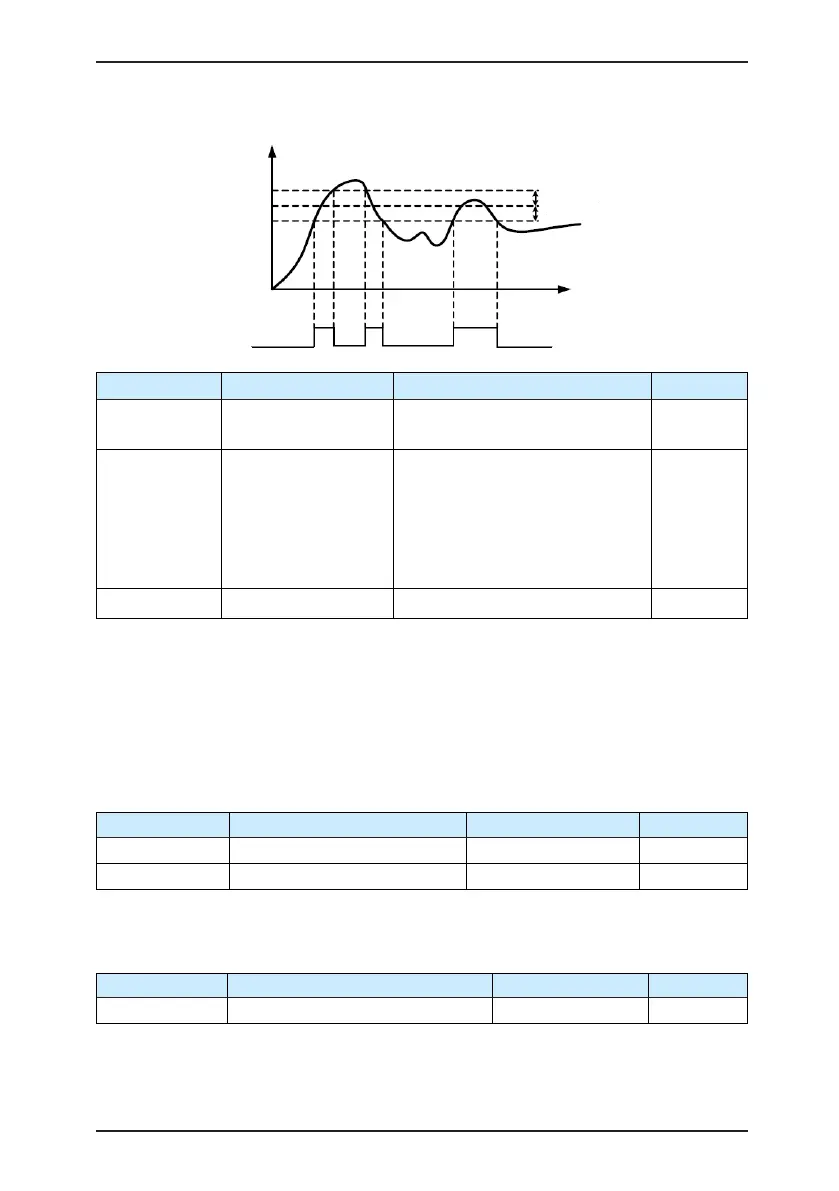Description of Function Codes
MD380 User Manual
- 196 -
Figure 6-24 Any current reaching detection
OFF
OFF
OFF
ON ON ON
Output
current
Any current
reaching
Any current reaching
detection signal
DO or relay
Any current reaching amplitude
Any current reaching amplitude
Function Code Parameter Name Setting Range Default
F8-42 Timing function
0: Disabled
1: Enabled
0
F8-43 Timing duration source
0: F8-44
1: AI1
2: AI2
3: AI3
(100% of analog input corresponds
to the value of F8-44)
0
F8-44 Timing duration 0.0–6500.0 min 0.0 min
These parameters are used to implement the AC drive timing function.
If F8-42 is set to 1, the AC drive starts to time at startup. When the set timing duration is
reached, the AC drive stops automatically and meanwhile the corresponding DO becomes
ON.
The AC drive starts timing from 0 each time it starts up and the remaining timing duration
can be queried by U0-20.
The timing duration is set in F8-43 and F8-44, in unit of minute.
Function Code Parameter Name Setting Range Default
F8-45 AI1 input voltage lower limit 0.00 V to F8-46 3.10 V
F8-46 AI1 input voltage upper limit F8-45 to 10.00 V 6.80 V
These two parameters are used to set the limits of the input voltage to provide protection on
the AC drive. When the AI1 input is larger than the value of F8-46 or smaller than the value
of F8-45, the corresponding DO becomes ON, indicating that AI1 input exceeds the limit.
Function Code Parameter Name Setting Range Default
F8-47 IGBT temperature threshold
0
–
75 °C 75 °C
When the heatsink temperature of the AC drive reaches the value of this parameter,
the corresponding DO becomes ON, indicating that the IGBT temperature reaches the
threshold.
