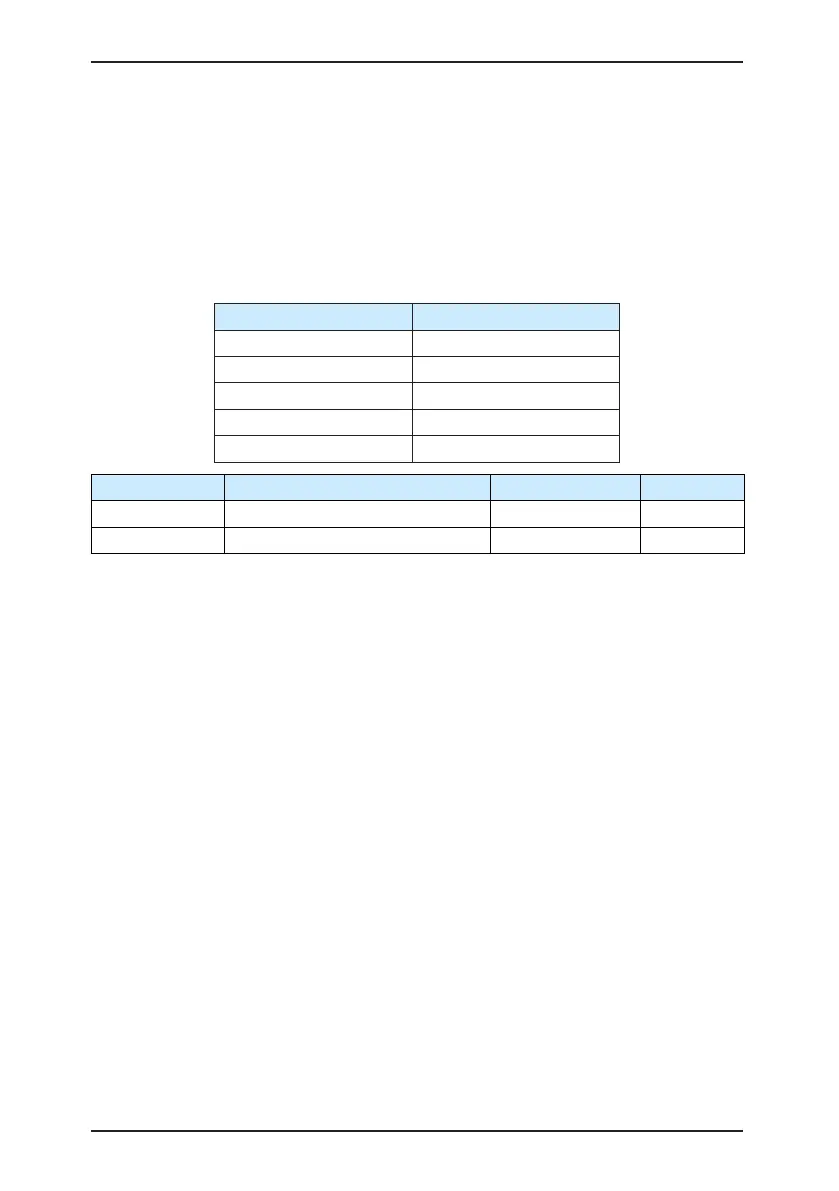MD380 User Manual Desc
ription of Function Codes
- 199 -
In the prerequisite of no overvoltage occurrence, set F9-03 to a small value.
For small-inertia load, the value should be small. Otherwise, the system dynamic response
will be slow. For large-inertia load, the value should be large. Otherwise, the suppression
result will be poor and an overvoltage fault may occur.
If the overvoltage stall gain is set to 0, the overvoltage stall function is disabled. The
overvoltage stall protective voltage setting 100% corresponds to the base values in the
following table:
Table 6-7 Overvoltage stall protective voltage setting 100% corresponds to base values
Voltage Class Corresponding Base Value
Single-phase 220 V 290 V
Three-phase 220 V 290 V
Three-phase 380 V 530 V
Three-phase 480 V 620 V
Three-phase 690 V 880 V
Function Code Parameter Name Setting Range Default
F9-05 Overcurrent stall gain 0–100 20
F9-06 Overcurrent stall protective current 100%–200% 150%
When the output current exceeds the overcurrent stall protective current during acceleration/
deceleration of the AC drive, the AC drive stops acceleration/deceleration and keeps the
present running frequency. After the output current declines, the AC drive continues to
accelerate/decelerate.
F9-05 (Overcurrent stall gain) is used to adjust the overcurrent suppression capacity of the
AC drive. The larger the value is, the greater the overcurrent suppression capacity will be. In
the prerequisite of no overcurrent occurrence, set tF9-05 to a small value.
For small-inertia load, the value should be small. Otherwise, the system dynamic response
will be slow. For large-inertia load, the value should be large. Otherwise, the suppression
result will be poor and overcurrent fault may occur.
If the overcurrent stall gain is set to 0, the overcurrent stall function is disabled.
