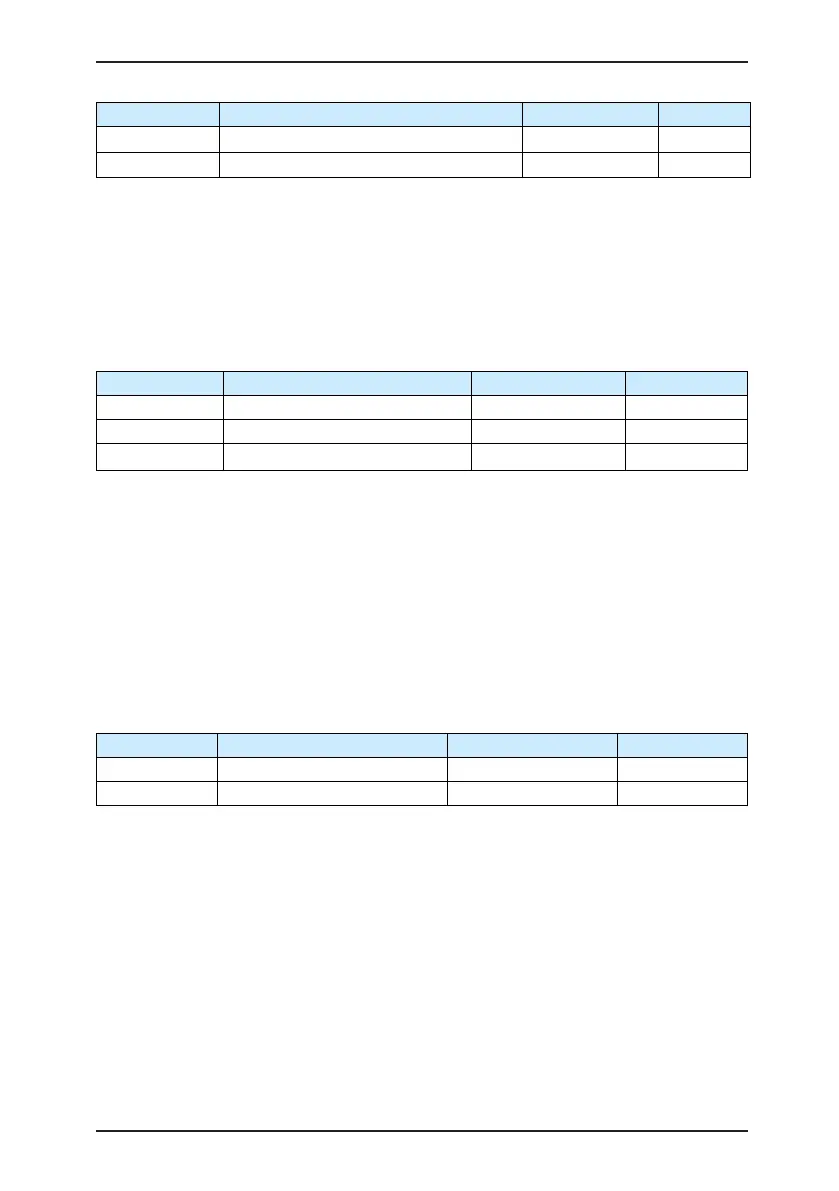Description of Function Codes
MD380 User Manual
- 214 -
Function Code Parameter Name Setting Range Default
FB-03 Swing frequency cycle 0.0–3000.0s 10.0s
FB-04 Triangular wave rising time coefcient 0.0%–100.0% 50.0%
FB-03 species the time of a complete swing frequency cycle.
FB-04 specifies the time percentage of triangular wave rising time to FB-03 (Swing
frequency cycle).
• Triangular wave rising time = FB-03 (Swing frequency cycle) x FB-04 (Triangular wave
rising time coefcient, unit: s)
• Triangular wave falling time = FB-03 (Swing frequency cycle) x (1 – FB-04 Triangular
wave rising time coefcient ,unit: s)
Function Code Parameter Name Setting Range Default
FB-05 Set length 0–65535 m 1000 m
FB-06 Actual length 0–65535 m 0 m
FB-07 Number of pulses per meter
0.1–6553.5
100.0
The preceding parameters are used for xed length control.
The length information is collected by DI terminals. FB-06 (Actual length) is calculated by
dividing the number of pulses collected by the DI terminal by FB-07 (Number of pulses each
meter).
When the actual length FB-06 exceeds the set length in FB-05, the DO terminal allocated
with function 10 (Length reached) becomes ON.
During the fixed length control, the length reset operation can be performed via the DI
terminal allocated with function 28. For details, see the descriptions of F4-00 to F4-09.
Allocate corresponding DI terminal with function 27 (Length count input) in applications. If
the pulse frequency is high, DI5 must be used.
Function Code Parameter Name Setting Range Default
FB-08 Set count value 1–65535 1000
FB-09 Designated count value 1–65535 1000
The count value needs to be collected by DI terminal. Allocate the corresponding DI terminal
with function 25 (Counter input) in applications. If the pulse frequency is high, DI5 must be
used.
When the count value reaches the set count value (FB-08), the DO terminal allocated with
function 8 (Set count value reached) becomes ON. Then the counter stops counting.
When the counting value reaches the designated counting value (FB-09), the DO terminal
allocated with function 9 (Designated count value reached) becomes ON. Then the counter
continues to count until the set count value is reached.
FB-09 should be equal to or smaller than FB-08.
