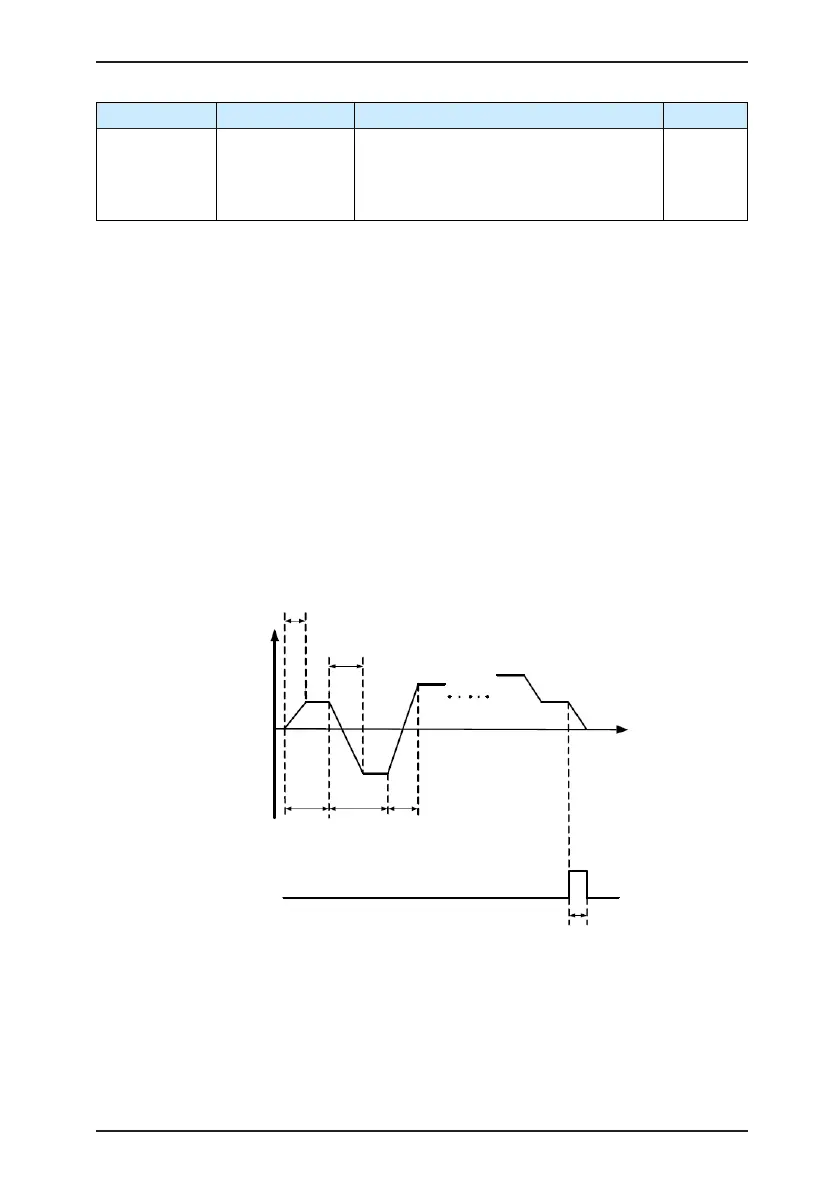Description of Function Codes
MD380 User Manual
- 216 -
Function Code Parameter Name Setting Range Default
FC-16
Simple PLC
running mode
0: Stop after the AC drive runs one cycle
1: Keep nal values after the AC drive runs
one cycle
2: Repeat after the AC drive runs one cycle
0
• 0: Stop after the AC drive runs one cycle
The AC drive stops after running one cycle, and will not start up until receiving another
command.
• 1: Keep nal values after the AC drive runs one cycle
The AC drive keeps the nal running frequency and direction after running one cycle.
• 2: Repeat after the AC drive runs one cycle
The AC drive automatically starts another cycle after running one cycle, and will not
stop until receiving the stop command.
Simple PLC can be either the frequency source or V/F separated voltage source.
When simple PLC is used as the frequency source, whether parameter values of FC-00 to
FC-15 are positive or negative determines the running direction. If the parameter values are
negative, it indicates that the AC drive runs in reverse direction.
Figure 6-32 Simple PLC when used as frequency source
Running
direction
DO or relay
output
250 ms
pulses
Time (t)
FC-18 FC-20 FC-23
FC-01
FC-
00
FC-21
FC-02
FC-14
FC-15
FC-19
