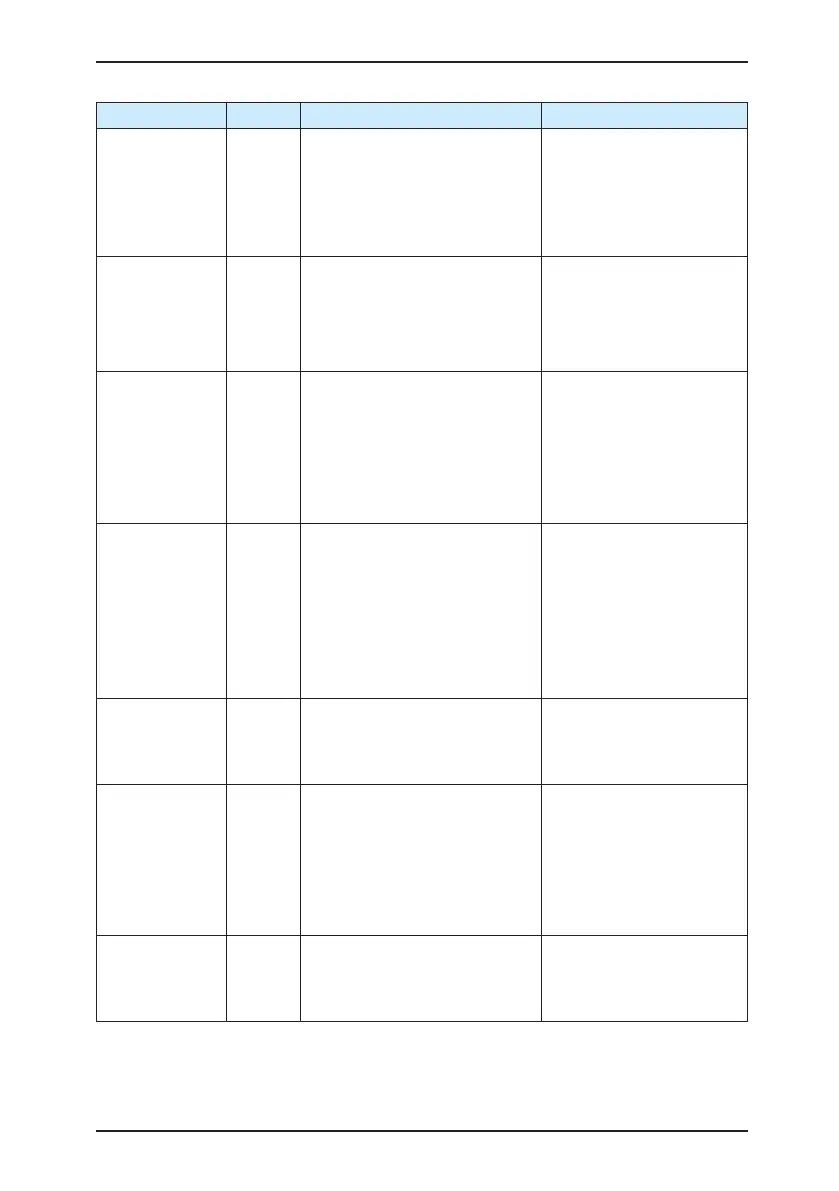Maintenance and
Troubleshooting
MD380 User Manual
- 290 -
Fault Name Display Possible Causes Solutions
Motor overload Err11
1: F9-01 is set improperly.
2: The load is too heavy or locked-
rotor occurs on the motor.
3: The AC drive model is of too
small power class.
1: Set F9-01 correctly.
2: Reduce the load and
check the motor and the
mechanical condition.
3: Select an AC drive of
higher power class.
Power input
phase loss
Err12
1: The three-phase power input is
abnormal.
2: The drive board is faulty.
3: The lightening board is faulty.
4: The main control board is faulty.
1: Eliminate external faults.
2: Contact the agent or
Inovance.
Power output
phase loss
Err13
1: The cable connecting the AC
drive and the motor is faulty.
2: The AC drive's three-phase
outputs are unbalanced when the
motor is running.
3: The drive board is faulty.
4: The IGBT is faulty.
1: Eliminate external faults.
2: Check whether the motor
three-phase winding is
normal.
3: Contact the agent or
Inovance.
IGBT overheat Err14
1: The ambient temperature is too
high.
2: The air lter is blocked.
3: The fan is damaged.
4: The thermally sensitive resistor
of the IGBT is damaged.
5: The AC drive IGBT is damaged.
1: Lower the ambient
temperature.
2: Clean the air lter.
3: Replace the damaged fan.
4: Replace the damaged
thermally sensitive resistor.
5: Replace the AC drive
IGBT.
External
equipment fault
Err15
1: External fault signal is input via
DI.
2: External fault signal is input via
virtual I/O.
Reset the operation.
Communication
fault
Err16
1: The host computer is in
abnormal state.
2: The communication cable is
faulty.
3: F0-28 is set improperly.
4: The communication parameters
in group FD are set improperly.
1: Check the cabling of host
computer.
2: Check the communication
cabling.
3: Set F0-28 correctly.
4: Set the communication
parameters properly.
Contactor fault Err17
1: The drive board and power
supply are faulty.
2: The contactor is faulty.
1: Replace the faulty drive
board or power supply board.
2: Replace the faulty
contactor.
