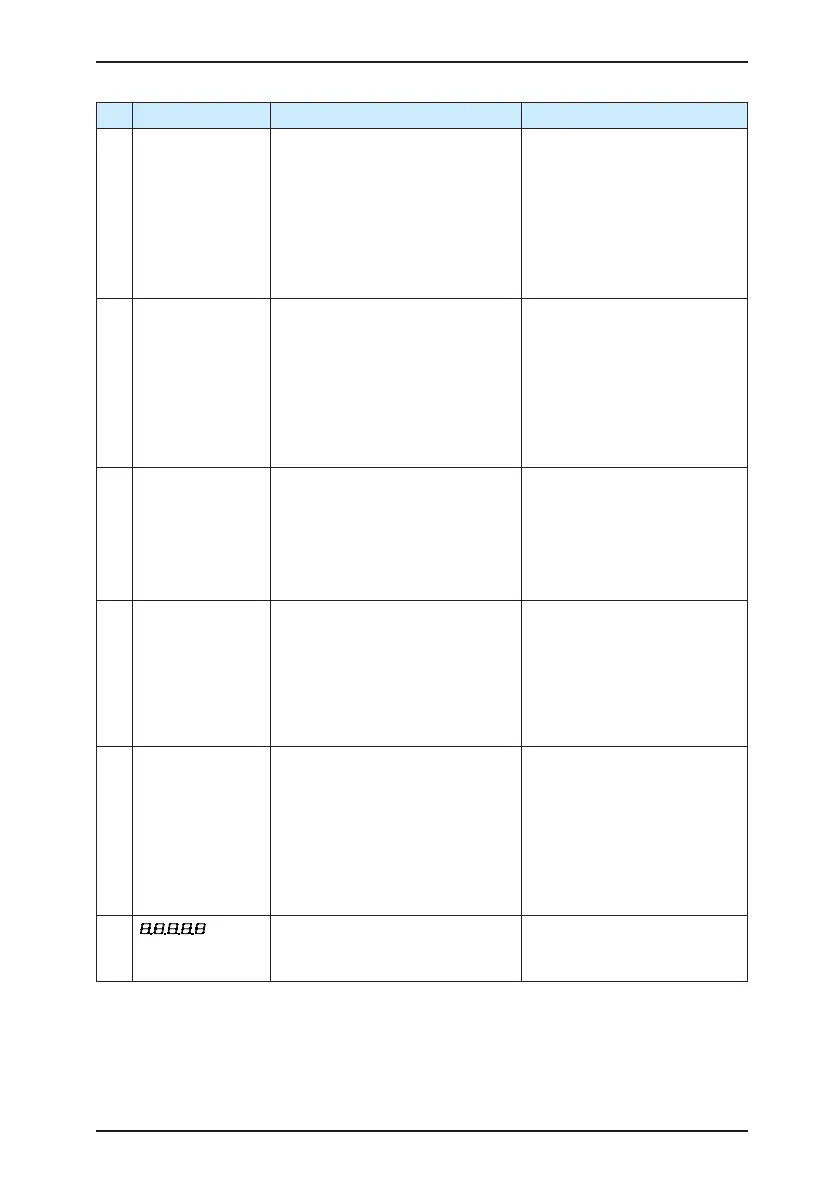Maintenance and
Troubleshooting
MD380 User Manual
- 294 -
SN Fault Possible Causes Solutions
6
The motor does
not rotate after the
AC drive runs.
1: Check the motor and the motor
cables.
2: The AC drive parameters are set
improperly (motor parameters).
3: The cable between the drive
board and the control board is in
poor contact.
4: The drive board is faulty.
1: Ensure the cable between
the AC drive and the motor is
normal.
2: Replace the motor or clear
mechanical faults.
3: Check and re-set motor
parameters.
7
The DI terminals
are disabled.
1: The parameters are set
incorrectly.
2: The external signal is incorrect.
3: The jumper bar across OP and
+24 V becomes loose.
4: The control board is faulty.
1: Check and reset the
parameters in group F4.
2: Re-connect the external
signal cables.
3: Re-conrm the jumper bar
across OP and +24 V.
4: Contact the agent or Inovance
for technical support.
8
The motor speed
is always low in
CLVC mode.
1: The encoder is faulty.
2: The encoder cable is connected
incorrectly or in poor contact.
3: The PG card is faulty.
4: The drive board is faulty.
1: Replace the encoder and
ensure the cabling is proper.
2: Replace the PG card.
3: Contact the agent or Inovance
for technical support.
9
The AC drive
reports overcurrent
and overvoltage
frequently.
1: The motor parameters are set
improperly.
2: The acceleration/deceleration
time is improper.
3: The load uctuates.
1: Re-set motor parameters
or re-perform the motor auto-
tuning.
2: Set proper acceleration/
deceleration time.
3: Contact the agent or Inovance
for technical support.
10
Err17 is reported
upon power-on or
running.
The soft startup contactor is not
picked up.
1: Check whether the contactor
cable is loose.
2: Check whether the contactor
is faulty.
3: Check whether 24 V power
supply of the contactor is faulty.
4: Contact the agent or Inovance
for technical support.
11
is
displayed upon
power-on.
Related component on the control
board is damaged.
Replace the control board.
