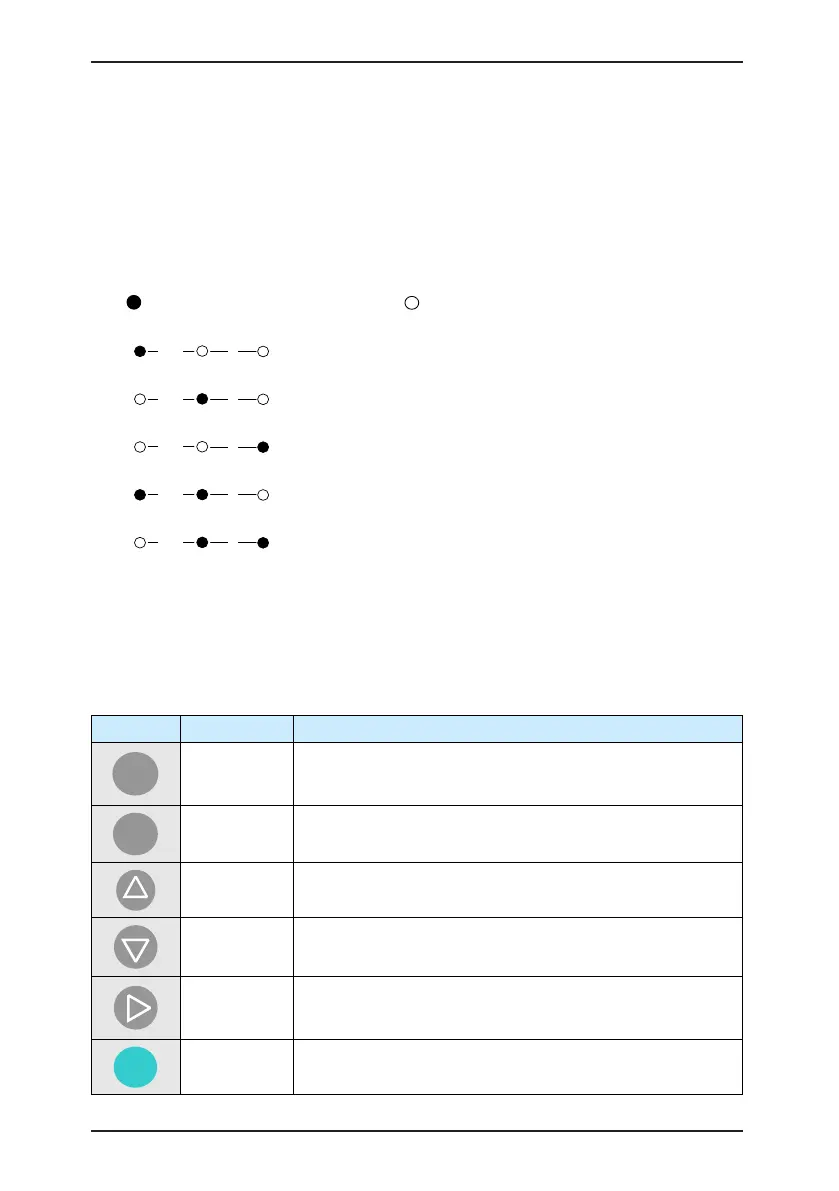MD380 User Manual Operation, Display and Application Example
- 47 -
• FWD/REV
ON indicates forward rotation, and OFF indicates reverse rotation.
• TUNE/TC
When the indicator is ON, it indicates torque control mode. When the indicator is
blinking slowly, it indicates the auto-tuning state. When the indicator is blinking quickly,
it indicates the fault state.
• Unit Indicators
means that the indicator is ON, and means that the indicator is OFF.
Hz: unit of frequency
A: unit of current
V: unit of voltage
RPM: unit of rotational speed
%: percentage
• Digital Display
The 5-digit LED display is able to display the set frequency, output frequency,
monitoring data and fault codes.
4.1.2 Description of Keys on the Operation Panel
Table 4-1 Description of keys on the operation panel
Key Name Function
Programming Enter or exit Level I menu.
Conrm
Enter the menu interfaces level by level, and conrm the
parameter setting.
Increment Increase data or function code.
Decrement Decrease data or function code.
Shift
Select the displayed parameters in turn in the stop or running
state, and select the digit to be modied when modifying
parameters.
Run Start the AC drive in the operation panel control mode.
