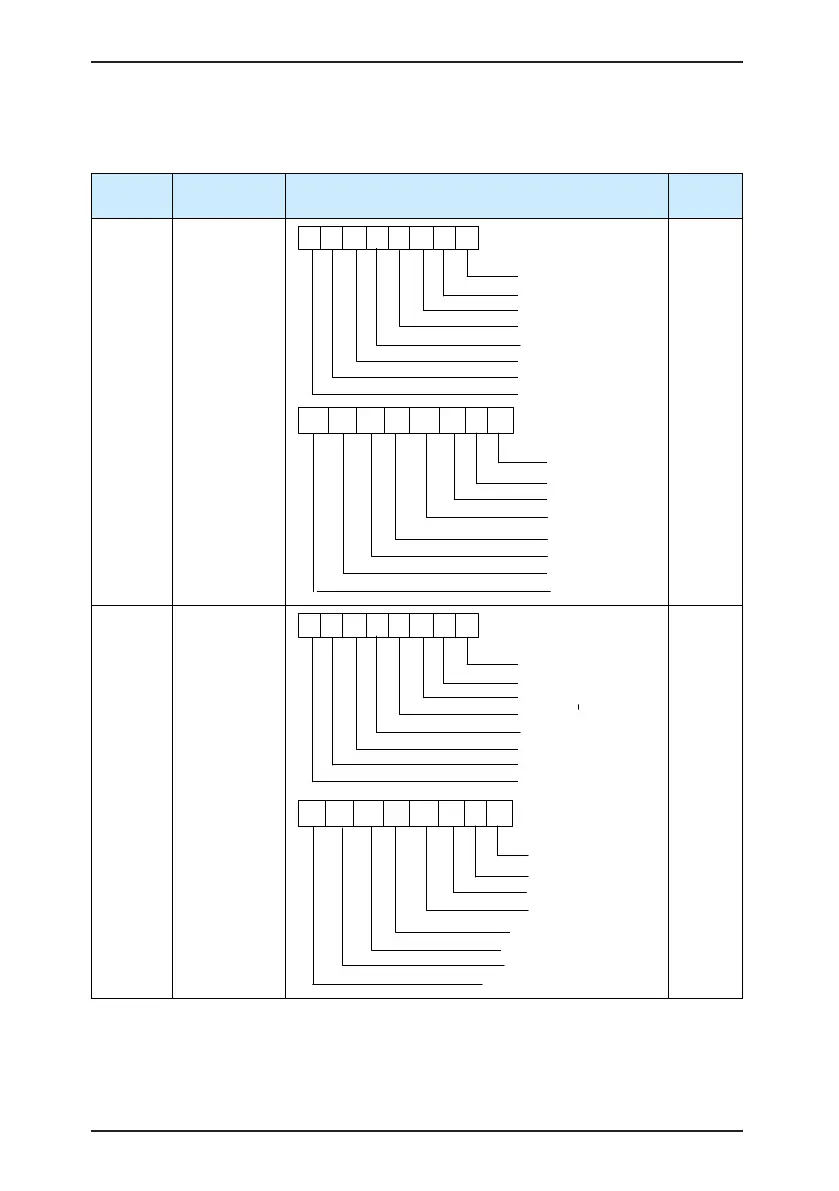MD380 User Manual Operation, Display and Application Example
- 53 -
In running state, five running status parameters are displayed by default, and you can
set whether other parameters are displayed by setting F7-03 and F7-04, as listed in the
following table.
Function
Code
Parameter
Name
Setting Range Default
F7-03
LED display
running
parameters 1
7 6 5 4 3 2 1 0
Running frequency 1 (Hz)
Set frequency (Hz)
Bus voltage (V)
Output voltage (V)
Output current (A)
Output power (kW)
Output torque (%)
DI input status (V)
15 14 12 11 10 9 8
DO output status
AI1 voltage (V)
Count value
Length value
Load speed display
PID setting
13
AI2 voltage (V)
AI3 voltage (V)
1F
F7-04
LED display
running
parameters 2
7 6 5 4 3 2 1 0
PID feedback
PLC stage
Pulse setting frequency (kHz)
Running frequency 2
Remaining running time
AI1 voltage before correction
AI2 voltage before correction
AI3 voltage before correction
15 14 12 11 10 9 8
Linear speed
Current power-on time (Hour)
Current running time (Minute)
Pulse setting frequency (Hz)
Communication setting value
Encoder feedback speed (Hz)
Main frequency X display (Hz)
Auxiliary frequency Y display (Hz)
13
0
