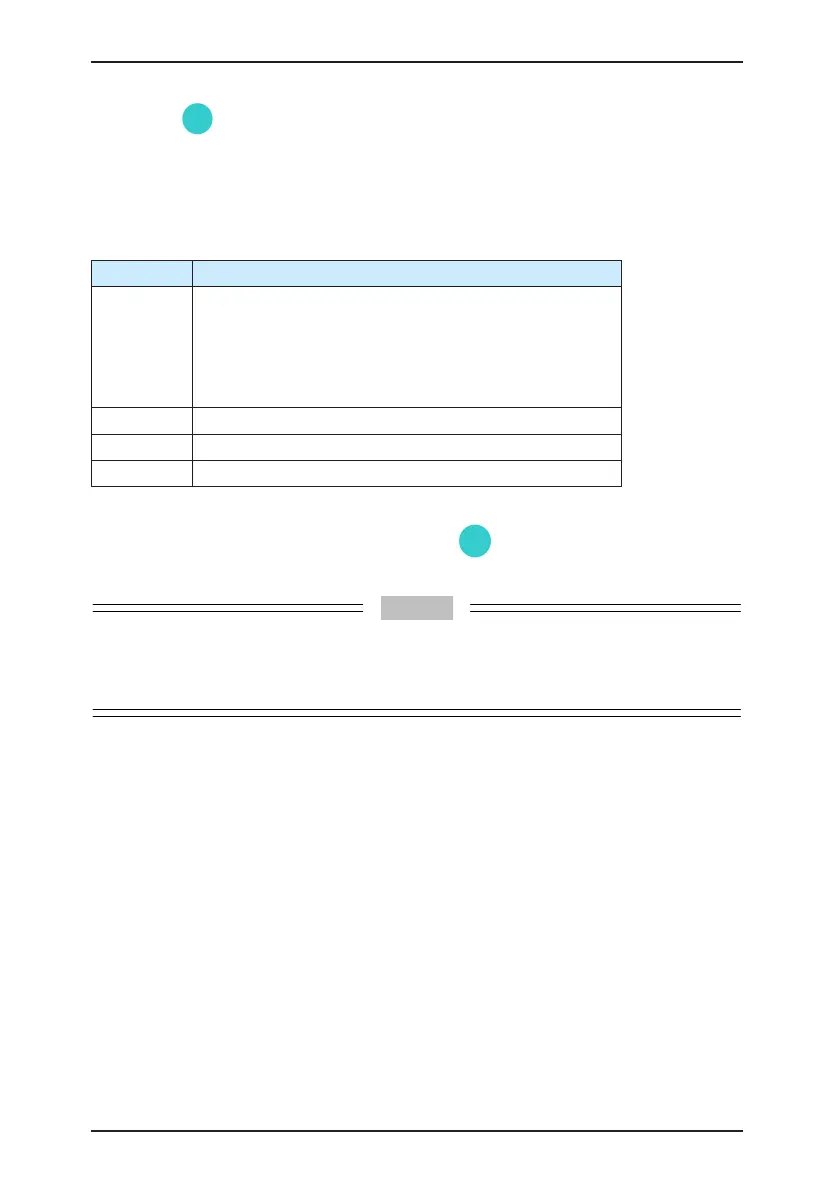MD380 User Manual Operation, Display and Application Example
- 71 -
Then press
on the operation panel. The AC drive will drive the motor to accelerate/
decelerate and run in the forward/reverse direction, and the RUN indicator is ON. The auto-
tuning lasts approximately 2 minutes. When the preceding display information disappears
and the operation panel returns to the normal parameter display status, it indicates that the
auto-tuning is complete.
The AC drive will automatically calculate the following motor parameters:
Motor Parameter
Motor 1 F1-06: Stator resistance (asynchronous motor)
F1-07: Rotor resistance (asynchronous motor)
F1-08: Leakage inductive reactance (asynchronous motor)
F1-09: Mutual inductive reactance (asynchronous motor)
F1-10: No-load current (asynchronous motor)
Motor 2 A2-06 to A2-10, dened the same as F1-06 to F1-10
Motor3 A3-06 to A3-10, dened the same as F1-06 to F1-10
Motor 4 A4-06 to A4-10, dened the same as F1-06 to F1-10
If the motor cannot be disconnected from the load, set F1-37 (Auto-tuning selection) to 1
(Asynchronous motor static tuning) and then press
on the operation panel. The motor
auto-tuning starts.
In the synchronous motor system driven by MD380, and encoder for signal feedback is required.
Therefore, you need to set the encoder parameters correctly before the auto-tuning. During the
synchronous motor auto-tuning, the synchronous motor must rotate, and the best auto-tuning mode
is no-load dynamic auto-tuning. If it is not allowed, you can perform with-load dynamic auto-tuning.
4.9.3 Setting and Switchover of Multiple Groups of Motor Parameters
The AC drive supports switchover between four groups of motor parameters, namely, groups
F1, F2 (motor 1 parameters and encoder parameters) and group A2 (motor 2 parameters),
group A3 (motor 3 parameters) and group A4 (motor 4 parameters).
You can select the current effective motor parameter group by means of function code F0-
24 or DI terminals with functions 41 and 42. When the DI terminals with functions 41 and 42
become ON, they are privileged and the setting of F0-24 becomes invalid.
