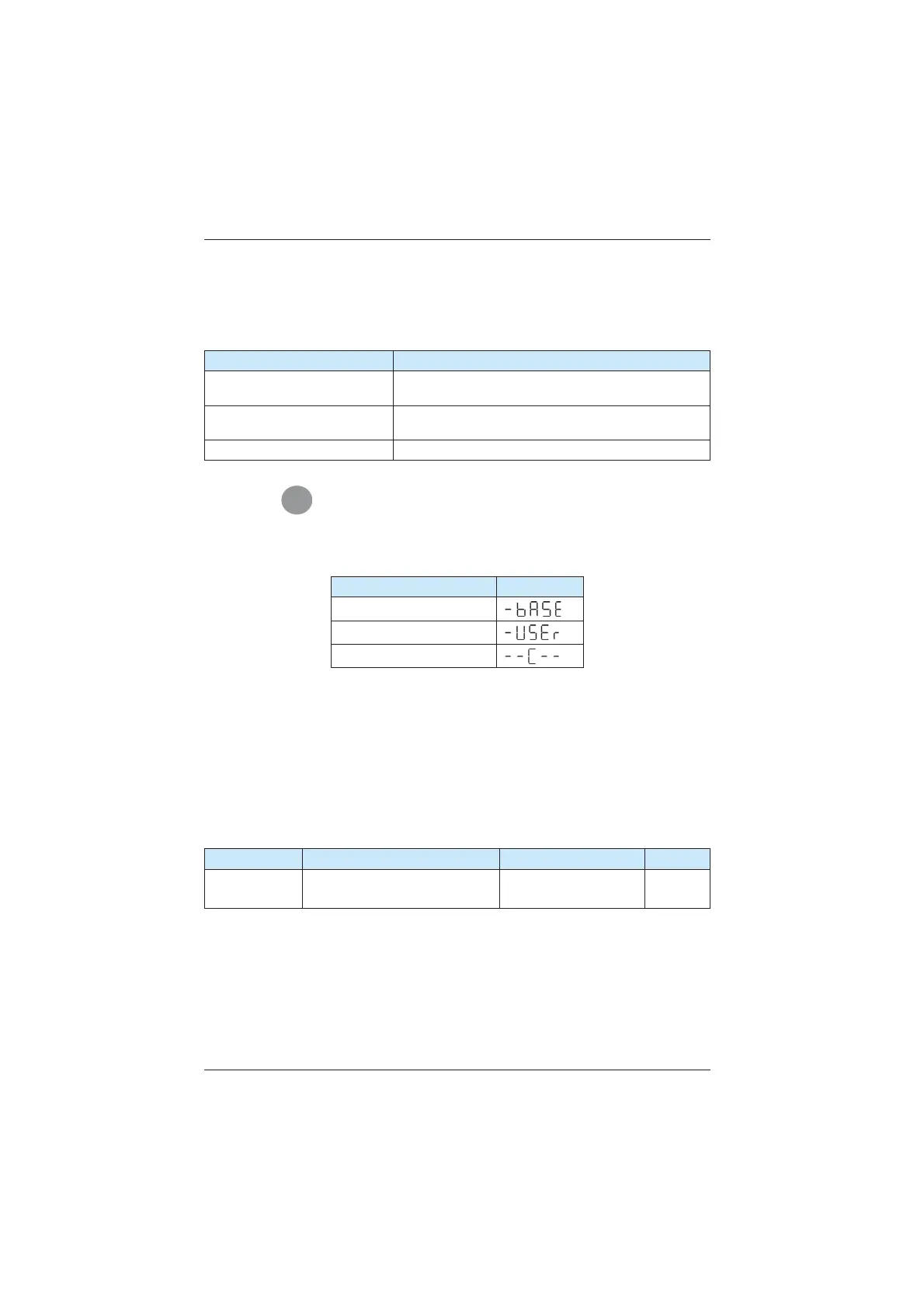Description of Function Codes
MD380 User Manual
- 224 -
The setting of parameter display mode aims to facilitate you to view different types of
parameters based on actual requirements. The MD380 provides the following three
parameter display modes.
Table 6-9 Three parameter display modes provided by MD380
Name Description
AC drive parameter display
Display function codes of the AC drive in sequence of F0
WR))$WR$)DQG8WR8)
8VHUGH¿QHGJURXS
'LVSOD\DPD[LPXPRIXVHUGH¿QHGSDUDPHWHUV
included in group FE.
8VHUPRGL¿HGJURXS 'LVSOD\WKHSDUDPHWHUVWKDWDUHPRGL¿HG
If one digit of FP-03 is set to 1, you can switch over to different parameter display modes by
pressing key
QUICK
. By default, the AC drive parameter display mode is used.
The display codes of different parameter types are shown in the following table.
Table 6-10 Display codes of different parameter types
Parameter Type Display Code
AC drive parameter
8VHUGH¿QHGSDUDPHWHU
8VHUPRGL¿HGSDUDPHWHU
The MD380 provides display of two types of individualized parameters: user-defined
SDUDPHWHUVDQGXVHUPRGL¿HGSDUDPHWHUV
You-defined parameters are included in group FE. You can add a maximum of 32
parameters, convenient for commissioning.
In user-defined parameter mode, symbol "u" is added before the function code. For
example, F1-00 is displayed as uF1-00.
<RXPRGL¿HGSDUDPHWHUVDUHJURXSHGWRJHWKHUFRQYHQLHQWIRURQVLWHWURXEOHVKRRWLQJ
,Q\RXPRGL¿HGSDUDPHWHUPRGHV\PEROFLVDGGHGEHIRUHWKHIXQFWLRQFRGH)RU
example, F1-00 is displayed as cF1-00.
Function Code Name Setting Range Default
FP-04 3DUDPHWHUPRGL¿FDWLRQSURSHUW\
0RGL¿DEOH
1RWPRGL¿DEOH
0
,WLVXVHGWRVHWZKHWKHUWKHSDUDPHWHUVDUHPRGL¿DEOHWRDYRLGPDOIXQFWLRQ,ILWLVVHWWR
DOOSDUDPHWHUVDUHPRGL¿DEOH,ILWLVVHWWRDOOSDUDPHWHUVFDQRQO\EHYLHZHG
efesotomasyon.com
