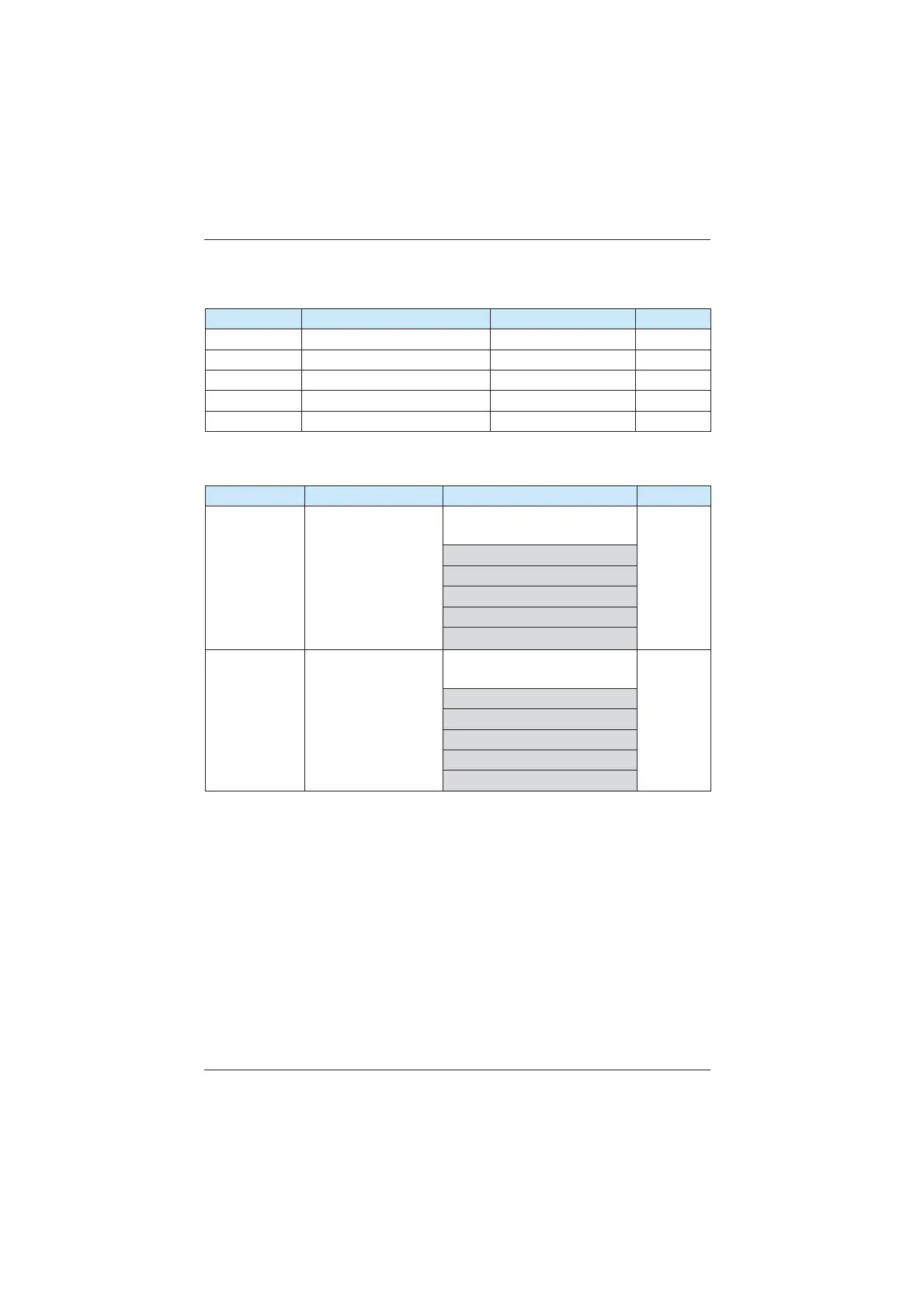Description of Function Codes
MD380 User Manual
- 228 -
*URXS$9LUWXDO',9',9LUWXDO'29'2
Function Code Parameter Name Setting Range Default
A1-00 VDI1 function selection 0–59 0
A1-01 VDI2 function selection 0–59 0
A1-02 VDI3 function selection 0–59 0
A1-03 VDI4 function selection 0–59 0
A1-04 VDI5 function selection 0–59 0
VDI1 to VDI5 have the same functions as DI terminals on the control board and can be used
for digital input. For more details, see description of F4-00 to F4-09.
Function Code Parameter Name Setting Range Default
A1-05 VDI state setting mode
'HFLGHGE\VWDWHRI9'2[
1: Decided by A1-06
00000
8QLWVGLJLW9',
Ten's digit: VDI2
Hundred's digit: VDI3
Thousand's digit: VDI4
Ten thousand's digit: VDI5
A1-06 VDI state selection
0: Invalid
1: Valid
00000
8QLWVGLJLW9',
Ten's digit: VDI2
Hundred's digit: VDI3
Thousand's digit: VDI4
Ten thousand's digit: VDI5
Different from DI terminals, VDI state can be set in two modes, selected in A1-05:
'HFLGHGE\VWDWHRI9'2[
:KHWKHUWKHVWDWHD9',LVYDOLGLVGHWHUPLQHGE\WKHVWDWHRIWKHFRUUHVSRQGLQJ9'2
DQG9',[LVXQLTXHO\ERXQGWR9'2[[LVEHWZHHQDQG)RUH[DPSOHWRLPSOHPHQW
the function that the AC drive reports an alarm and stops when the AI1 input exceeds
the limit, perform the following setting:
$OORFDWH9',ZLWKIXQFWLRQ8VHUGH¿QHGIDXOW$
2) Set A1-05 to xxx0.
$OORFDWH9'2ZLWKIXQFWLRQ$,LQSXWOLPLWH[FHHGHG$
:KHQWKH$,LQSXWH[FHHGVWKHOLPLW9'2EHFRPHV21$WWKLVPRPHQW9',
EHFRPHV21DQGWKH$&GULYHUHFHLYHV\RXGH¿QHGIDXOW7KHQWKH$&GULYHUHSRUWV
Err27 and stops.
efesotomasyon.com
