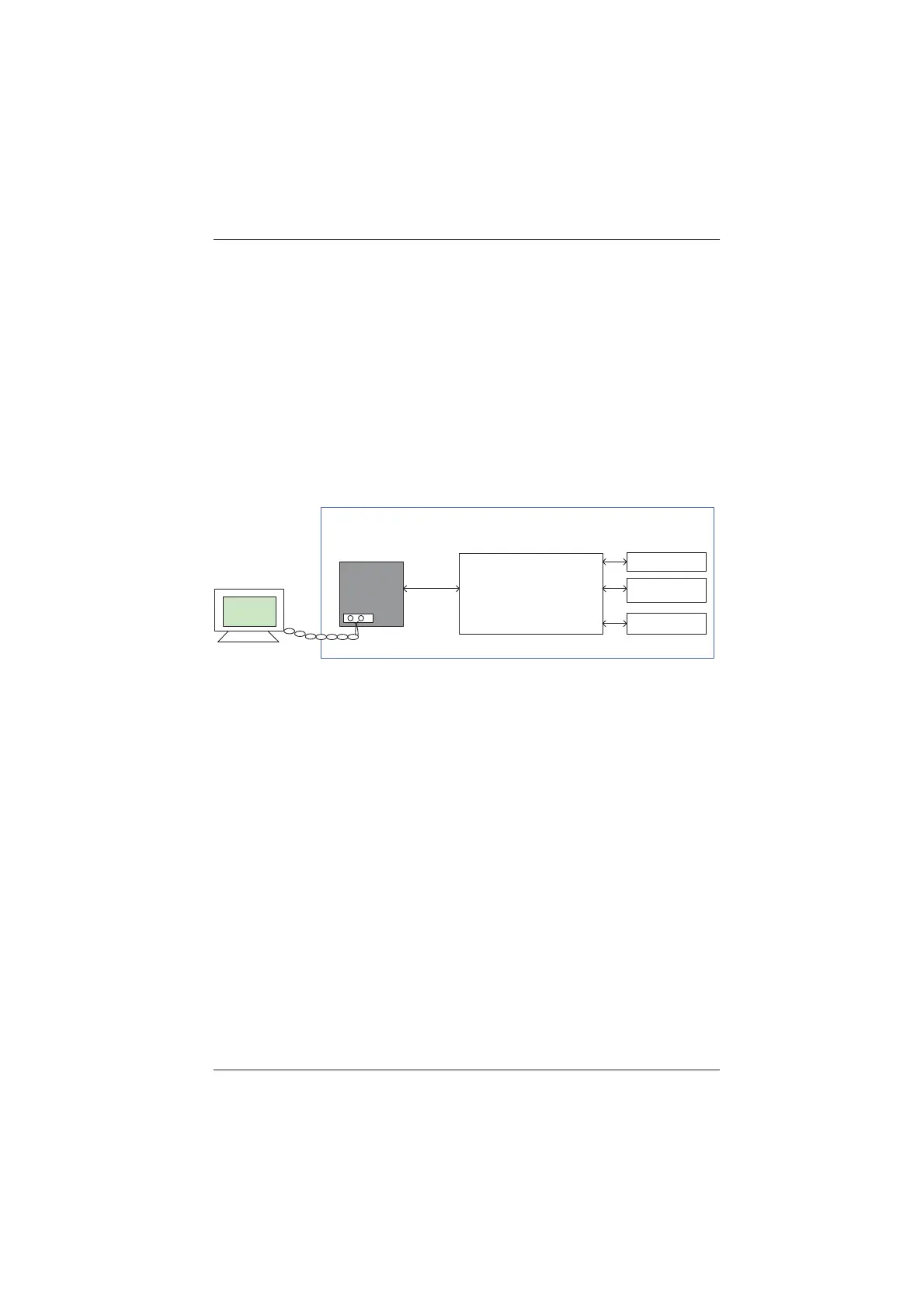MD380 User Manual Operation, Display and Application Example
- 79 -
8VHRI6HULDO&RPPXQLFDWLRQ
:KHQ56352),%86'3RU&$1RSHQLVDGRSWHGLQVWDOODFRUUHVSRQGLQJH[WHQVLRQ
card on the AC drive, and set F0-28 correctly according to the used communication protocol
type. CAN-link is enabled by default and you need not select it.
)RUWKHFRQ¿JXUDWLRQRIKDUGZDUHFRPPXQLFDWLRQSDUDPHWHUVIRUWKHFRPPXQLFDWLRQSRUW
see group Fd. Set the baud rate and data format symbol to keep consistent with those of the
host computer, which is the precondition of normal communication.
7KH0'VHULDOSRUWLWVHOIVXSSRUWVWKH0RGEXV578VODYHFRPPXQLFDWLRQSURWRFRO)URP
the host computer, you can view or modify the AC drive function codes, view running state
parameters, and send running command and frequency reference to the AC drive through
the serial port.
Figure 4-34 Communication control mode of the AC drive
Host
computer
AB
RS485
communication
extension card
Fd-00: Baud rate
Fd-01: Data format symbol
Fd-02: Local address
Fd-03: Response delay
Fd-04: Communication timeout
Fd-05:
Modbus protocol selection
and data frame
Function code
Running state
parameters
Running
command
Modbus-578
communication
protocol
RS485
The communication setting
must be consistent with that
in the host computer
The MD380 arranges the function codes, running state parameters and running commands
in the "register parameter address" mode. The host computer can define the protocol of
communication data interaction.
efesotomasyon.com
