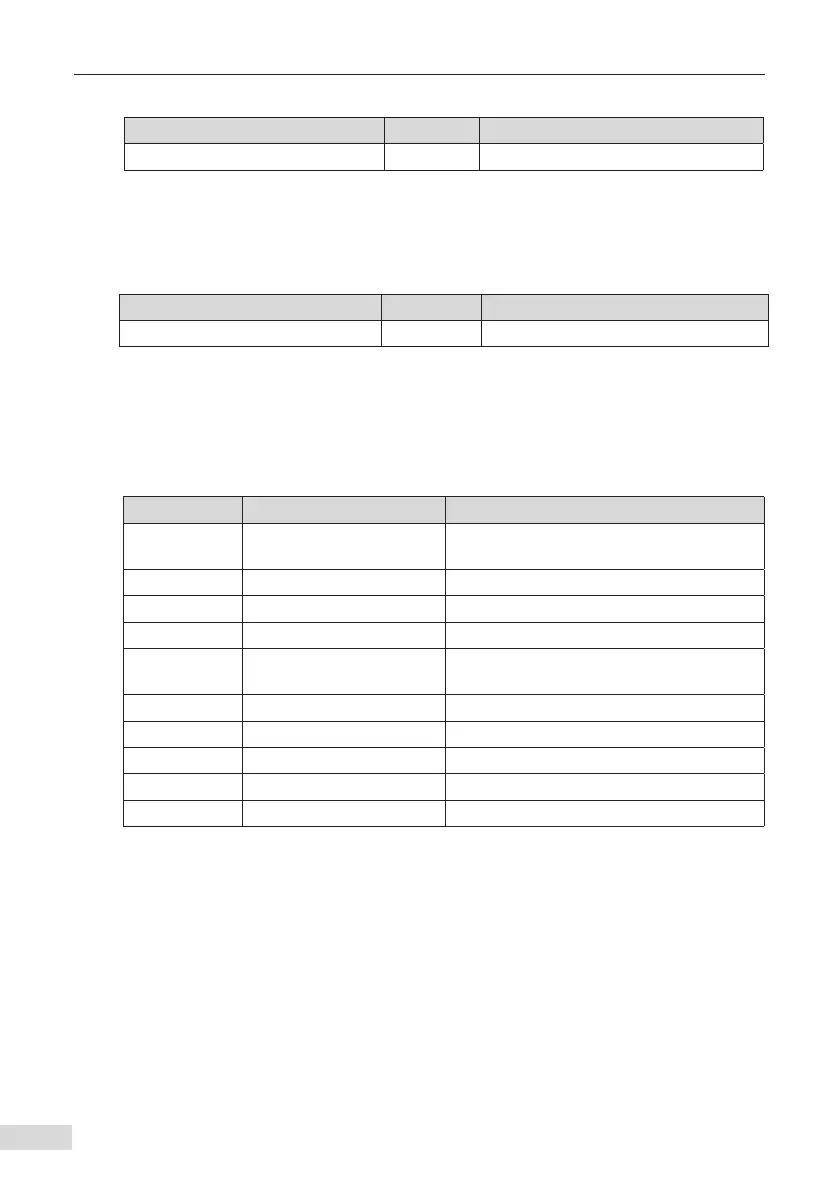3 Protocol Description of the MD38CAN2
- 10 -
Table 3-3 Master sending a message to write F0-02
Message Identier (Hex) RTR Data (Hex)
0x606
0
2B F0 20 03 00 00 00 00
The AC drive returns a CANopen response message, as described in the following
table. The value of F0-02 is written to 0, and the current command source is changed to
operation panel control.
Table 3-4 AC drive's response to F0-02 writing
Message Identier (Hex) RTR Data (Hex)
0x586
0
60 F0 20 03 00 00 00 00
3.4 SDO Read-Write Operations
1) SDO Read AC Drive Operation
The CANopen SDO is used to perform the read operation on the AC drive. The data
format of the SDO sent by the server is described in the following table.
CAN CANopen Data Description
11-bit ID 0x600+Node-ID
Node-ID (device address) set by the DIP
switch
RTR 0 Remote frame ag "0"
DATA0 Command code (0x40) 0x40 read command
DATA1 Low byte of index Parameter group (F0 "0xF0")
DATA2 High byte of index
Mapping address (see the description in
section 4.3.1)
DATA3 Subindex Parameter number + 1 ("0x03")
DATA4 Data 1 Reserved "0"
DATA5 Data 2 Reserved "0"
DATA6 Data 3 Reserved "0"
DATA7 Data 4 Reserved "0"
The data format of the SDO returned by the client is described in the following table.
If the operation is successful, the return value for the command code is 0x4B, with the
index unchanged; the return value of data 4 and 5 is the read data, and that of data 6
and 7 is 0.
If the operation fails, the return value for the command code is 0x80, with the index
unchanged; the return value of data 4 to 7 is the SDO failure error code (for details about
the error code, see the description of the CANopen protocol).
