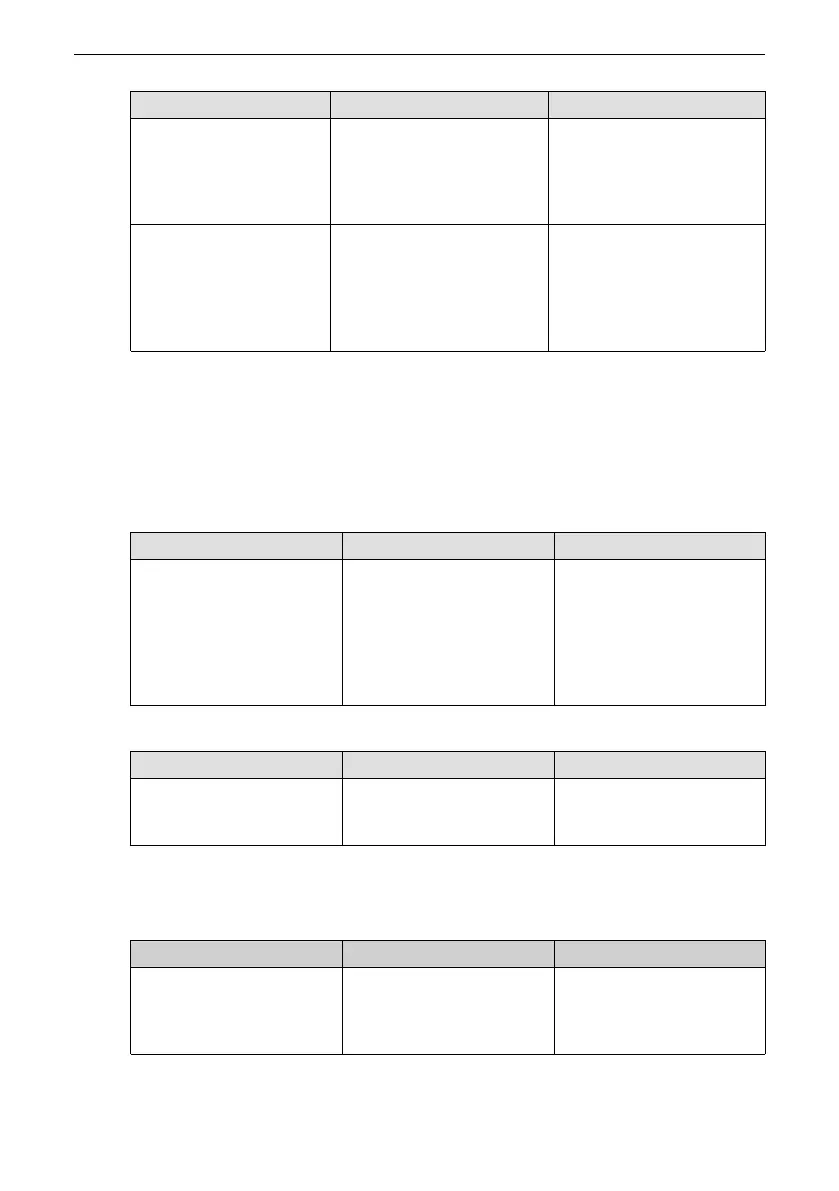Description of Fault Codes
‑32‑
Cause
Confirming Method
Solution
4. The software is updated.
Check whether parameter
values in group H02 and
above exceed the upper/
lower limit due to software
update.
Reset the servo drive model
and servo motor model, and
restore system parameters to
default settings (H02.31 = 1).
5. The servo drive is faulty.
If the fault persists though
parameters are restored to
default settings and the servo
drive is powered off and on
repeatedly, the servo drive is
faulty.
Replace the servo drive.
● E101.1: parameter error in group H00/H01
Cause:
The total number of parameters changes, which generally occurs after software
update.
Values of parameters in groups H00 or H01 exceed the limit, which generally
occurs after software update.
Cause
Confirming Method
Solution
The servo drive detects
whether parameter values in
groups H00 and H01 exceed
the upper/lower limit during
initialization upon power‑
on.
Check groups H00 and H01
to find the parameter whose
value exceeds the limit.
Confirm whether this
parameter range is
abnormal.
Set the servo drive model
(H01.10) to a wrong value
first and perform a power
cycle, and then set the servo
drive model to the correct
value and perform a power
cycle.
● E101.2: System parameter error
Cause
Confirming Method
Solution
Address error in read/write
operation after the number
of parameters changes.
Read H0b.90 and H0b.91
and obtain the abnormal
parameter group number.
Rectify the wrong values
value or restore the factory
settings.
● E101.9: Parameter attribute initialization check error
Cause:
Parameter attribute initialization check error.
Cause
Confirming Method
Solution
Parameter attribute
initialization check error
Check that H0A.99 = AA5C.
If the problems persists after
the servo drive is powered
off and on several times,
replace the servo drive.
● E102.0: FPGA communication establishment error
Cause:
