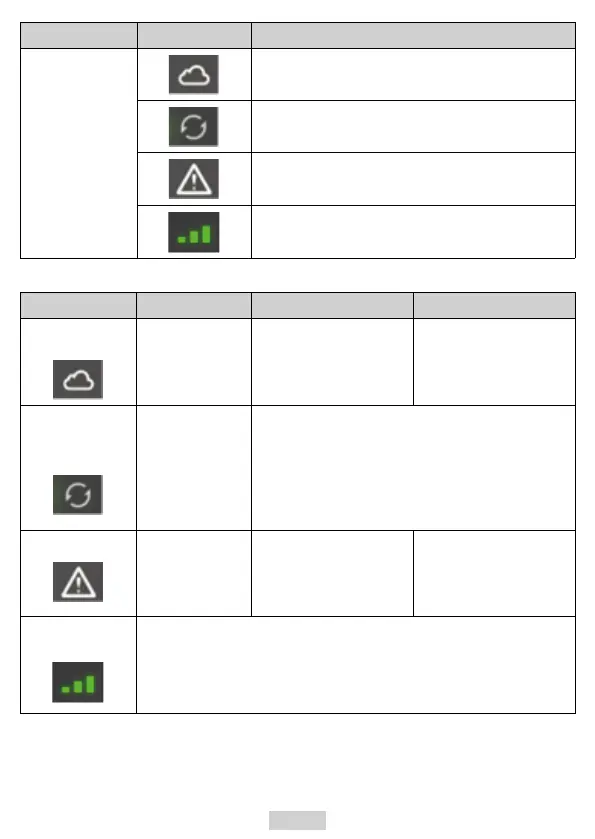‑7‑
Port Terminal
Description
LED indicators
Cloud service state indicator (green)
Data communication indicator (green)
Fault indicator (red)
4G or Wi‑Fi signal strength indicator (green)
The specific states indicated by the LED indicators are described as follows.
Steady Off Steady On Blinking
Cloud service
state indicator
No network
● Device online
● Starting (within 33s)
● Button restoring
triggered
IP obtained, connecting
to the server
Data
communication
indicator
No data
transceiving
● WL432‑DE/WL432‑DK: Blinking indicates normal
communication. The higher the communication
rate is, the quicker the blinking is.
● WL432‑DB: Steady on indicates normal
communication. Slow blinking indicates that a
password is used for the controller.
Fault indicator
Normal
● Starting (within 33s)
● Button restoring
triggered
● Disconnected from the
target device
● Network registering
● Poor 4G signal
Signal intensity
indicator
One bar: poor signal
Two bars: fair signal
Three bars: good signal
All off: no available signal, no network connection, or poor network