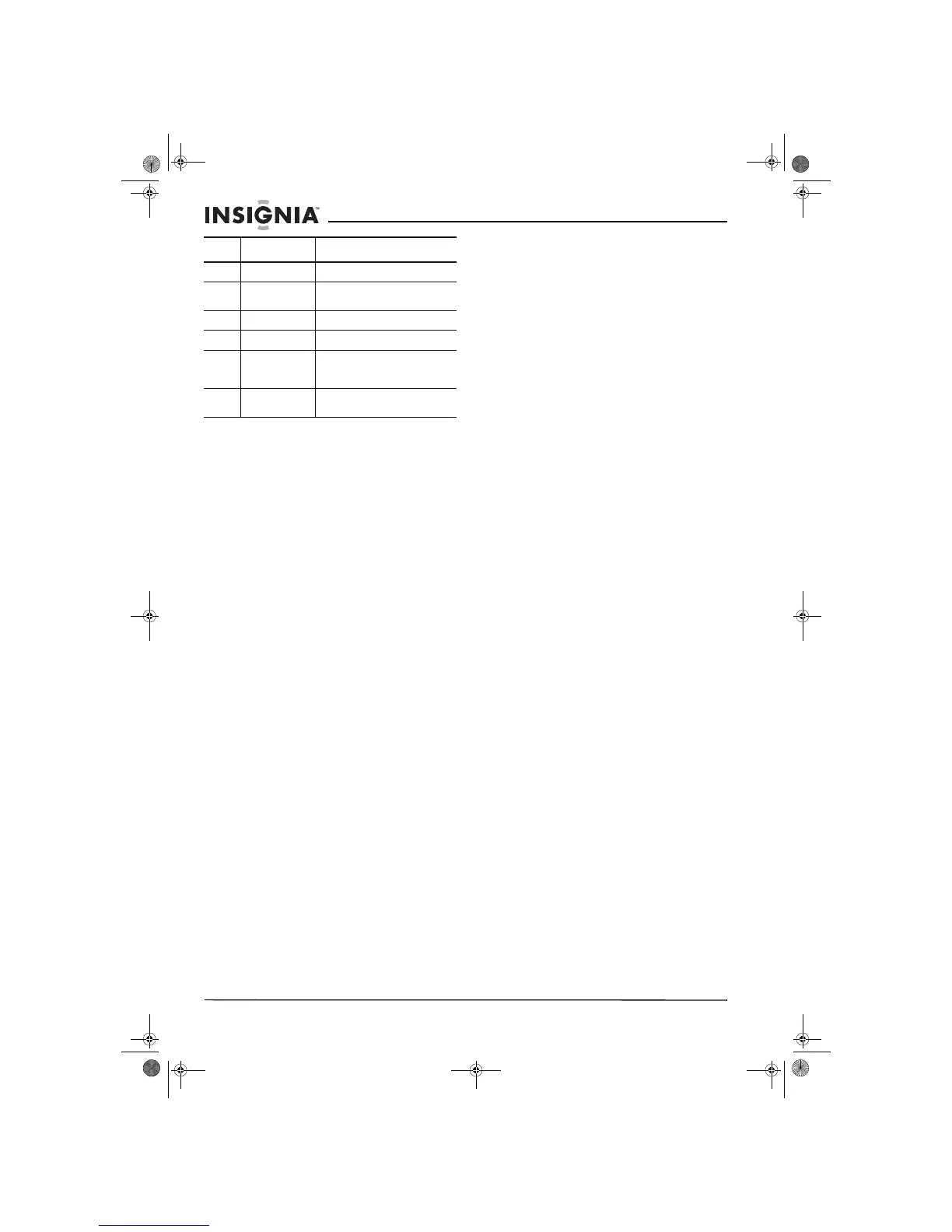8
IS-NXT10232 Designer shelf system
www.insignia-products.com
14 RANDOM Randomly plays all tracks
15 SKIP/TUNE > Goes to the next track or higher
tuner frequency.
16 BASS - Decreases the bass response.
17 BASS + Increases the bass response.
18 STOP/BAND Stops the playback of CD and
MP3 discs. Toggles between
AM and FM in Tuner mode.
19 STANDBY/ON Toggles the system from
Standby mode to on.
Item Button Function
NXT Designer shelf system - combined.fm Page 8 Wednesday, July 6, 2005 9:04 AM
