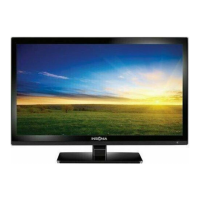10
NS-19ED200NA14/NS-24ED200NA14 Insignia 19"/24" LED TV/DVD Combo
www.insigniaproducts.com
CH-LIST Press to open the channel list.
SLEEP
Press to set the sleep timer. You can select Off, 5, 10,
15, 30, 60, 90, 120, 180, or 240 minutes. For more
information, see “Setting the sleep timer” on page 59.
# Button Description
25
26
SUBTITLE Press to select a DVD subtitle language, if available.
TOP MENU Press to open the DVD title menu.
AUDIO
Press to select a different DVD audio language, if
available.
# Button Description
27
28
29

