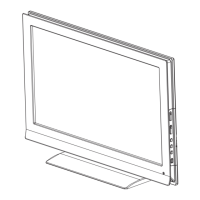82
NS-24ER310NA17/NS-32DR310NA17/NS-48DR510NA17
www.insigniaproducts.com
Blocking based on Canadian French ratings
Canadian-French language programs that are broadcast in Canada are rated by the Régie du cinéma du Québec. TV
broadcast signals carry rating data that enables parental controls to block shows that parents don't want others to view
based on content containing violence, language, sex, or nudity. The ratings are:
• G—Generally suitable for all age groups
• 8+—Viewers 8 years and older
• 13+—Viewers 13 years and older
• 16+—Viewers 16 years and older
• 18+—Adults only
Blocking content with a particular rating also blocks content with a higher rating, and unblocking content with a
particular rating also unblocks movies with a lower rating.
To block programs based on Canadian-French ratings:
1 From the Home screen menu, navigate to Settings > Parental controls, and then enter your parental control PIN.
2 In the Parental controls screen, navigate to TV tuner > Canadian French ratings.
3 Select the rating level you want to block. You need only select one rating level, and all higher levels are
automatically blocked.
Blocking unrated programs
Some broadcast TV shows and movies are assigned a rating of “Unrated”. Whether or not such programs contain
content that is objectionable to you cannot be determined. However, you can choose to block such programs.
To block all unrated broadcasts:
1 From the Home screen menu, navigate to Settings > Parental controls, and then enter your parental control PIN.
2 In the Parental controls screen, navigate to TV tuner > Block all unrated programs.
3 Highlight Unrated programs and press OK. When blocking is enabled, the adjacent padlock icon changes from
unlocked to locked.
What happens when a TV show is blocked?
After you've set up parental controls, TV shows and movies can be blocked:
• When you change channels and the new channel is playing a program whose rating exceeds your settings.
• When a new show comes on the channel you are watching and its rating exceeds your settings.
When a program is blocked by parental control settings, your TV displays a blocked message:
Whenever this blocked message appears, both the video and audio of the show are blocked, as well as program data
that would normally appear in the area at the bottom of the screen.
Tip
Blocking programs that have been assigned a rating of “Unrated” does not block
programs that have no rating assigned to them (for example a broadcast of a local
town council meeting). Programs that do not have an assigned rating display
Rating NA (for “not applicable,” meaning a rating is not needed). Programs that have
no assigned rating are considered “safe”; therefore, there is no need to block them.

