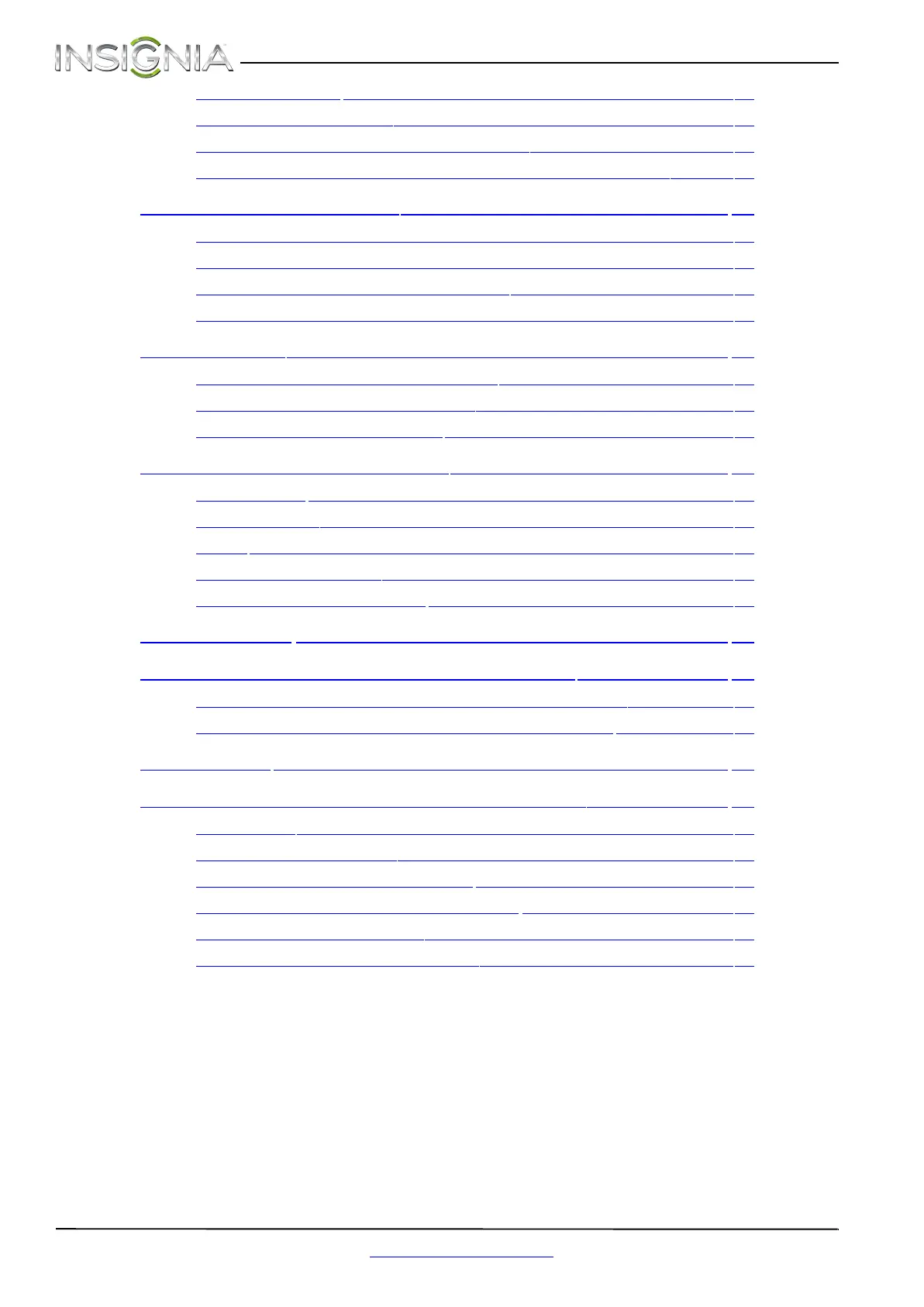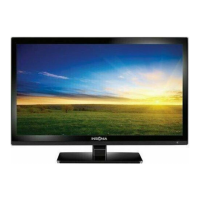iv
Contents
www.insigniaproducts.com
Examinando fotos . . . . . . . . . . . . . . . . . . . . . . . . . . . . . . . . . . . . . . . . . . . . . . . . . . 44
Viendo las fotos favoritas . . . . . . . . . . . . . . . . . . . . . . . . . . . . . . . . . . . . . . . . . . . 45
Visualización de fotos en una presentación . . . . . . . . . . . . . . . . . . . . . . . . . . 45
Personalización de los ajustes de presentaciones fotográficas . . . . . . . . 46
Uso del reproductor de DVD . . . . . . . . . . . . . . . . . . . . . . . . . . . . . . . . . . . . 46
Reproducción de un disco . . . . . . . . . . . . . . . . . . . . . . . . . . . . . . . . . . . . . . . . . . 46
Control de la reproducción de discos . . . . . . . . . . . . . . . . . . . . . . . . . . . . . . . . 47
Cómo configurar el reproductor de DVD . . . . . . . . . . . . . . . . . . . . . . . . . . . . 47
Menús en pantalla del DVD . . . . . . . . . . . . . . . . . . . . . . . . . . . . . . . . . . . . . . . . . 47
Mantenimiento . . . . . . . . . . . . . . . . . . . . . . . . . . . . . . . . . . . . . . . . . . . . . . . . 50
Limpieza de la caja del combo TV/DVD . . . . . . . . . . . . . . . . . . . . . . . . . . . . . . 50
Limpieza de la pantalla del televisor . . . . . . . . . . . . . . . . . . . . . . . . . . . . . . . . . 50
Cuidado y manejo de los discos . . . . . . . . . . . . . . . . . . . . . . . . . . . . . . . . . . . . . 50
Localización y corrección de fallas . . . . . . . . . . . . . . . . . . . . . . . . . . . . . . 50
Video y audio . . . . . . . . . . . . . . . . . . . . . . . . . . . . . . . . . . . . . . . . . . . . . . . . . . . . . . 50
Control remoto . . . . . . . . . . . . . . . . . . . . . . . . . . . . . . . . . . . . . . . . . . . . . . . . . . . . . 52
Varios . . . . . . . . . . . . . . . . . . . . . . . . . . . . . . . . . . . . . . . . . . . . . . . . . . . . . . . . . . . . . . 52
Reproducción del disco . . . . . . . . . . . . . . . . . . . . . . . . . . . . . . . . . . . . . . . . . . . . . 53
Visualización de fotos en USB . . . . . . . . . . . . . . . . . . . . . . . . . . . . . . . . . . . . . . . 53
Especificaciones . . . . . . . . . . . . . . . . . . . . . . . . . . . . . . . . . . . . . . . . . . . . . . . 54
Programación de controles remotos universales . . . . . . . . . . . . . . . . 55
Programación de un control remoto universal diferente . . . . . . . . . . . . . 55
Códigos comunes para controles remotos universales . . . . . . . . . . . . . . . 55
Avisos legales . . . . . . . . . . . . . . . . . . . . . . . . . . . . . . . . . . . . . . . . . . . . . . . . . . 56
Garantía limitada de un año - Televisores Insignia . . . . . . . . . . . . . . . 57
Descripción: . . . . . . . . . . . . . . . . . . . . . . . . . . . . . . . . . . . . . . . . . . . . . . . . . . . . . . . . 57
¿Cuánto dura la garantía? . . . . . . . . . . . . . . . . . . . . . . . . . . . . . . . . . . . . . . . . . . . 57
¿Qué es lo que cubre esta garantía? . . . . . . . . . . . . . . . . . . . . . . . . . . . . . . . . . 57
¿Cómo se obtiene el servicio de garantía? . . . . . . . . . . . . . . . . . . . . . . . . . . . 57
¿Dónde es válida la garantía? . . . . . . . . . . . . . . . . . . . . . . . . . . . . . . . . . . . . . . . 57
¿Qué es lo que no cubre la garantía? . . . . . . . . . . . . . . . . . . . . . . . . . . . . . . . . 57
