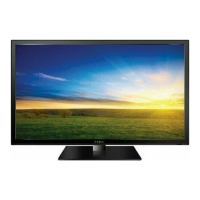How to fix no picture or sound on Insignia HDTV?
- CCody ReeseJul 31, 2025
If your Insignia HDTV screen is not lit and there is no picture or sound, ensure the power cord is plugged into a working outlet, the power indicator on the front of the TV should be lit. Press the power button to turn on the TV. Try another station to rule out station-specific issues. Also, check that the correct picture mode is selected, and adjust the brightness. Verify that the antenna, cable TV, or satellite TV is connected correctly. Adjust the color saturation. The digital signal may be weak, so check the digital signal strength. Move your TV away from noise sources, such as cars, neon lights, or hair dryers. Use a highly directional antenna or switch to cable or satellite TV. Please note that a few dark or bright spots on an LED-LCD TV are normal and do not affect its operation.