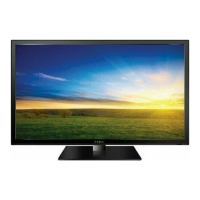45
Pantalla LCD de 26"/32", 1080p
www.insigniaproducts.com
2 Presione o para resaltar SETTINGS
(Configuración) y presione o el botón
OK/ENTER (Aceptar/Entrar). Se abre el menú de
configuración (SETTINGS).
3 Presione o para resaltar INlink y presione
OK/ENTER (Aceptar/Entrar). Se abre el menú de
Configuración - INlink (SETTINGS-INlink).
4 Presione o para resaltar Device Auto
Power Off (Apagado automático de dispositivo)
y presione OK/ENTER (Aceptar/Entrar). Se abrirá
un menú.
5 Presione o para seleccionar On (apaga el
dispositivo conectado cuando apaga su
televisor) u Off (no apaga el dispositivo
conectado cuando apaga su televisor).
6 Presione el botón de menú (MENU) para
regresar al menú anterior o presione el botón de
salir (EXIT) para cerrar el menú.
Para activar o desactivar el apagado automático
del televisor:
1 Presione el botón de menú (MENU). Se abre el
menú de pantalla.
2 Presione o para resaltar SETTINGS
(Configuración) y presione o el botón
OK/ENTER (Aceptar/Entrar). Se abre el menú de
configuración (SETTINGS).
3 Presione o para resaltar INlink y presione
OK/ENTER (Aceptar/Entrar). Se abre el menú de
Configuración - INlink (SETTINGS-INlink).
4 Presione o para resaltar TV Auto Power On
(Encendido automático del televisor) y presione
OK/ENTER (Aceptar/Entrar). Se abrirá un menú.
5 Presione o para seleccionar On (enciende
su televisor cuando se enciende el dispositivo
conectado) u Off (no enciende su televisor
cuando se enciende el dispositivo conectado).
6 Presione el botón de menú (MENU) para
regresar al menú anterior o presione el botón de
salir (EXIT) para cerrar el menú.
Para mostrar una lista de dispositivos
compatibles con INlink:
1 Presione el botón de menú (MENU). Se abre el
menú de pantalla.
MOVE
OK
ENTER
MENU
EXIT
EXIT
PREVIOUS
SELECT
PICTURE AUDIO
CHANNELS
SETTINGS USB
SETTINGS
Allow the TV to automatically control CEC devices connected to the TV via HDMI
Menu Settings
Input Labels
Computer Settings
Input Sensor On
INlink
Reset to Default
MOVE
OK
ENTER
MENU
EXIT
EXIT
PREVIOUS
SELECT
PICTURE AUDIO
CHANNELS
SETTINGS USB
SETTINGS•INlink
Automatically turn off HDMI CEC devices when the TV is turned off and HDMI/CEC is set to On
INlink Control On
Device Auto Power Off On
TV Auto Power On On
INlink Device Lists
MOVE
OK
ENTER
MENU
EXIT
EXIT
PREVIOUS
SELECT
PICTURE AUDIO CHANNELS SETTINGS USB
Mode
Brightness
Contrast
Color
Tint
Sharpness
PICTURE
Custom
70
40
60
0
40
Adjust settings to affect picture quality
MOVE
OK
ENTER
MENU
EXIT
EXIT
PREVIOUS
SELECT
PICTURE AUDIO
CHANNELS
SETTINGS USB
SETTINGS
Allow the TV to automatically control CEC devices connected to the TV via HDMI
Menu Settings
Input Labels
Computer Settings
Input Sensor On
INlink
Reset to Default
MOVE
OK
ENTER
MENU
EXIT
EXIT
PREVIOUS
SELECT
PICTURE AUDIO
CHANNELS
SETTINGS USB
SETTINGS•INlink
Automatically turn on the TV when an HDMI CEC device is used
INlink Control On
Device Auto Power Off On
TV Auto Power On On
INlink Device Lists
MOVE
OK
ENTER
MENU
EXIT
EXIT
PREVIOUS
SELECT
PICTURE AUDIO CHANNELS SETTINGS USB
Mode
Brightness
Contrast
Color
Tint
Sharpness
PICTURE
Custom
70
40
60
0
40
Adjust settings to affect picture quality

