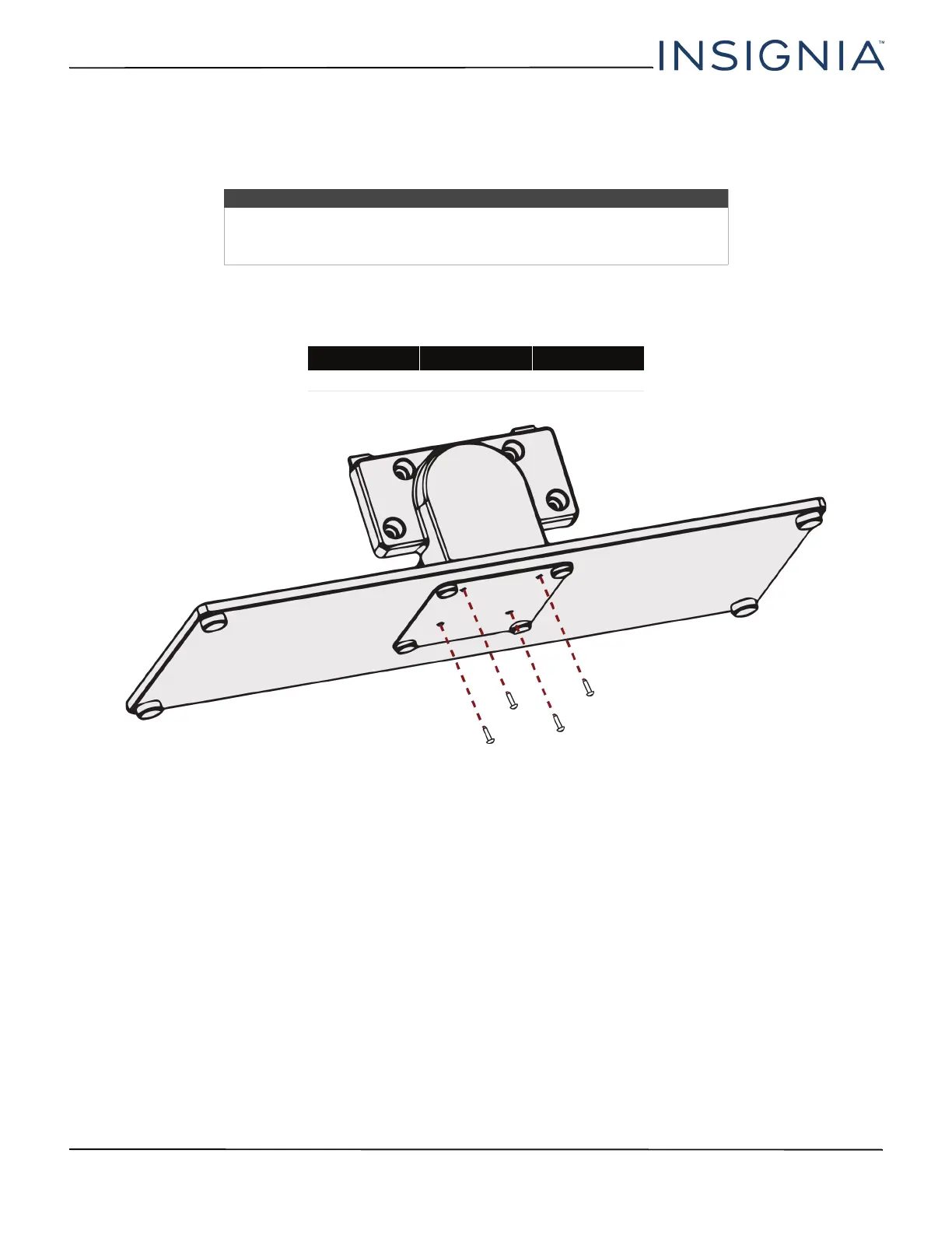5
NS-40D420NA16/NS-40D420MX16 Insignia 40" 1080p 60Hz LED TV
www.insigniaproducts.com
Installing the stand or wall-mount bracket
• If you want to place your TV on a table or in an entertainment center, go to Installing the stand.
• If you want to mount your TV on a wall, go to Installing a wall-mount bracket.
Installing the stand
1 Align the stand column with the stand base, then secure the column to the base with the four provided
(ST4 × 16 mm) screws (the long screws).
Notes
• If you plan to wall-mount your TV, do not install the stand.
• Store the stand and stand screws in case you decide to use the stand in
the future.
Screw type Screw length # of screws
ST4 16 mm 4
