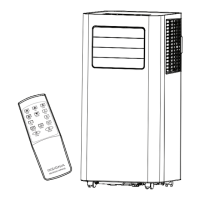23
10,000 or 12,000 BTU Portable Air Conditioner
www.insigniaproducts.com
2 Clean the filter with a vacuum cleaner. If the filter is very dirty, it can be
washed by hand in warm water with a mild detergent.
3 Let the filter dry completely, then reinstall it in the air conditioner.
Emptying the water collection tank
When the internal water collection tank is full, “FL” appears on the LED
display and your air conditioner turns off until the tank is emptied.
1 Unplug your air conditioner, then disconnect the exhaust hose from
the back.
Cautions
• Do not use harsh cleaners or very hot water.
• Do not wash in a dishwasher or washing machine.
Note
• When the filter is not replaced in the air conditioner
correctly, there is a gap between the filter case and the unit.
Notes
• When operating or draining water from your air
conditioner, always protect carpeting and floors from
possible water spillage.
• When you drain the water from your air conditioner, be sure
to wipe up any spilled water with a dry cloth or towel.
NS-AC10PWH8_NS-AC12PWH8_16-0982_MAN_V1_ENG.fm Page 23 Friday, December 9, 2016 3:36 PM

