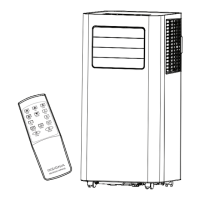25
10,000 or 12,000 BTU Portable Air Conditioner
www.insigniaproducts.com
Storing your air conditioner
If your air conditioner will not be used for an extended period of time, we
suggest that you prepare it for storage by doing the following:
1 Unplug your air conditioner.
2 Remove the rubber plug and drain the water collection tank
completely.
3 Reinstall the rubber plug.
4 Remove the filter case and clean the filter. Allow it to dry completely,
then reinstall it.
5 Remove the batteries from the remote control.
6 Store the air conditioner in a cool, dry place, away from direct sunlight,
extreme temperatures, and excessive dust.
Restarting your air conditioner after storage
1 Make sure that the filter case and rubber plug are in place.
2 Make sure that the power cord and plug are in good condition.
3 Install new AAA batteries in the remote control.
4 Move the air conditioner to the location where you plan to use it and
reconnect the exhaust hose and electrical plug.
5 Restart your air conditioner and make sure that everything runs
smoothly.
NS-AC10PWH8_NS-AC12PWH8_16-0982_MAN_V1_ENG.fm Page 25 Friday, December 9, 2016 3:36 PM

