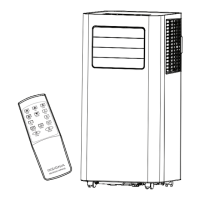24
NS-AC8PWH8
www.insigniaproducts.com
Cleaning and maintaining your air
conditioner
Your air conditioner is designed for year-round use with only minimal
cleaning and maintenance.
For maximum efficiency, we recommend that you have the cooling coils
inspected and cleaned annually. Your local Best Buy Service Center can
provide this inspection and cleaning for a nominal fee.
Cleaning the case
• Wipe the case with a slightly damp cloth, then wipe dry with a dry cloth.
Warning
• Unplug the air conditioner before cleaning or performing
any maintenance or service.
• Be careful when cleaning coils or removing or reinstalling
the filter. The cooling fins are very sharp.
• Failure to follow the above precautions could result in
electric shock or personal injury.
Caution
To prevent damage to the finish, do not use:
• Gasoline, benzine, thinner, or other similar solvents.
• Abrasive cleaners.
Never pour water onto or into the air conditioner. It could
damage the internal components and create a shock or fire
hazard.
NS-AC8PWH8_16-1094_MAN_V1_ENG.fm Page 24 Friday, March 10, 2017 3:43 PM

